Why does Netflix keep saying not part of household Fix All Netflix Household Issue in Smart TV (TV Not Part of Netflix Household Account) Netflix’s household account gives a permission to share password and watch Netflix on different devices, so one Netflix account can be use with your family & friends.
But recently Netflix has updated Netflix’s household account feature, user can share and watch Netflix on other devices using the same wifi network. The most common error user getting on their smart tv is “This TV Isn’t Part of Your Netflix Household”.
So, let’s see how to fix Netflix error on smart tv “This TV Isn’t Part of Your Netflix Household”, this error you will get if the account use beyond the primary household, because Netflix track your IP address, Wi-Fi connection & device information to restrict this household feature. Follow the below steps to fix these issues in your smart tv.
Method-1: Use the same Wi-Fi connection in your smart tv which you are using for Netflix primary account.
Method-2: Update the Netflix household, open the Netflix app in your smart tv, go to your account click on “Get Help”, and then click on “Manage Netflix Household” if you don’t find “Manage Netflix Household” then go back and reopen “Get Help” once again.
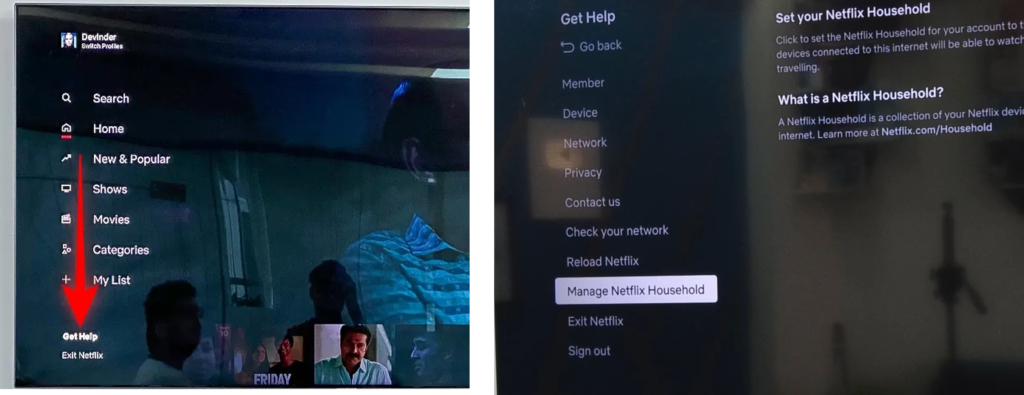
Now click on “Update Netflix Household” and then click on “Send email” Netflix will send a email to your registered email address which is connected to Netflix account.

Go to your email app and open Netflix email, tap on “Yes, this was me” and tap on “Confirm update” that’s it.. now your Netflix household account has been updated.

Read More: