What is Microsoft Word, Microsoft Word is the Ultimate Word Processing Tool, Microsoft Word is one of the most popular tools in Microsoft Office. If you’re like most people, you’ve probably used Microsoft Word at some point in your life. It’s one of the most popular word processing tools out there, and for good reason. With its intuitive interface and robust feature set, Word makes it easy to create everything from simple documents to complex reports and publications.
What is Microsoft Word? One of the things that sets Word apart from other word processing tools is its versatility. Whether you’re a student working on a research paper, a business professional creating a report, or a writer working on a novel, Word has the features and tools you need to get the job done. From basic formatting options like font and paragraph settings, to more advanced features like tables, charts, and graphics, Word gives you the flexibility to create documents that are both functional and visually appealing.
But what really makes Word stand out is its widespread adoption and compatibility. Because it’s part of the Microsoft Office suite, Word files can be easily shared and edited by others, regardless of whether they’re using a Windows or Mac computer. This makes it an ideal tool for collaboration and communication, whether you’re working on a team project or just need to share documents with colleagues or clients.
Of course, like any tool, Word is only as good as the person using it. With a little practice and patience, anyone can become proficient in Word and start creating professional-looking documents with ease. And with the wealth of online resources and tutorials available, it’s never been easier to learn the ins and outs of this powerful word processing tool.
In short, Microsoft Word is an indispensable tool for anyone who needs to create documents on a regular basis. Its versatility, compatibility, and robust feature set make it the go-to choice for professionals, students, and writers alike. Whether you’re working on a simple letter or a complex report, Word gives you the tools and flexibility you need to get the job done.
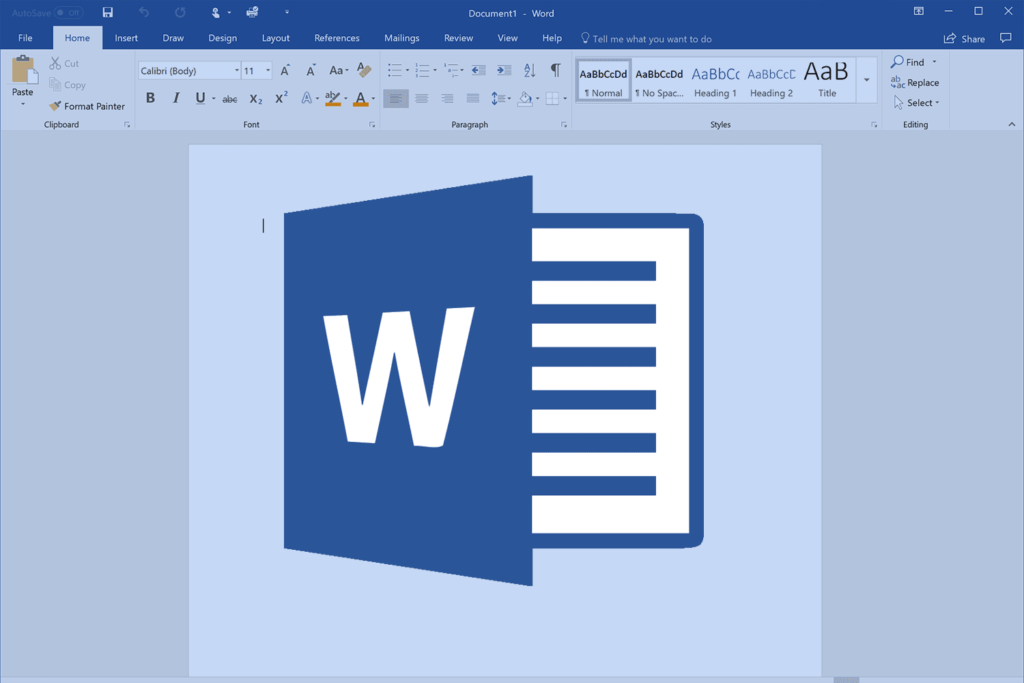
MS Word has an almost identical user interface to Microsoft 365 and is mainly used for creating, editing, formatting, and tabulating documents that include text, images, and graphics. MS Word has an easy user interface and comes with a lot of keyboard shortcuts that help users work faster and smarter.
What are the Uses of MicroSoft Word?
Microsoft Word is a versatile word processing tool that offers a wide range of uses for individuals, professionals, and organizations. Its intuitive interface and robust feature set make it an ideal choice for creating, editing, and sharing documents. Whether you’re a student working on a research paper, a business professional creating a report, or a writer crafting a novel, Microsoft Word provides the necessary tools and features to help you achieve your goals. With its advanced formatting options, collaboration tools, and compatibility with various file formats, Microsoft Word has become an essential tool for anyone who needs to create and manage documents.
- Document creation: Creating letters, reports, essays, and other documents.
- Document editing: Editing and formatting existing documents.
- Research papers: Writing and formatting research papers, theses, and dissertations.
- Business documents: Creating business reports, proposals, and presentations.
- Communication: Creating and sending letters, memos, and emails.
- Publishing: Creating and publishing newsletters, brochures, and other materials.
- Collaboration: Collaborating with others on documents in real-time.
- Templates: Using pre-designed templates to create documents quickly.
- Mail merge: Creating personalized documents using mail merge.
- Academic writing: Writing and formatting academic papers, including citations and bibliographies.
Document Creation: Document creation refers to the process of producing a new document, such as a letter, report, or essay, using Microsoft Word. This involves typing and formatting text, adding images and other multimedia elements, and customizing the layout and design to suit the document’s purpose.
Document Editing: Document editing involves reviewing, revising, and refining an existing document to improve its content, structure, and overall quality. Microsoft Word’s editing tools allow users to make changes to the document’s text, formatting, and layout, ensuring that the final product is accurate, clear, and visually appealing.
Research Papers: Research papers are in-depth, well-researched documents that explore a specific topic or issue. Microsoft Word’s features, such as citation tools and formatting options, make it an ideal platform for creating research papers that meet academic standards.
Business Documents: Business documents, such as reports, proposals, and presentations, are essential for communicating information and ideas within an organization. Microsoft Word’s tools and templates enable users to create professional-looking business documents that are clear, concise, and effective.
Communication: Communication documents, such as letters, memos, and emails, are used to convey information and ideas to others. Microsoft Word’s features, such as mail merge and template options, make it easy to create and send personalized communication documents.
Publishing: Publishing involves creating and distributing documents, such as newsletters, brochures, and other materials, to a wider audience. Microsoft Word’s tools and templates enable users to create visually appealing publications that are engaging and informative.
Collaboration: Collaboration involves working with others to create and edit documents in real-time. Microsoft Word’s collaboration tools, such as track changes and comments, enable users to work together seamlessly, regardless of their location.
Templates: Templates are pre-designed documents that provide a starting point for creating new documents. Microsoft Word’s template library offers a range of templates for various document types, including resumes, letters, and reports, making it easy to create professional-looking documents quickly.
Mail Merge: Mail merge is a feature that allows users to create personalized documents, such as letters and emails, by combining a template with a data source. Microsoft Word’s mail merge tool enables users to create customized documents that are tailored to specific recipients.
Academic Writing: Academic writing involves creating documents, such as research papers, essays, and theses that meet specific academic standards and requirements. Microsoft Word’s tools and features, such as citation tools and formatting options, make it an ideal platform for academic writing.
Main Features of MS Word:
- MS Word provides a range of text editing tools, including font, size, colour, and style options.
- MS Word provides Image and Graphic Support which allows users to insert images, graphics, and charts into documents.
- MS Word provides Mail Merge. It enables users to create personalized documents, such as letters and labels, using data from external sources.
- MS Word provides Collaboration Tools, like Track Changes, Comments, and Real-time Co-authoring to facilitate collaboration and feedback.
- MS Word offers features like password protection, encryption, and digital signatures to ensure document security and authenticity.
- MS Word provides Tables and Charts feature, users can create and edit tables, charts, and graphs to present data in a clear and concise manner.
- MS Word provides Document Formatting, which users can adjust margins, indentation, spacing, and alignment to create professional-looking documents.
What are the Different file formats that MS Word Supports?
- .docx: The default format for MS Word documents.
- .docm: Supports macros and is used for documents that require automation.
- .doc: The default format for MS Word documents prior to 2007.
- .dot: A template format used for creating reusable document templates.
- .txt: A plain text format that can be opened by most text editors.
- .rtf: A format that supports basic formatting and can be opened by most word processors.
- .xml: A format used for storing data in a structured format.
- .html: A format used for creating web pages.
- .pdf: A format used for creating fixed-layout documents that can be opened by most PDF viewers.
- .xps: A format used for creating fixed-layout documents that can be opened by most XPS viewers.
- .odt: A format used by some word processors, such as LibreOffice.
- .mhtml: A format used for storing web pages in a single file.
Different Versions of MS Word:
- MS Word 1.0 (Released in 25th October 1983): this is released under the name “Multi-tool word” for xenix system. It allowed users to create edit and print text documents.
- MS Word 2.0 (Released in 25th October 1991): This is released under the code name Spaceman spiff”. This version introduced a feature named mail merge. This feature enabled users to create personalized documents using data from external sources.
- MS Word for Windows 6.0 (Released in 1993): This is released under the code name “T3”. It introduced a new interface with a tool bar and menu system, also supported true type fonts, which provided better font rendering.
- MS Word 95 (Released in 24th August 1995): This is released as a new interface with a tool bar and menu system, making it easier to use. It included real-time spell checking and grammar checking, which checked spelling as you typed.
- MS Word 97 (Released in 19th November 1997): This is released under the code name “Wolverine” it is released as a new interface with a tool bar and menu system, also included features like track changes and comments and making it easier to use.
- MS Word 2000 (Released in 7th June 1999): This is released under the code name “Tahoe”. It allows users to create web pages and publish documents also included features like password protection and digital signatures, allowing users to secure their documents.
- MS Word 2002 (Released in 31st May2001): This is released under the code name “Odyssey”. It introduced a new interface with a tool bar and menu system, making it easier to use. It includes Smart tags which allowed users to perform actions on selected text, such as looking up definitions or translations etc.
- MS Word 2003 (Released in 21st October 2003): This is released under the code name “Office 11”. It introduced the research feature, which allows users to access online resources, such as dictionaries and thesauruses.
- MS Word 2007 (Released in30th January): This is released under the code name “Office12”. it introduced the “Ribbon” interface which replaced the traditional menu and tool bar. It also introduced the live preview feature, which allowed users to preview formatting changes before applying them.
- MS Word 2010 (Released on 15th June 2010): This is released under the code name “Office 10”. It introduced a new interface with improved tool bar and menu. It included task panes, which provided a centralized location for accessing various tools and features.
- MS Word 2013 (Released in 29th January 2013): This is released under the code name “Office 15”. This version introduced a new interface and features like Read Mode and Object Zoom.
- MS Word 2016 (Released in 22nd September 2015): This is released under the code name “Office16”. This version introduced new features like Real-time Co-authoring, allowing multiple users to collaborate on a document simultaneously.
- MS Word 2019 (Released in 24th September 2018): This is released under the code name “Office19”. This version introduced new features like Focus Mode and Accessibility Checker.
Conclusion:
Microsoft Word is a powerful and versatile word processing tool that enables users to create, edit, and share documents with ease. With its intuitive interface, robust feature set, and compatibility with various file formats, Word has become an essential tool for individuals, professionals, and organizations.
Whether you’re working on a simple document or a complex publication, Microsoft Word provides the necessary tools and features to help you achieve your goals. Its widespread adoption and compatibility make it an ideal choice for collaboration and communication, and its features, such as templates, mail merge, and collaboration tools, make it a valuable asset for anyone who needs to create and manage documents.