Google Gemini is a AI (Artificial intelligence) generated chatbot, developed by Google. Google Gemini is latest LLM (Large Language model) model it’s also known as Bard. Google Gemini is available in 46 languages and also available in 239 countries or region.
It was launched in 2023. After being developed as direct chat direct response to the rise of Open AI’s chat GPT. In previous time this language is base on PALM (Pathways Language Module) and initially the family of (Large Language Module) LAMDA.
What Google Gemini Can Do
Good Gemini can give best solution by analyzing any text, images, audio, video, code etc. Google Gemini models are designed to be multinomial, meaning they can handle a multiple type of input formats beyond just text. Text is just starting point, but Gemini can also work with charts, PDFs, videos, and audios. Google Gemini can also directly process audio without requiring any text. Google Gemini make your life 10 times easier.
Some features of Google Gemini
- Google Gemini has Interactive Conversations it can engage in real-time conversations, responding to objects and queries with ease.
- Google Gemini is Native image generator it generates or edit images seamlessly combines with text
- Google Gemini is Multimodal Integrated tool it can seamlessly integrate images, text, and other data types, making interactions more natural.
- Google Gemini utilizes Google’s advanced AI infrastructure for improved performance.
Versions of Google Gemini
- Google Gemini Ultra
- Google Gemini Pro
- Google Gemini Nano
Google Gemini Ultra
Its a Google Gemini AI model developed for advancement in natural language. It is mainly designed to push boundaries of human to AI interaction
It enables more sophisticated conversation
Google Gemini Pro
Its cutting edge AI model. It is an advanced version of Google Gemini AI, it provides precision, speed and enhance capabilities, to it ideal for professional developers and users
Google Gemini Nano
Its designed for one device application. It is a smaller and very efficient version of Gemini AI model.
How to Access Google Gemini on Android
Open play store install “Google Gemini” and sign-in with email, now you are able to access Google Gemini just by clicking on “Get Started” then “I Agree”
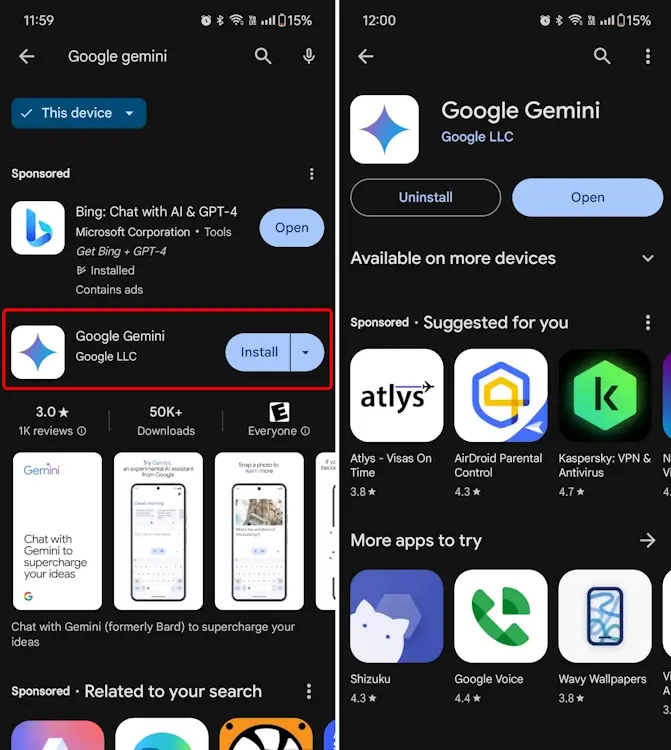
How to Access Google Gemini on any windows PC
Open any browser open google and search for “Google Gemini” open the first link and sign-in with email id, accept “agreement” if it ask, now you can use google gemini in your pc.