Perfect Way to Hide Videos : If you normally hide the data then it will show in “Show Hidden Item”, sometimes we need to completely hide our data like video, audio, games, images or important files. There are many ways to hide your data in windows pc, you can use BitLocker or any third-party app, but in some cases the hidden data will shows in find search or shows in hidden item.
In this article I will shows you how to completely hide data that no one can find, and it will be unsearchable, without using any third-party software. Just follow the step below.
1. First transfer all data in a folder which you want to hide, open the folder click on “Search box” type “cmd” in the search box and Enter. A Command Prompt will be open, now type this command “attrib +h +s +r” and hit Enter do the refresh, your all data from this folder will be hide and no one can find.

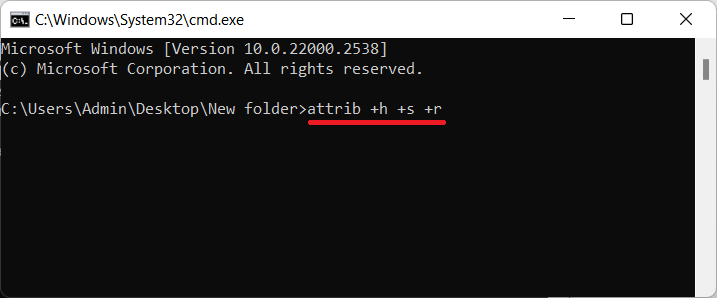
2. To get back this hidden data once again open the folder click on “Search box” type “cmd” in the search box and Enter. A Command Prompt will be open, now type this command “attrib -h -s -r” and hit Enter your all-hidden data will be shows.

Read More:-