Make Latest Windows 11 Bootable Pen Drive Using Microsoft Official Tool : If you want to reinstall or clean install windows 11 then you need a bootable pen drive, there are many third party apps are available to create windows 11 bootable pen drive.
In this article I will shows you how to make latest Windows 11 bootable pen drive using Microsoft official media creation tool. Just follow the below steps carefully.
Keep in mind making bootable pen drive will remove all data from your pen drive, if you have any important data in pen drive than take the backup. After windows installation complete you can format and reuse the pen drive as normal.
1. Open google in any browser, type and search for “Windows 11 download” open the first link that should be Microsoft official link. In “Create Windows 11 Installation Media” sectionclick on “Download Now”. A setup file will be download.
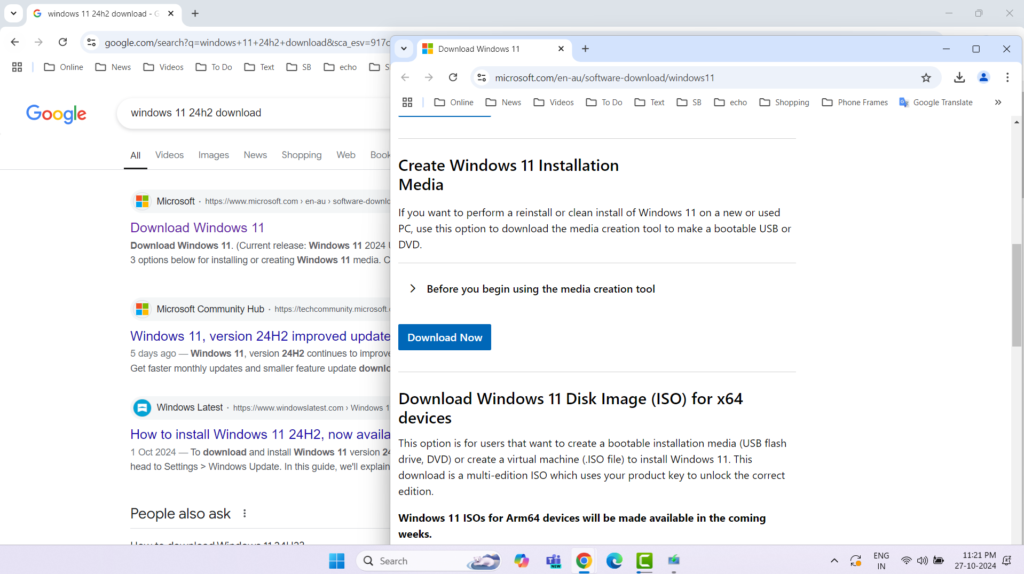
2. After download complete double click on setup file and run the installation. Click on “Accept”, this will takes few seconds to get ready.
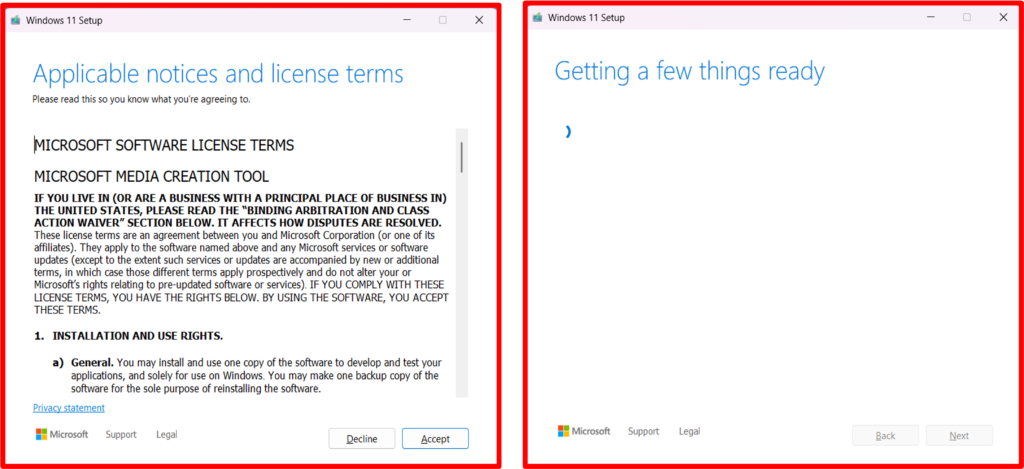
3. Now attach the pen drive to your pc or laptop, Uncheck “Use the recommend option for this PC” and select “Language” and “Edition” and click on “Next”. Now select “USB Flash Drive” and click “Next”.
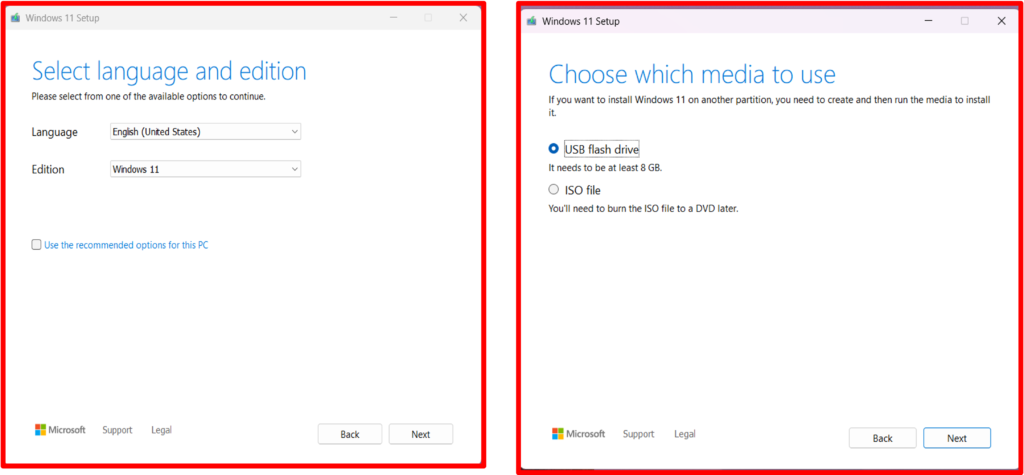
4. Your USB drive will be auto deduct (remember; pen drive data will be deleted) select the pen drive and click “Next”. Windows 11 downloading will be start; you can minimize this windows and can be use pc as normal.
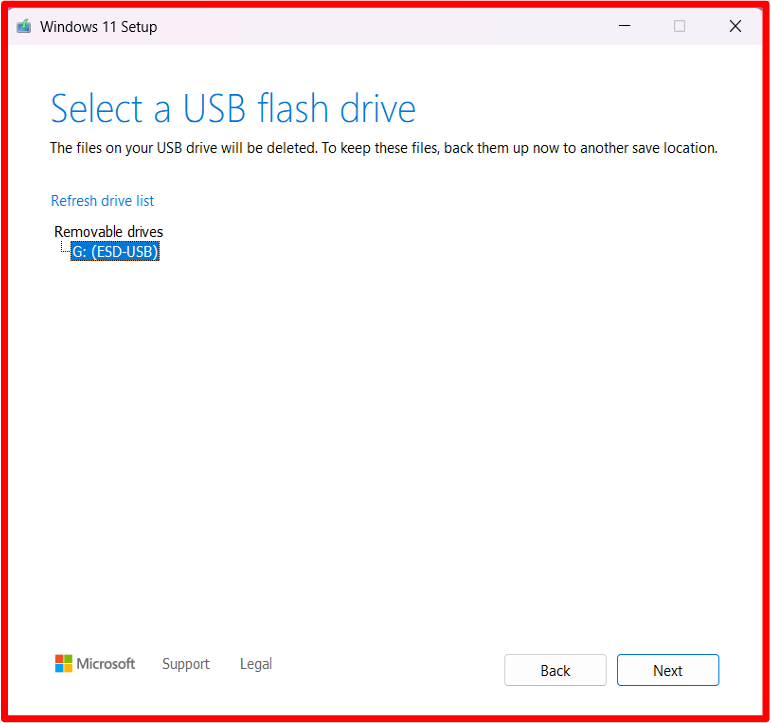
5. This will take some time complete the download & create the bootable pen drive, so be relax and don’t remove your pen drive from pc while creating windows bootable. Finally you get “Your USB flash drive is ready”, click on “Finish”. Now safely remove the pen drive from pc.
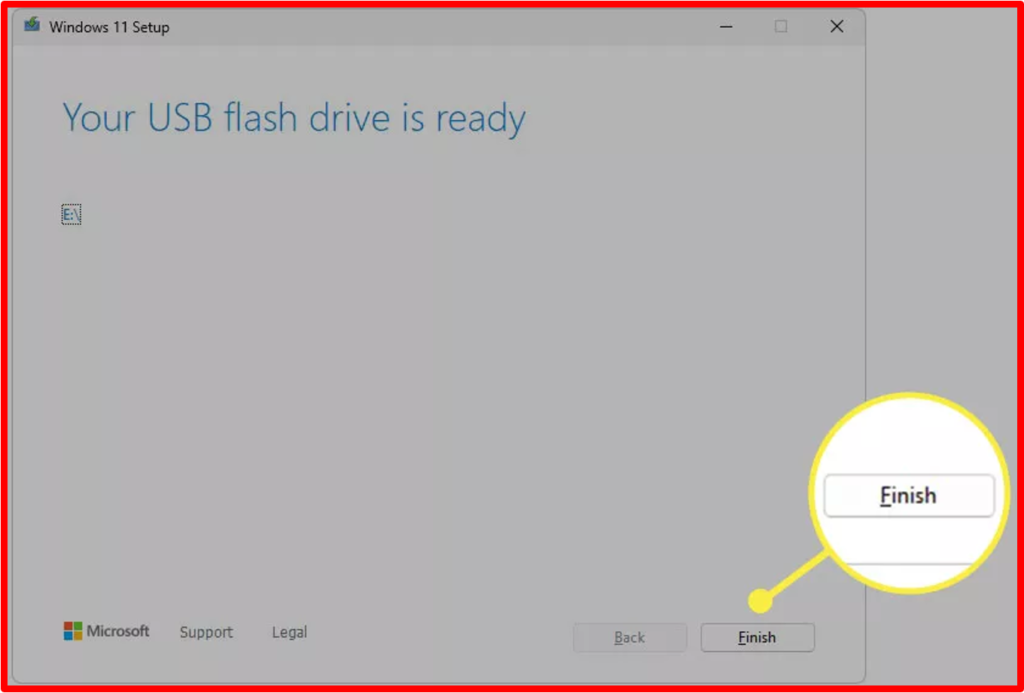
6. Now you can use this bootable pen drive to install windows 11.