How to View Convert WebP Images to any Image Formats Without Software (WebP to JPG)
What is WebP Image File Format
Google has developed the WebP file to reduce the images file sizes, but some user facing WebP not opening on their pc, because Webp is not fully support to all software till now, but it’s good for browser and websites.
However, there are many ways to convert or view Webp image file format, but in this article I will shows you how 3 methods to view, open or convert webp image file format into any image file format without using any software, just follow the steps below carefully,
Method:1 Open the Webp image folder and click on “View” – “Show” – “File name extension” this will show file name, after the (.dot) there is a file format extension name.
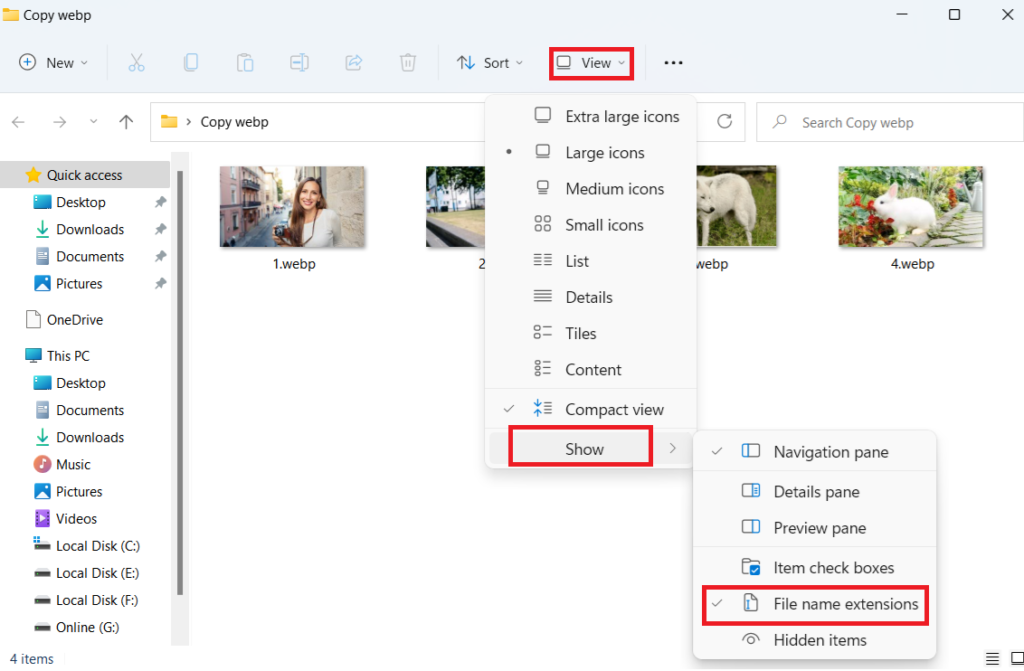
Right click on Webp image and click on “Rename” type .jpg, .png or jpeg after the (.dot) don’t remove the (.dot).
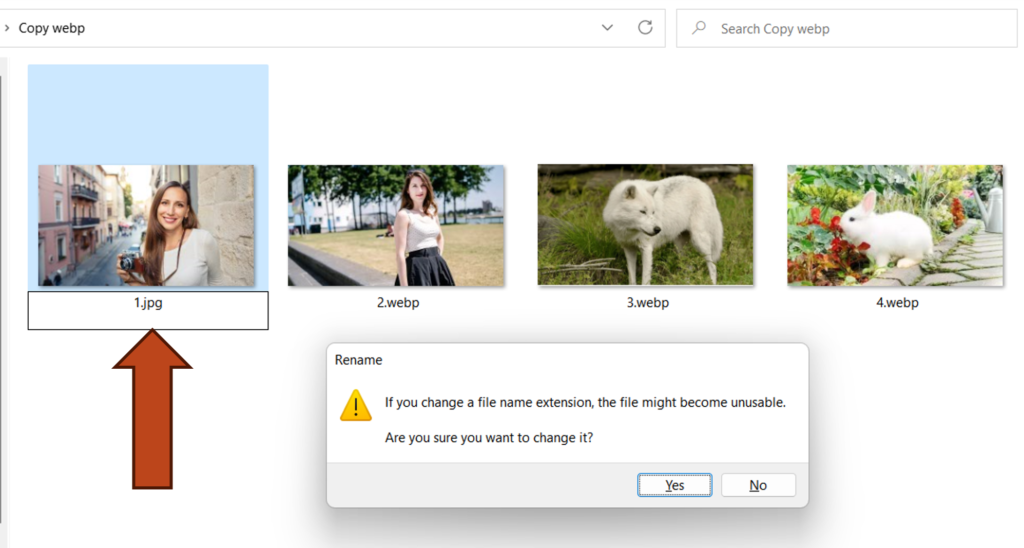
Method:2 Open the Webp file into MS Paint then Save as your desire file format.
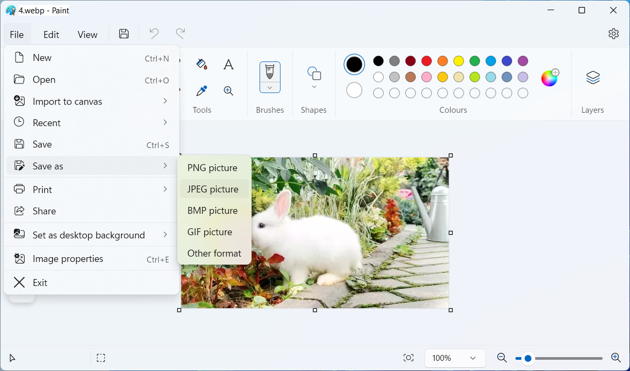
Method-3: Open google chrome browser then drag and drop webp file to view.
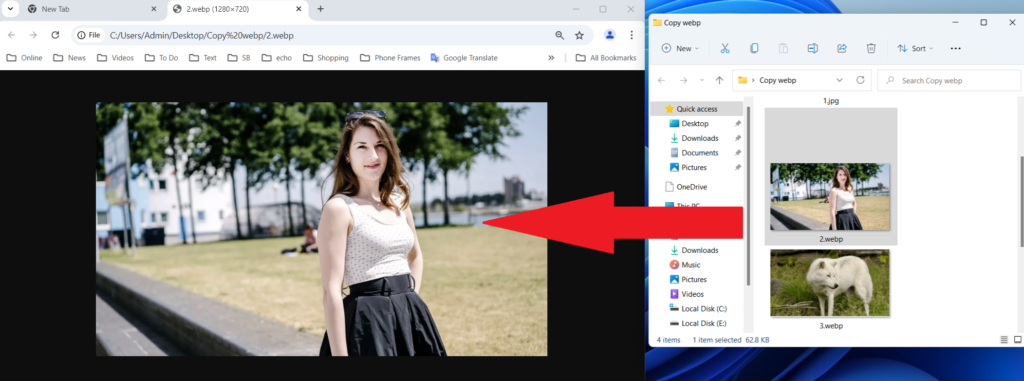
Read More:-