How to Use OnePlus Phone as a Remote Control for Any Smart TV : Nowadays smartphone not only used for communication it also uses for many things one of them is remote control for smart tv. If your OnePlus phone has built-in “IR Blaster”.
Then you can easily use phone as a smart tv remote control without Internet and no need to install any third-party app in the tv. In this article I will show how to use OnePlus phone as smart tv remote control without doing any hard work.
Before you start let me clear one thing, your OnePlus phone must have the “IR blaster” sensor then only you can use it as remote control for tv without internet connection and without using any app in tv, fellow the step below.
1. Open “IR Remote” app in phone, tap on “Plus icon” then tap on “TV”.
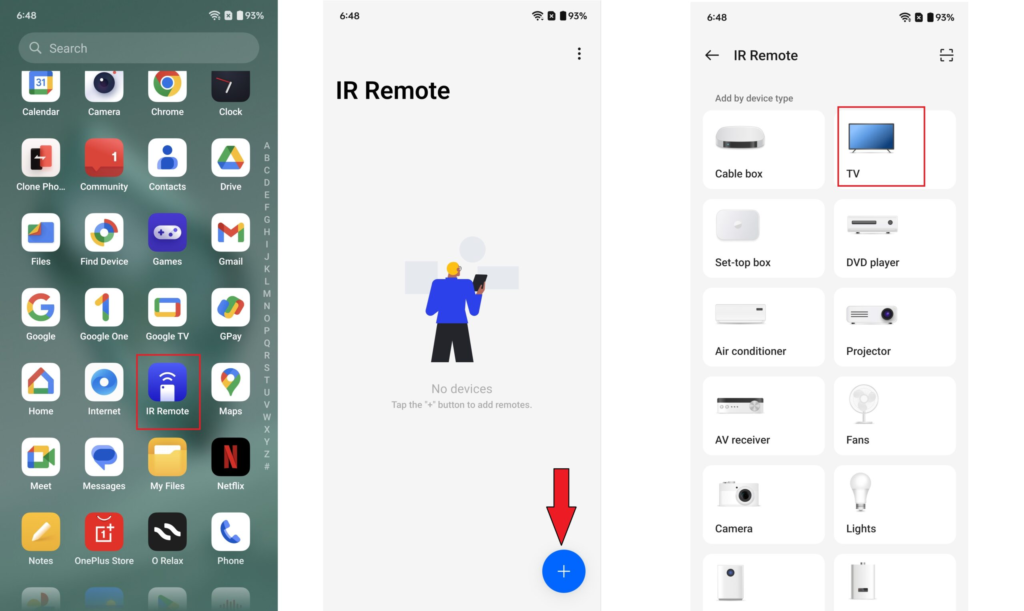
2. Search and select your tv brand then tap on “Yes”, it will be prompted to volume control, point your phone to tv sensor and tap on “Volume” tv should be response to volume control, if this didn’t work then try again tapping on “Volume” and point phone toward tv, your tv will response.

3. After your tv response tap on “Yes” and then tap on “Save”, now you will get virtual remote control on your phone screen, just use it to control your smart tv.
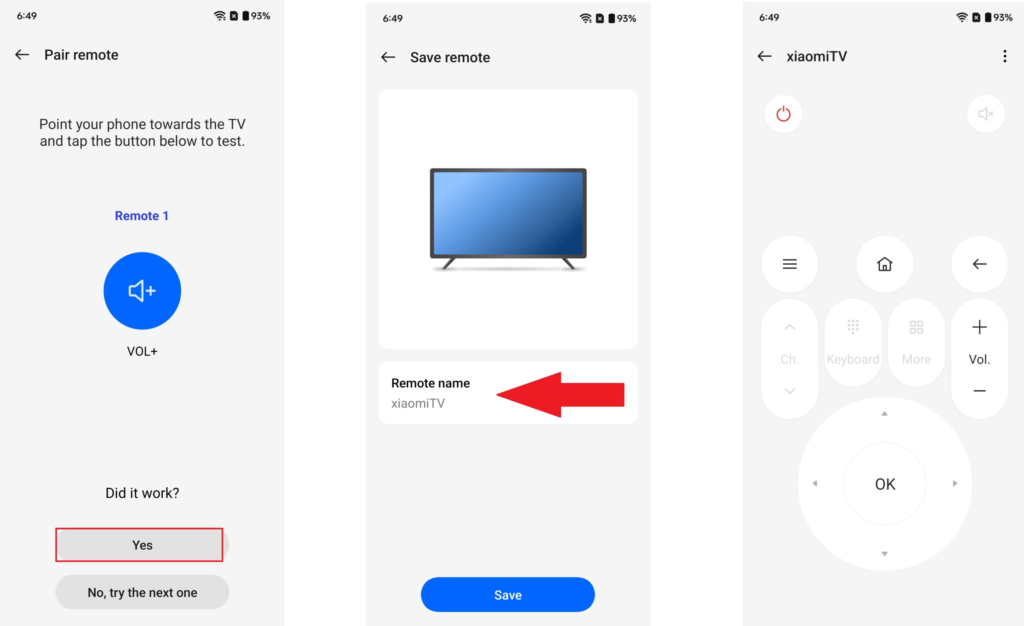
Read More :-