Hi; in this article i will shows you how to upgrade Microsoft 36 from previous MS Office version, first lets know what is Microsoft 365
What is Microsoft 365
A Microsoft 365 is next Generation operating system. It is cloud based service that automatically creates a new type of cloud PCs (windows virtual machine), a Cloud PC is optimized, and scalable virtual machine providing end users with a rich Windows desktop experience.
It is hosted in the Windows 365 service and is reachable from anywhere, on any device. Window 365 is also cutting edge operating system assign to transform the way you play and work. This wonderful platform seamlessly combines cloud computing, robust security features, AI-Driven insights, exceptional flexibility, productivity, collaboration etc.
Benefits of Windows 365:
Windows 365 is comprehensive suite Software. It includes range of productivity apps like;
- Word(to create and edit documents),
- Excel(create and personalize spreadsheets)
- Outlook (manage email and calendar)
- PowerPoint (to create presentation) etc also it offers Some tools to help with paragraph writing such as grammar and spelling checking.
- Security feature of Microsoft 365 offers advance level Security it has information protection tool to identify sensitive program or data.
- The subscription of Microsoft 365 includes 1TB of cloud storage for backing up data in OneDrive tool. Also access files and photos across devices.
- Teams (use to collaborate and communicate with teams)
- SharePoint (use to share and manage data, documents, or information
Microsoft 365 have Cost effective Solutions it allows you to access your files and application to work seamlessly across devices from anywhere with an internet connection, Including internet devices like mobiles phones internet PCs. Microsoft 365 gives you regular update to stay up-to-date either the latest Software. Microsoft 365 gives you Technical support to get help when you need it.
How to Upgrade Microsoft 365 from Previous MS Office
Step-1 : Open any Microsoft Office tool (Ms Word, Ms Excel, etc), It shows you a dialogue box and it asked to enter the product key, close the dialogue box and Go to “Accounts” click on “Activate Product”

Step 2: Click on “Sign-in” type the same email address and password which is used to purchase the Microsoft 365, click on Next and Accept, wait for few seconds and close all the Windows and restart the PC.
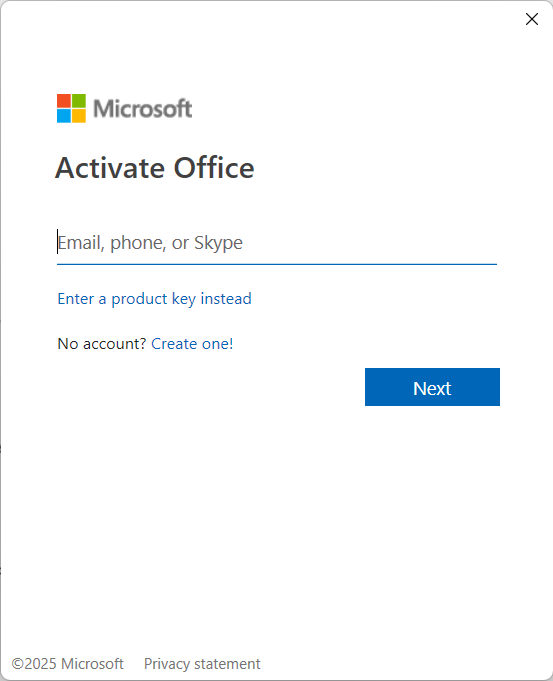
After restart PC it will take some time to upgrade office products, now you are able to access upgraded version of Microsoft 365.