How to install Windows 11 24H2 without losing data : Microsoft has released Windows 11 24H2 update, this is the big update of windows 11 pc user in 2024, there are many methods to install or upgrade windows 11 24H2, one of the is installing windows 11 24h2 using Installation Assistant, this is a easiest and safest method to install windows 11 no need to use pen drive and no data will be loss, but your pc must meet minimum requirement of windows 11 24H2 update; then only you can install windows 11 24h2 by using this method.
In this article I will guide you easiest way How to install Windows 11 24H2 without losing data follow the steps carefully.
Learn Step By step How to install Windows 11 24H2 without losing data ?
1. Before you begin installation of windows 11 24h2, first you need to check your pc minimum requirement. Click this link Microsoft website to download a “pc health checker” app, after download & install, launch this app and check your pc health, if you get message “This PC meets windows 11 requirements”, then you can proceed.

2. Now it’s time to download windows 11 24h2, open any browser, open the google in the type & search “Windows 11 24h2 download” open the first link; that should be Microsoft official website, in windows 11 installation assistant, click on “Download Now” save the setup file and install it and then launch app.
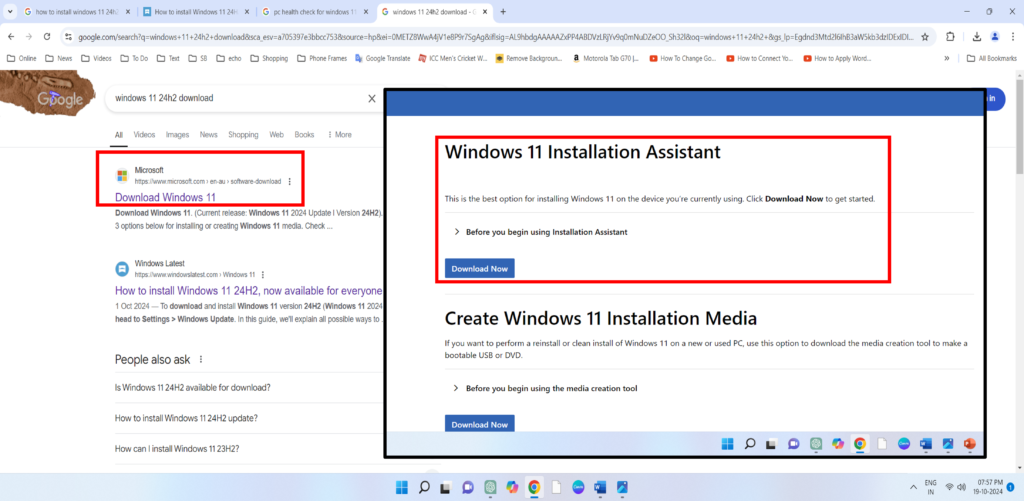
3. A Windows 11 setup will be open click on “Accept and Install” that’s it.

4. Windows 11 will start to be downloading the update, download time depends on your internet speed, you can minimize this downloading dialogue box and use your pc as normal.
5. After downloading complete you need to restart your pc to complete the setup, click on “Restart Now”, your pc will restart & start to be installing the update, while installing your pc might be restart several times, so don’t be panic, just seatback and relax and don’t turn off or disturb your pc while installation processes is going on.

6. Finally, you will get sign-in home screen, login to your pc and compete setup.
FAQ
Will I lose my data after installing Windows 11?
No, you shouldn’t lose any data if you choose to keep your files during the installation process.
Does installing Windows 11 delete data?
No, it shouldn’t delete your data if you choose to keep your files and programs during the installation process.
Can I install Windows 11 without pendrive?
Yes, you can install Windows 11 without a USB drive.