How to Free Scan for Viruses in Files Folders Software & Website Links : Viruses and other harmful malicious would be in files, folder, apps or in website links, viruses is a big threat for individual users and businesses, there is a built-in antivirus in Windows PC, “Microsoft Defender” by using this.
you can scan and protect your pc, but if you want more protection and advanced scan file, folder or website link for viruses before use, you can try one of the best free way to do this.
As we know files, folder, apps and links are common entry points for viruses. In this article I will guide you how to scan for viruses offline and online, both are free.
Offline Viruses Scan: Right click on your file, folder or apps which want to scan for viruses, then click on “show more options” now select “Scan with Microsoft Defender”, this will scan your file for viruses and give a result.
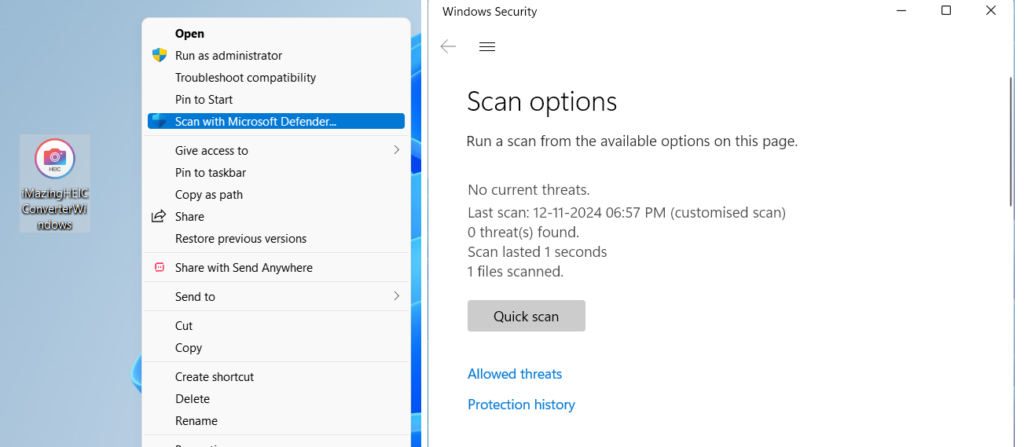
Online Viruses Scan: If you want advanced virus scan with more than 100 online antivirus tools then follow this method. Open any browser open google on that, type & search for “Virustotal” open the first link. Now scan the file, folder, app by click on “File” and then “Choose file”, if you want to scan website link then click on “URL” and past the URL and hit enter.
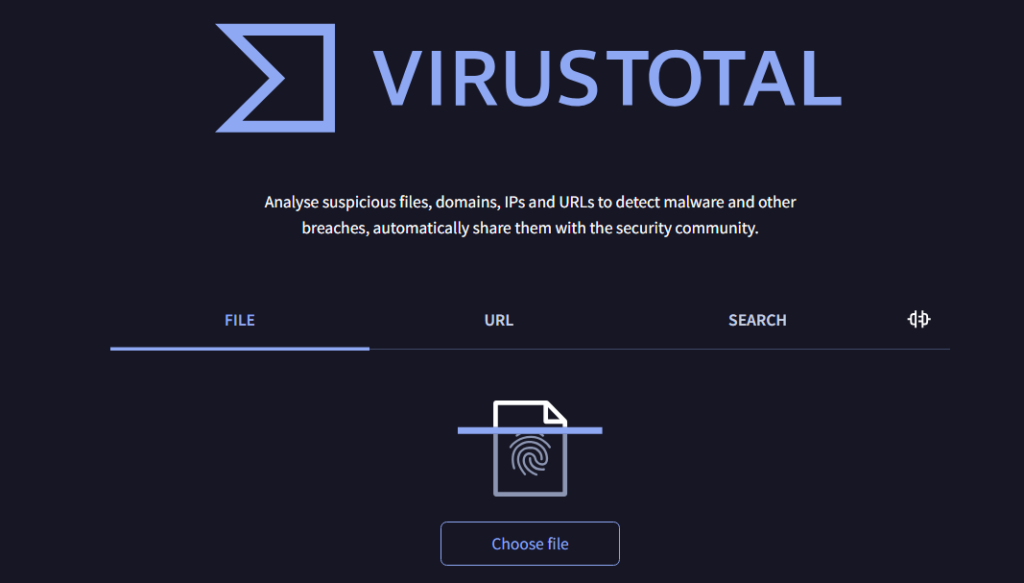
Finally, it will give the virus scan result from more than 100 virus scanning tools.
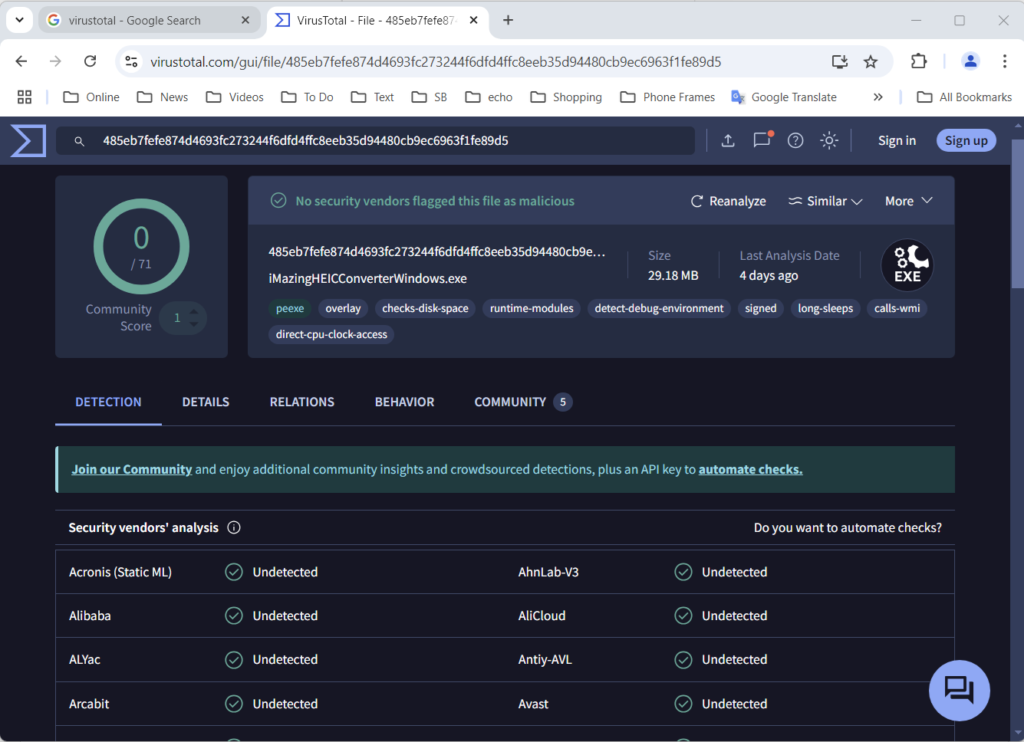
Read More:-