How to Fix Your PC Needs to be Repaired when facing Blue Screen Error in Windows 11/10 : When we see blue screen on pc everyone afraid, there are many errors for blue screen of death, one of them is “Your PC needs to be repaired”.
This error occurred because of corrupted or missing boot configuration data, damaged system files, incorrect bios/UEFI setting, startup file missing or hardware changes (0xc000000e, 0xc000000f, 0xc0000225). Before doing hard work to solve this problem follow these 2 simple methods to fix this issue. Hopefully it will fix your problem.
Method-1: Remove or unplugged all external device which is connected to your pc or laptop then turn on your pc, if pc turn on normally then reconnected your external devices.
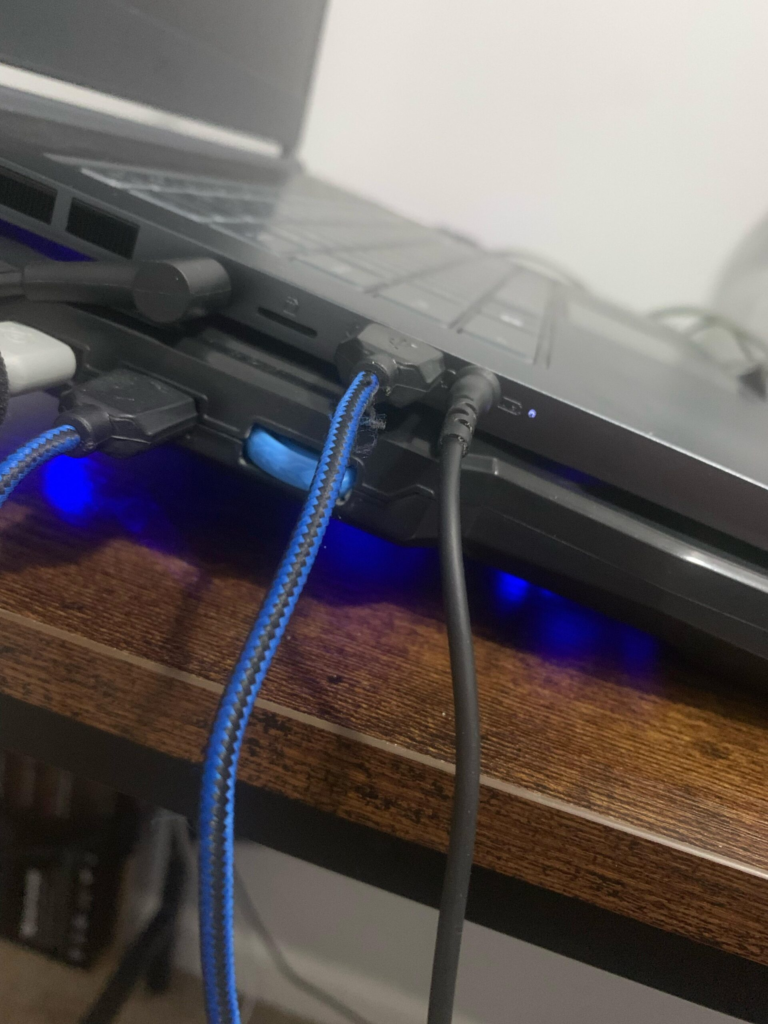
Method-2: Go to advanced option, if you don’t know how to go to advanced option, then force turn off your pc for 3 to 4 times (for better understand watch youtube video).

After you are in advanced option screen click on “Troubleshoot” then click on “Advanced options”.
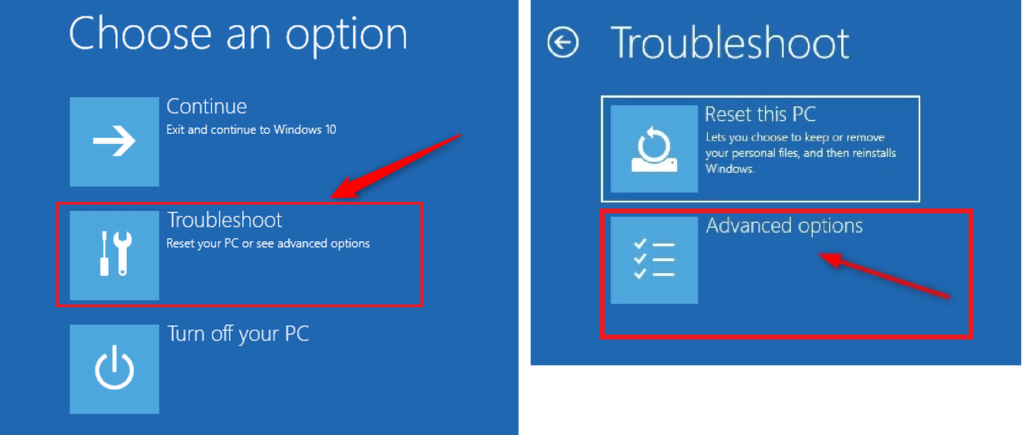
Now click on “Command prompt” and type these command.
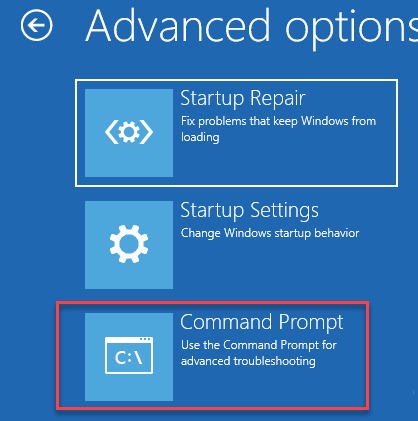
bootrec /fixmbr (hit enter)
bootrec /fixboot(hit enter)
(if access denied type this code: bootsect /nt60 sys)
after this once again type below code:
bootrec /fixboot (hit enter)
bootrec /rebuildbcd (hit enter)
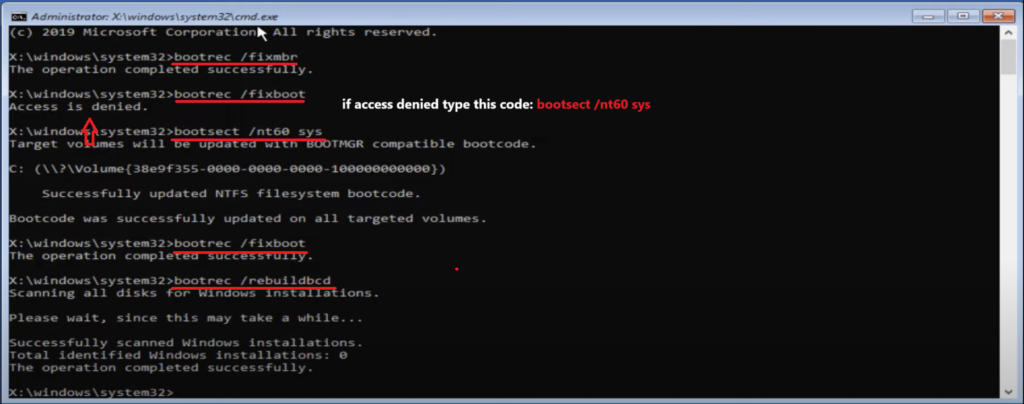
After this completed close the command prompt and click on “Continue”
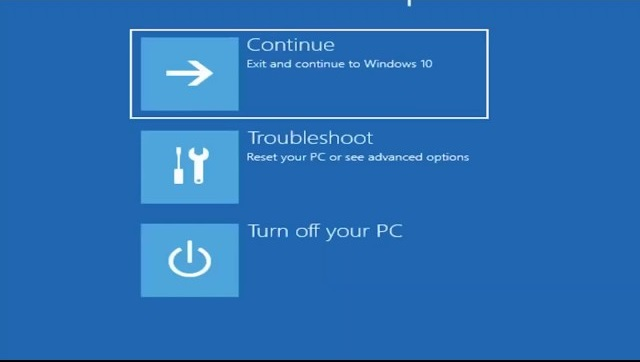
Read More:-