How To Fix White Screen Issue in Windows 11 Laptop or PC : We all heard about windows blue screen error, but there is a white screen error also in windows, this error occurred because of software & hardware issue. In most of cases this happened because of outdated driver, graphic driver issue, windows explorer end task restart, but you can fix this issue in easy way before doing any hard work.
In this article I will shows you how to fix white screen error in your windows 11/10 laptop or pc, just follow the below steps.
Meethod-1: Refresh the graphic driver, press “Shift+Ctrl+Win” together and press “B”, your pc graphic driver will be refresh. If this method didn’t work follow the method 2.
Method-2: Press “Ctrl+Shift+Esc” together, a taskbar manager will be open. Find and right click on “Windows Explorer” and select “Restart”. Hopefully this method will fix your issue; if not then follow the method 3.
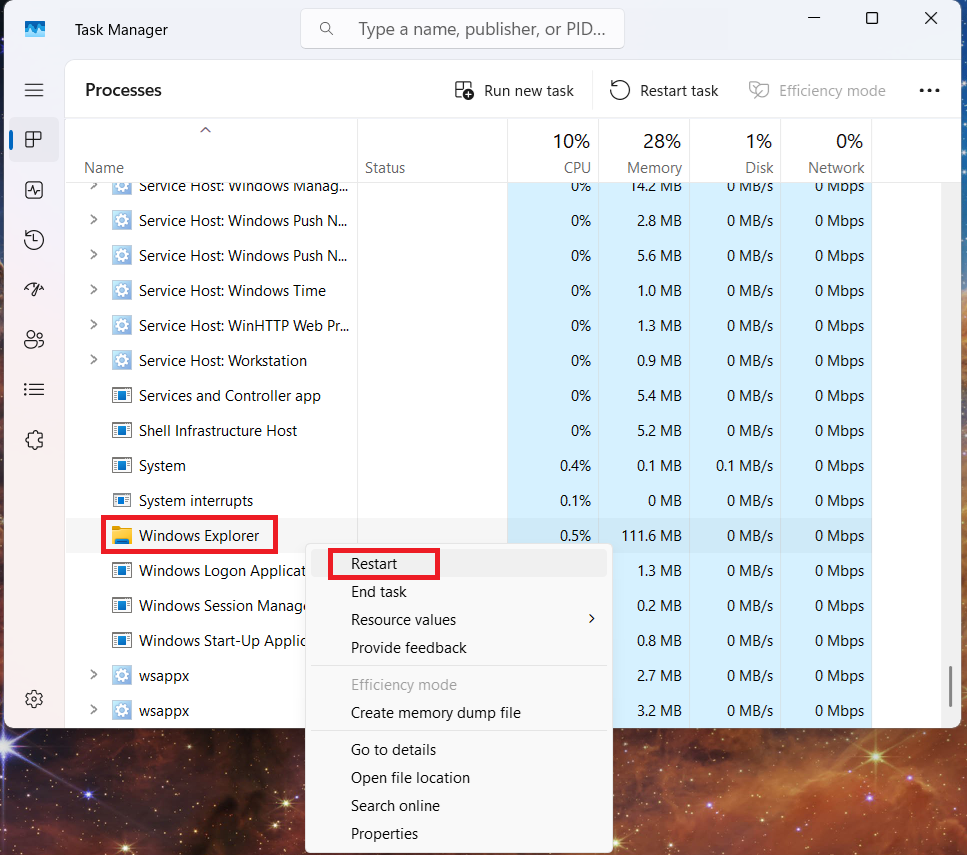
Method-3: Press “Ctrl+Alt+Delete” and now click on “Power” button, then select “Restart”. After restart your problem should be fixed. If nothing is working then force restart or shutdown the pc by pressing “Power” button for few seconds.

Read More:-