How to Fix Webcam Not Connecting and Showing Issues in Windows PC : After microphone webcam is the second most important thing for streaming, online meeting, content creation or just doing a video call. For better quality we use external webcam, but sometime we face webcam not connecting or not showing issue in video sharing platform like google meet, zoom etc.
There are some reasons behind webcam connecting issue, such as loose connection, permission not allowed, software conflicts or hardware issue and physical damaged, but most common issue is webcam don’t have permission to access. In this article I will try to fix this issue, follow the step below.
1. Check whether webcam has loose connection and also check the physically damaged, and connect the webcam properly.
2. Allow the permission for camera, got to “Setting” click on “Privacy & Security” then open the “Camera”. Now turn on the “Camera Access” and also Turn ON the camera access for apps.
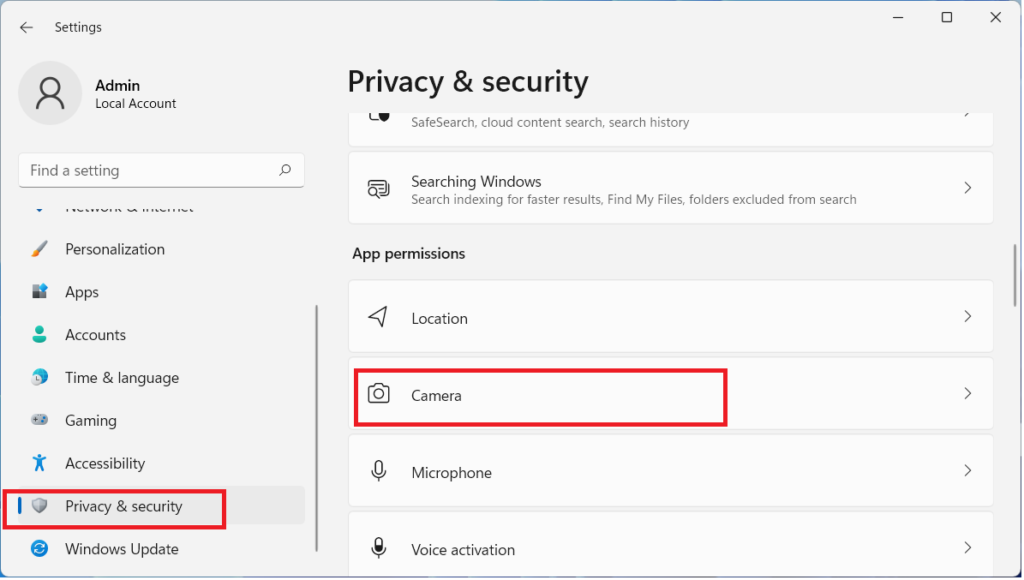
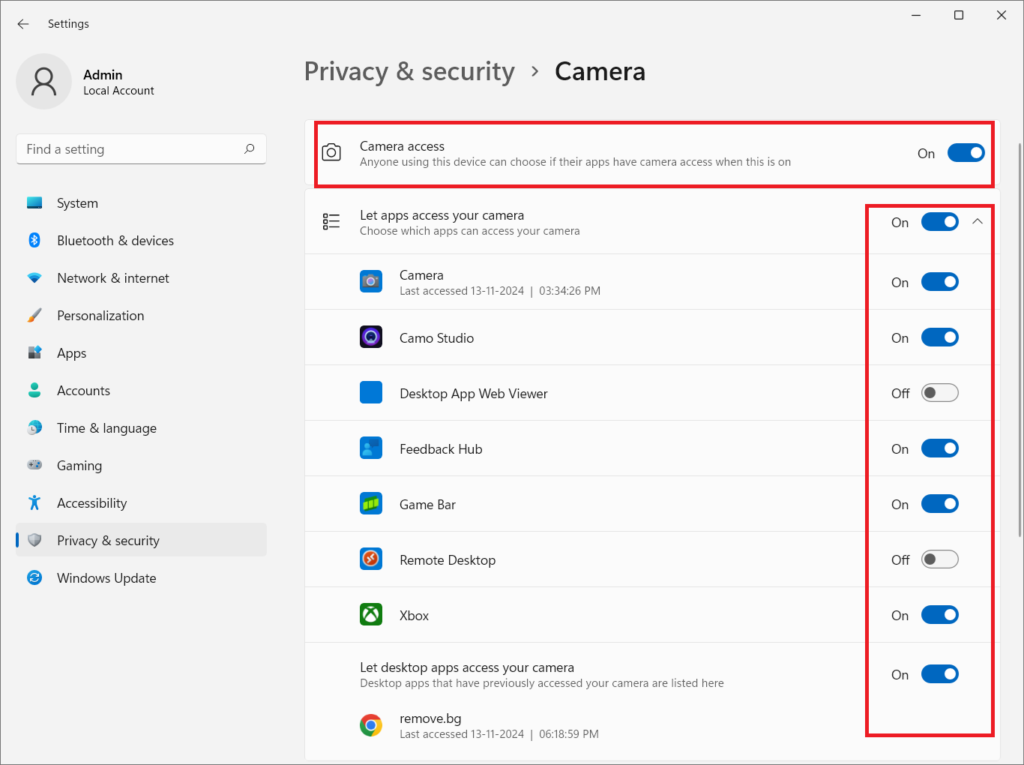
3. If this does not work; select the right camera from video streaming app list, and check the internet network and physical damaged of webcam.
Read More:-