Today we Discuss the issue How to Fix VPN disconnect on iPhone but Still Showing Connected in iPhone ? Virtual Private Network (VPN) is a commonly used service to protect your privacy and access to geo-blocked content.
There are many issues with VPN service like slow connection, not connecting or VPN not showing, but in this article we will discuss the strange issue of VPN in iPhone, some iPhone user reported that they are facing issue of VPN is disconnected but still showing connected in action center, let see how to fix it.
Before you follow the steps below first understand why this happens, it might be because of Network Change, VPN app glitches, Server Overload or iOS Beta update, to fix this issue just follow the steps below, hope these methods fix your problem.
Method-1: Turn On/Off “Airplane” mode and also try to reconnect and disconnect VPN App, let’s see whether your problem is fixed or not, if this does not work then follow the second method.
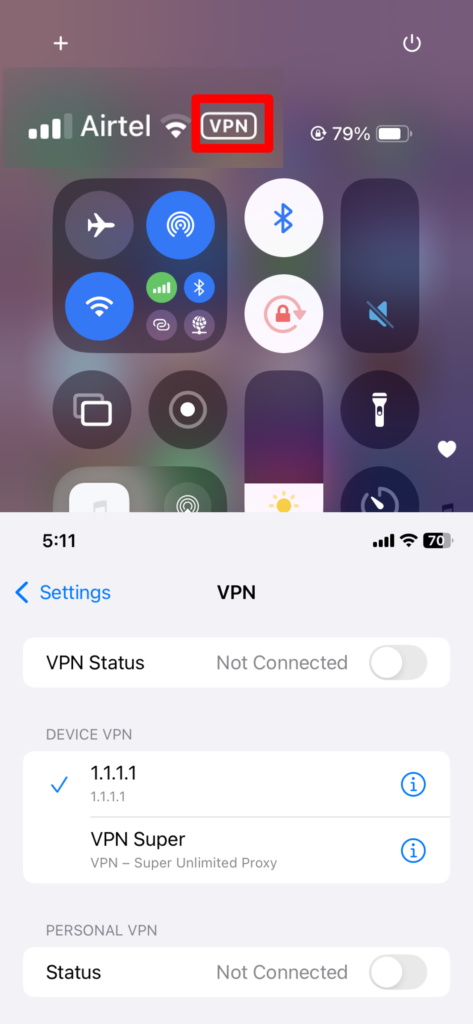
Method-2: Completely “Switch Off” iPhone by pressing Power & Volume Down button together, then slide to switch off, after switching off wait for few seconds and then Switch On iPhone by pressing Power & Volume Down button. Now go to Action Center and check whether your issue is fixed.
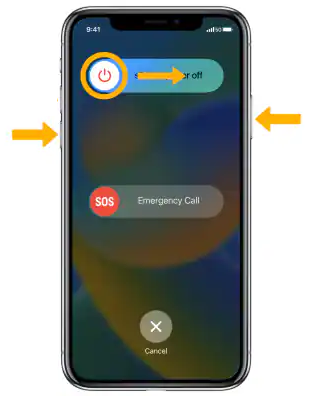
Let me know in comment which method fixed your issue, if you are still facing issue than please write your issue in the comment box…
Read More:-