How to fix Printer Keeps Printing Automatically Continuously Same Copies and wont stop : If you are working on a printer, your printer keeps printing automatically the same copies and won’t stop, it’s a very frustrating issue. In this article I will show you How to fix Printer Keeps Printing Automatically Continuously Same Copies and won’t stop. Before this let’s know something about printer.
What is Printer?
A printer is electronic peripheral device that produces a hard and physical copy of digital data, such as text, images, and graphics, onto physical media like paper or other printable materials. It digitizes printed documents and images. Printer creates a duplicate copy of a printed document. A printer can also works like fax machine it sends and receives documents over a phone line.
What is the Print Resolution of the Printer?
The print resolution of a printer is typically measured in dots per inch (dpi).
- Low resolution: 300-600 dots per inch
- Medium resolution: 600-1200 dots per inch
- High resolution: 1200-2400 dots per inch
- Ultra-high resolution: 2400-4800 dots per inch or higher
What type of ink or toner does the printer use?
Ink Types
- Dye-based ink: Water-soluble ink that produces vibrant colours.
- Pigment based ink: More durable and resistant to fading than dye-based ink.
- Sublimation ink: Used for printing on special heat-transfer paper.
Toner Types
- Monochrome toner: Used for printing black and white documents.
- Colour toner: Used for printing colour documents, typically consists of cyan, magenta, yellow, and black toners.
- High-yield toner: Designed for high-volume printing, provides more prints per toner cartridge.
Fix printer keeps Printing Automatically Continuously Same Copies and won’t stop
Method 1:
Step-1: Go to Control panel, select Hardware and Sound, then select Devices and Printers, select and open the printer which you are using, double click on printer.
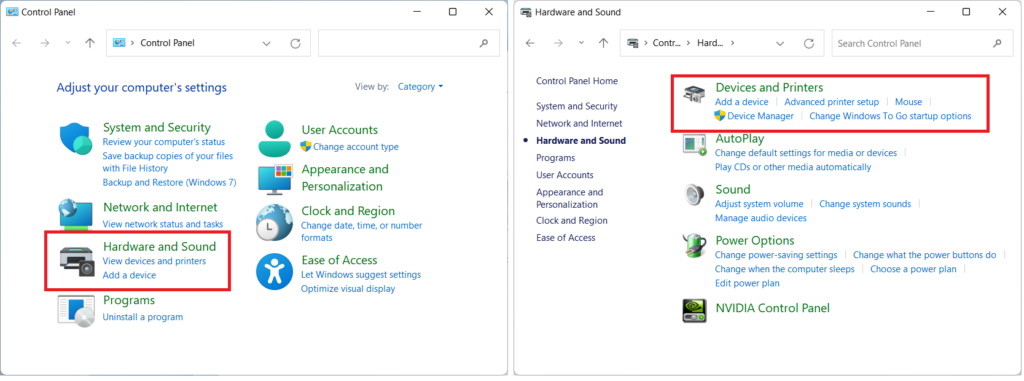
Step-2: A dialogue box appears and shows all printing pending Queue jobs, right click on it and click on cancel. Or Click on printer and then click on Cancel All Documents. After that restart the printer.
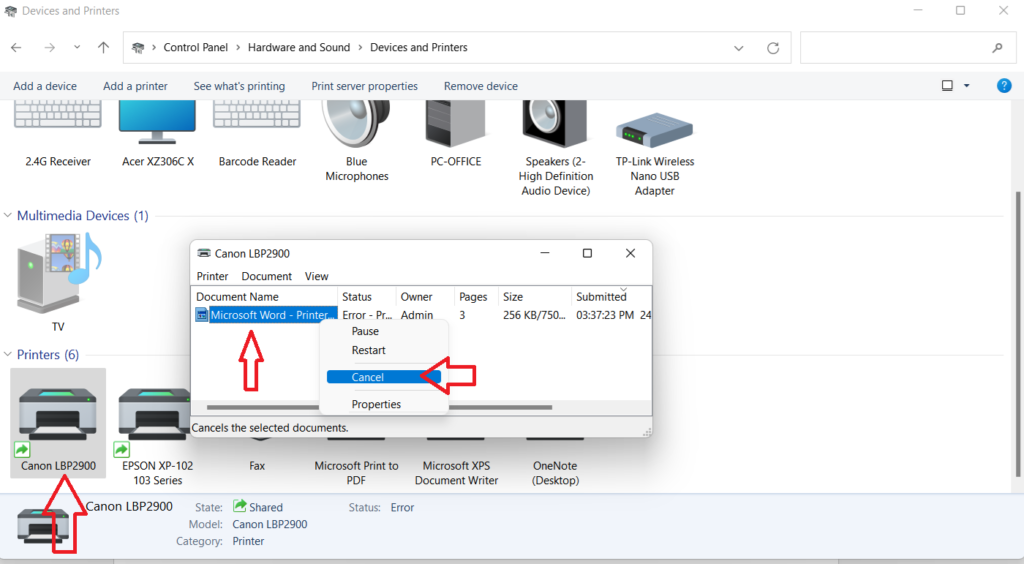
Method 2:
Go to Printer, select the Properties of printer, when a dialogue box appears find and go to copies section then decrease the value by just typing 1, and click on Ok.
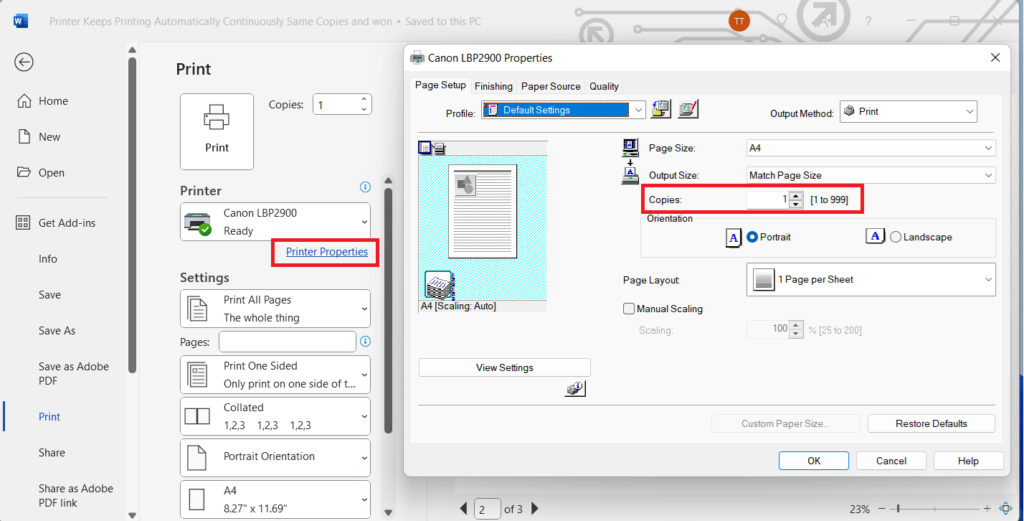
Method 3:
Step 1: Go to Start, type Services and search select Print Spooler, right click on it and click on Stop and minimize the window.
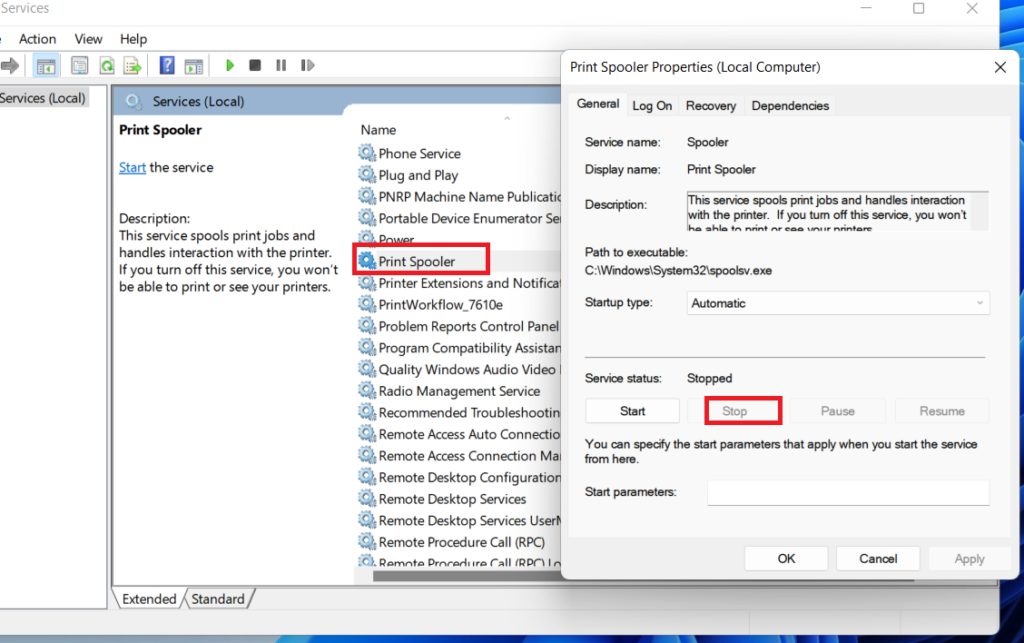
Step 2: Go to This PC (My Computer) Go to Local Drive (C:), Open Windows folder scroll down and open folder System32, find and open Spool folder, then open the Printer folder, Delete all the files of printer folder (Don’t delete the Printer folder).
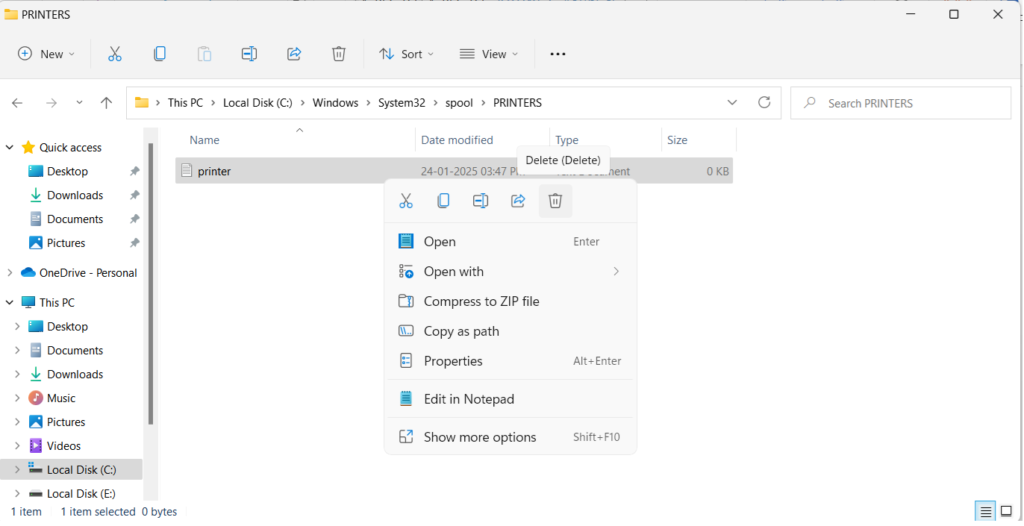
Step 3: Maximize the Services window and double click on Print Spooler, find the Start-up type section and select automatic click on start and click on Apply then Ok. Close all the windows then Restart your Printer.
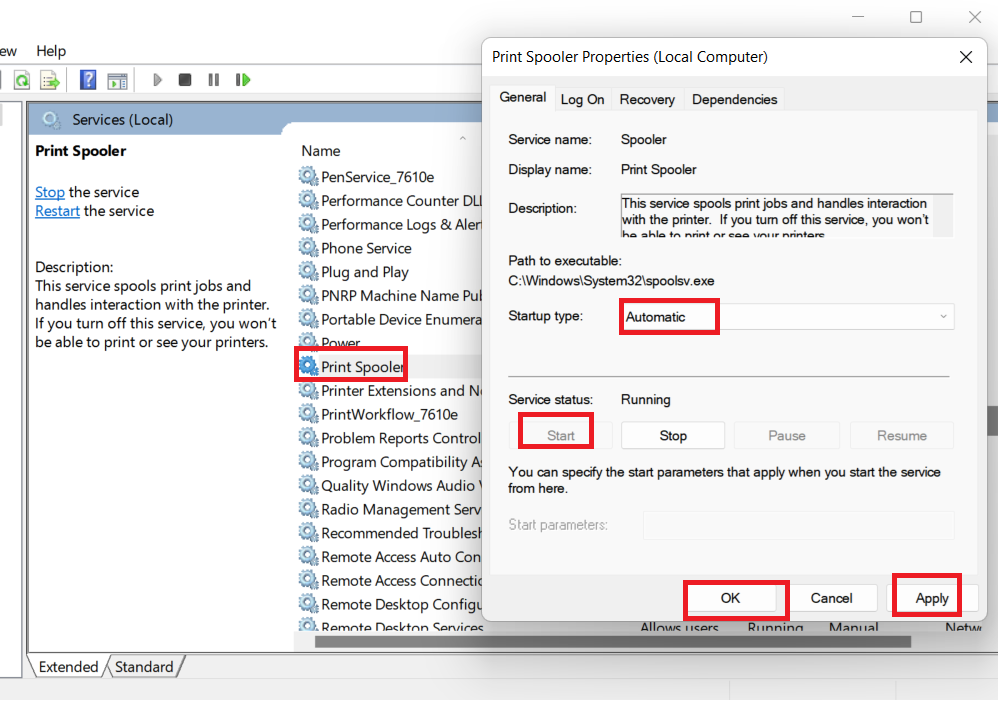
Method 4:
Go to Settings click on System, Open the troubleshoot and click on Other Trouble-shooters and click on Run button which is opposite side of the Printer. Select your printer which you want to Troubleshoot (if you have more than one printer), click on Next and ok. (This will fix all minor Problems of your Printer)
Method 5:
Open your Printer, Go to Printer Properties, Click on Reset Defaults thenclickon Ok. (This will fix all minor Problems of your Printer)
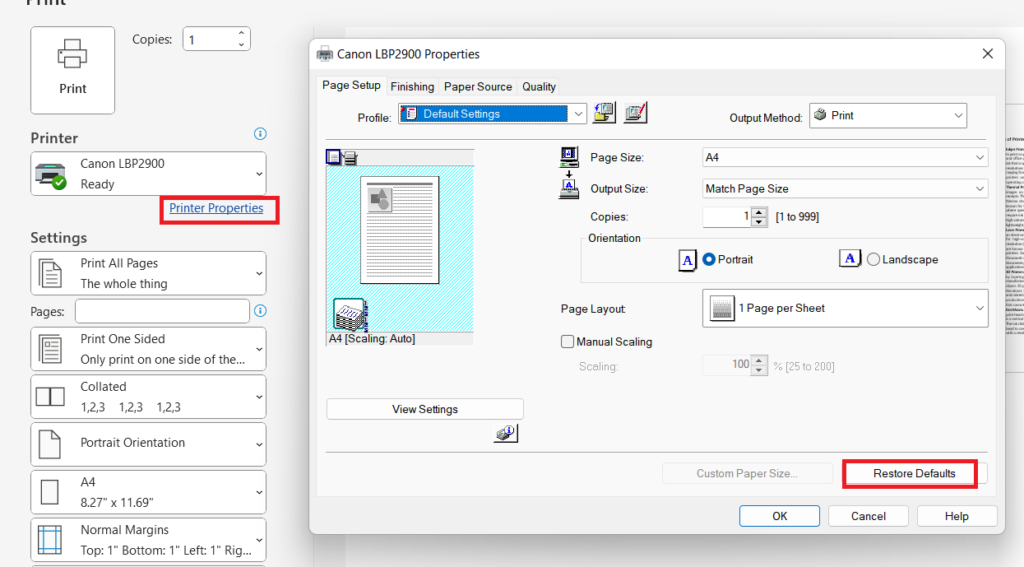
Method 6:
Right Click on This PC (My Computer), Go to Manage click on Device manager and Extend Print Queues, right click on your printer (If you have more than one printer, select the printer which you want to fix), Click on Update Drive and update your printer by selecting option Search automatically for drivers. After update complete close all the windows then Restart your Printer.
These are the methods to fix all the problems of your printer.
Types of Printers
Inkjet Printers:
An Inkjet printer is that uses a printhead to spray tiny droplets of ink to print on paper or other materials, this type of printers are commonly used for home and office printing. Inkjet printers use replaceable ink cartridges, which contain the ink that is sprayed onto the paper. Inkjet printers can produce high-quality prints with resolutions up to 9600 x 2400 dpi (Dots per inch). Inkjet printers can print at speeds ranging from 1-20 pages per minute, depending on the model and print quality. Inkjet printers are generally less expensive than laser printers, but may have higher operating costs due to the need for frequent ink replacements.
Thermal Printers:
A Thermal printer is a type of printer that uses heat to produce images on special heat-sensitive paper, commonly used for printing labels and receipts. Thermal printers require special heat-sensitive paper, which is coated with a thermo chromic material that changes colour when heated. Thermal printers are known for their high-speed printing capabilities, making them ideal for applications where speed is critical. Thermal printers have low operating costs, as they do not require ink or toner etc. Thermal printers are extremely fast, making them ideal for high-volume printing applications. These type of printers are often compact and lightweight, making them easy to use in small spaces.
Laser Printers:
A Laser printer is a type of printer that uses a laser beam to produce an electrostatic image, which attracts toner to create the printed image, often used for high-volume printing. Laser printers produce high-quality prints with high resolution (up to 1200) dpi (Dots per inch) precise text and vivid images. Laser printers are known for their fast print speeds, ranging from 20-100 pages per minute. Laser printers have low operating costs, as they use toner cartridges that can print thousands of pages. These laser printers are commonly used in offices for printing documents, reports, and presentations. They are very ideal for high-volume printing applications, such as printing books, brochures, and newsletters.
3D Printers:
The 3D printers a types of printer that Create three-dimensional objects by layering materials like plastics, metals, and ceramics. 3D printers use additive manufacturing technology, where materials are added layer by layer to create the object. 3D printers require digital designs, typically in STL or OBJ file formats, to create the object. 3D printers allow for customization of objects, including shape, size, colour, and material. 3D printers can be cost-effective, especially for small batches or one-off productions. These printers can also can create complex geometries and structures that cannot be produced with traditional manufacturing methods.
Dot Matrix Printers: Dot matrix printers use an impact printing mechanism, where the print head strikes an ink ribbon against the paper to create characters. The print head is a vertical column of pins that move back and forth to create characters on the page. The ink ribbon is a fabric or plastic ribbon coated with ink that is struck by the print head to create characters. Dot matrix printers produce a relatively low-quality print, with a resolution of around 72-144 dpi (Dots per inch).