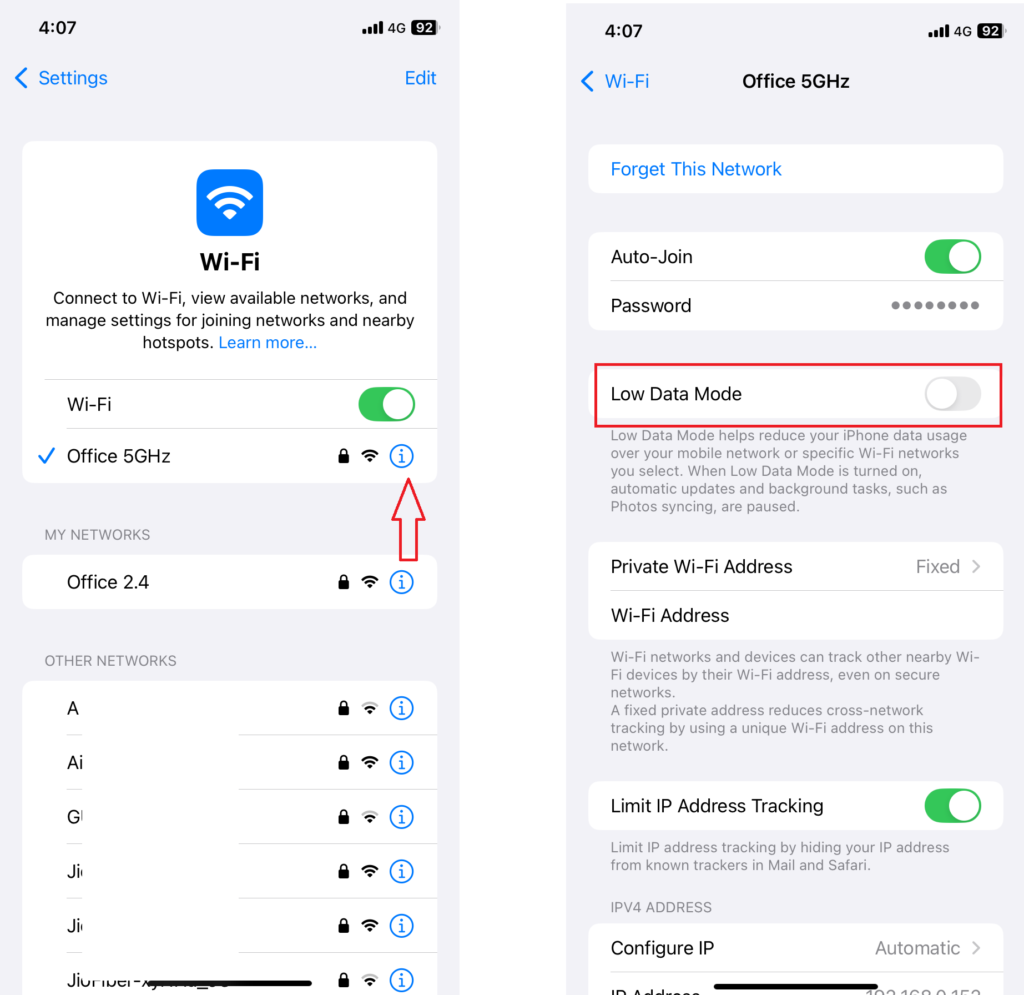Sometimes we need to share internet from iPhone to other devices, iPhone is good enough to share the internet but there is a one issue after sometime of use the iPhone hotspot disconnect automatically. So, in this article will shows you how to fix iPhone personal hotspot keep disconnecting after some time. But before fixing the problem, we need to know something about the iPhone hotspot.
What is Personal Hotspot?
A Personal Hotspot is a feature on smartphones, tablets and some other devices that allows users to share their device’s internet connection with other devices, such as laptops, tablets, and other smartphones.
This feature uses cellular data to create a Wi-Fi network, enabling multiple devices to connect to the internet simultaneously. It is very portable, provides internet access on-the-go, making it ideal for travel or remote work. Personal hotspot is very convenient you can share your internet via hotspot with friends, family, and others.
Uses of Personal Hotspot:
- Hotspot accessing the internet for work-related tasks while on-the-go.
- Hotspot providing internet access for multiple devices while traveling.
- Hotspot sharing internet access with gaming consoles or other devices.
- Hotspot providing internet access for attendees at events or conferences.
- Hotspot accessing the internet during emergencies or natural disasters when traditional internet connections are unavailable.
How to Fix iPhone Personal Hotspot Keep Disconnecting After Some Time
Method 1:
Always turn off the iPhone’s WiFi when you are using mobile data through the hotspot.
Method 2:
Always Turn off or disconnect the other auto connecting WiFi networks , If you are using the phone’s hotspot for your PC
Method 3:
Go to Settings then go to battery and turn off the Low Power Mode.
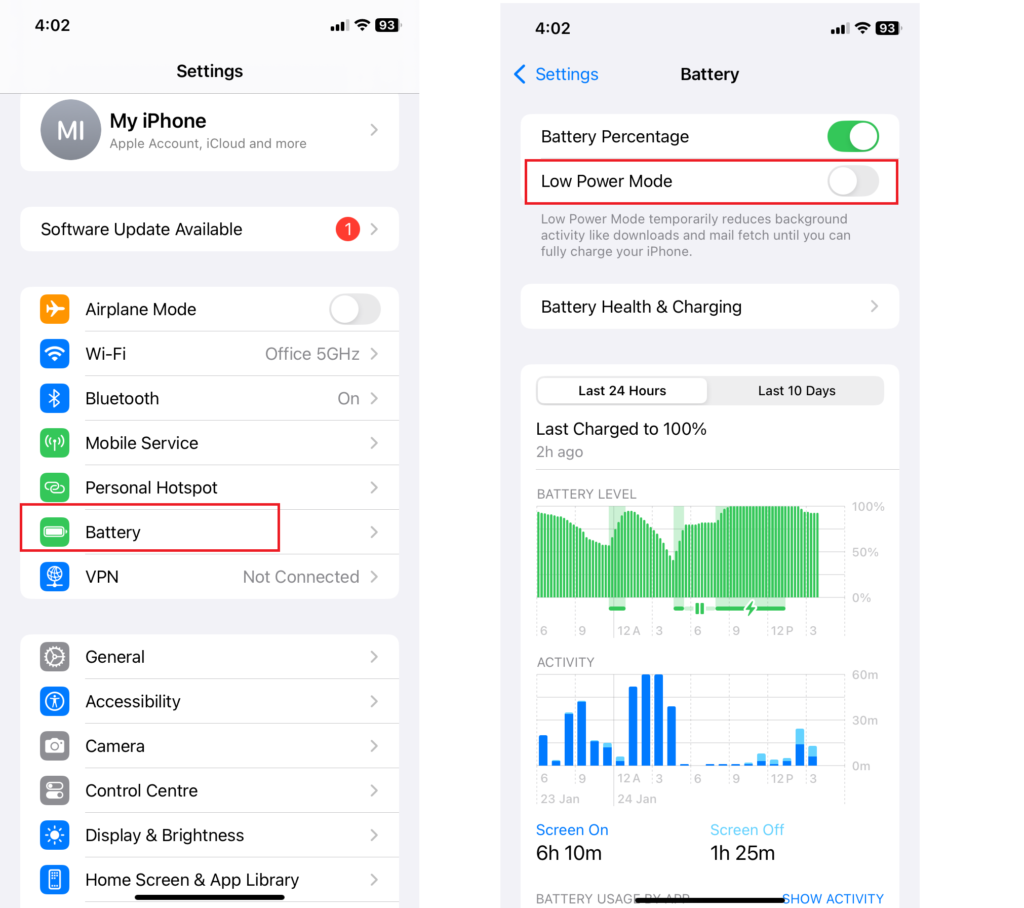
Method 4: Go to Settings scroll down and open the Screen Time then open the Content & Privacy Restrictions and turn off it. (after you finish using hotspot you can turn it on again)
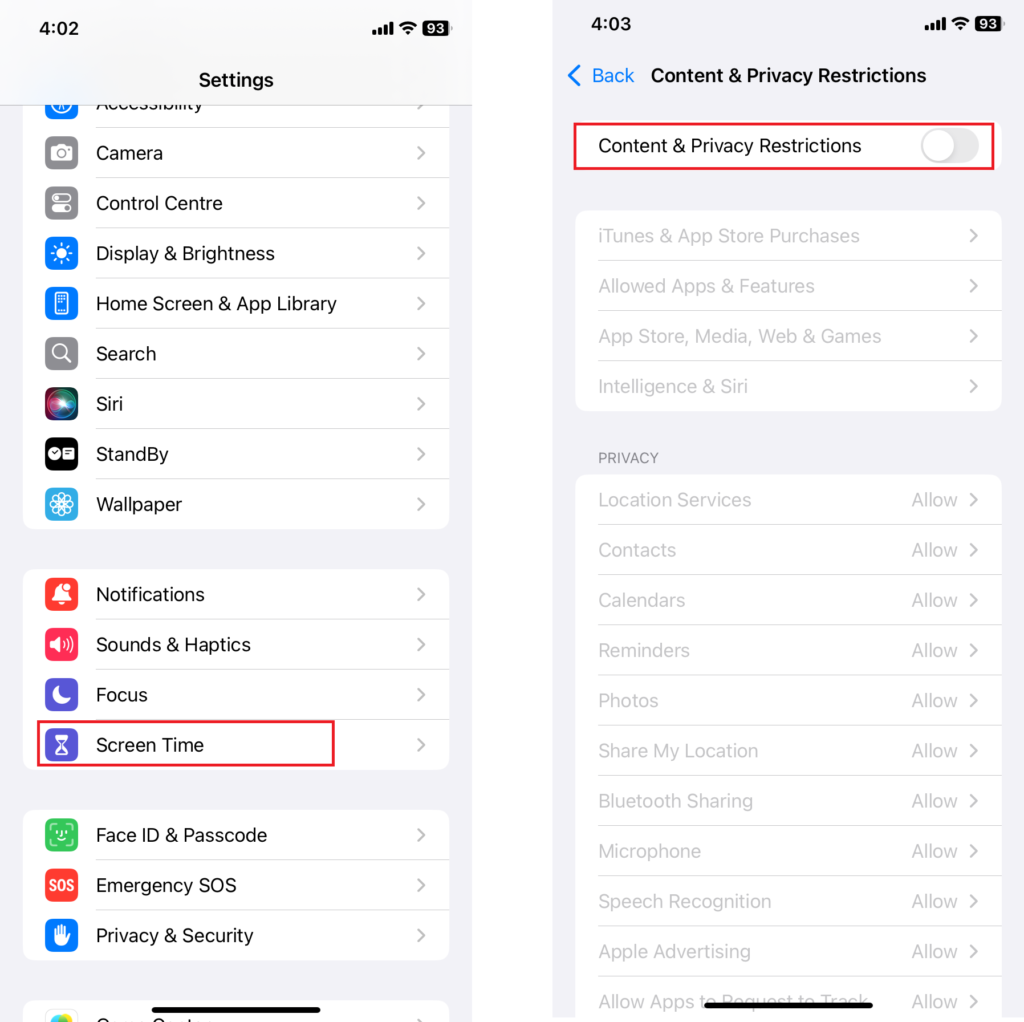
Method 5:
Go to Settings, open the Display and Brightness, open the Auto lock then set auto lock to Never. (When you are using your iPhones Hotspot always set Auto-Lock timer to “Never”, after you finish using hotspot you can set the Auto-Lock timer to your desire time.)
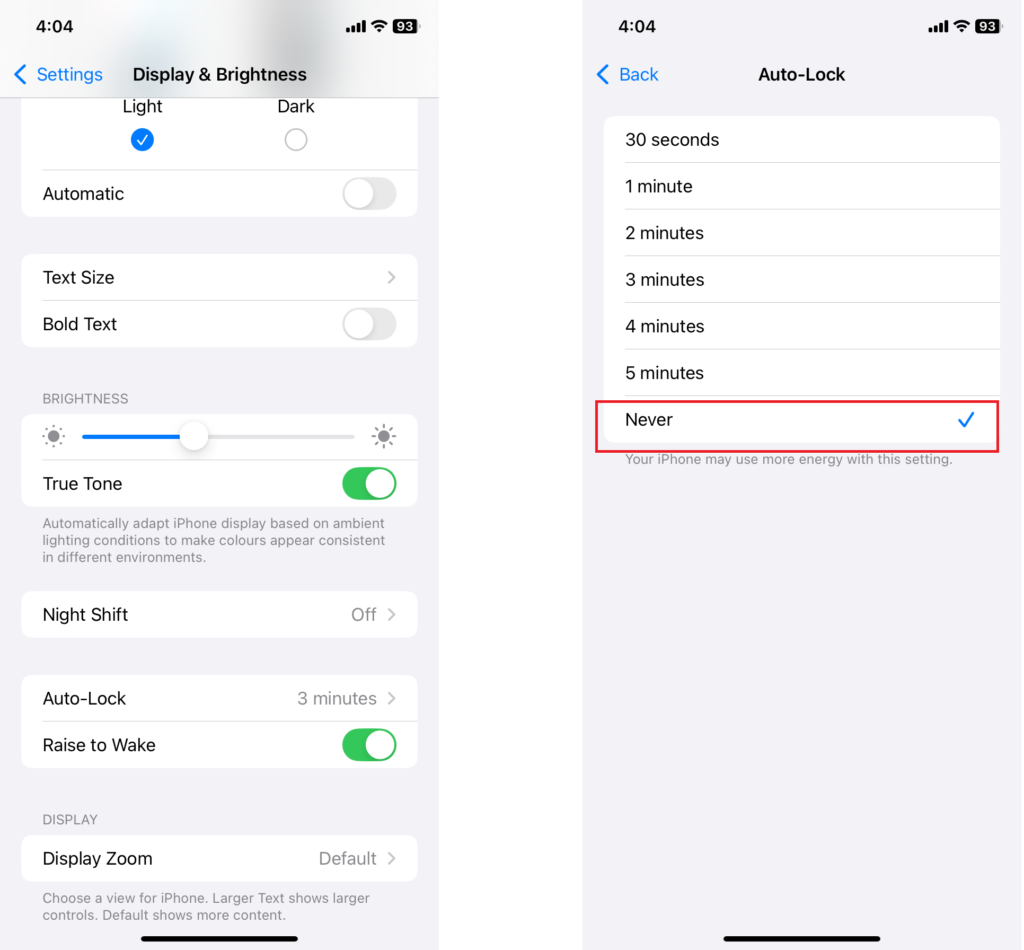
Method 6: Go to Personal Hotspot, then turn off the Maximise Compatibility.
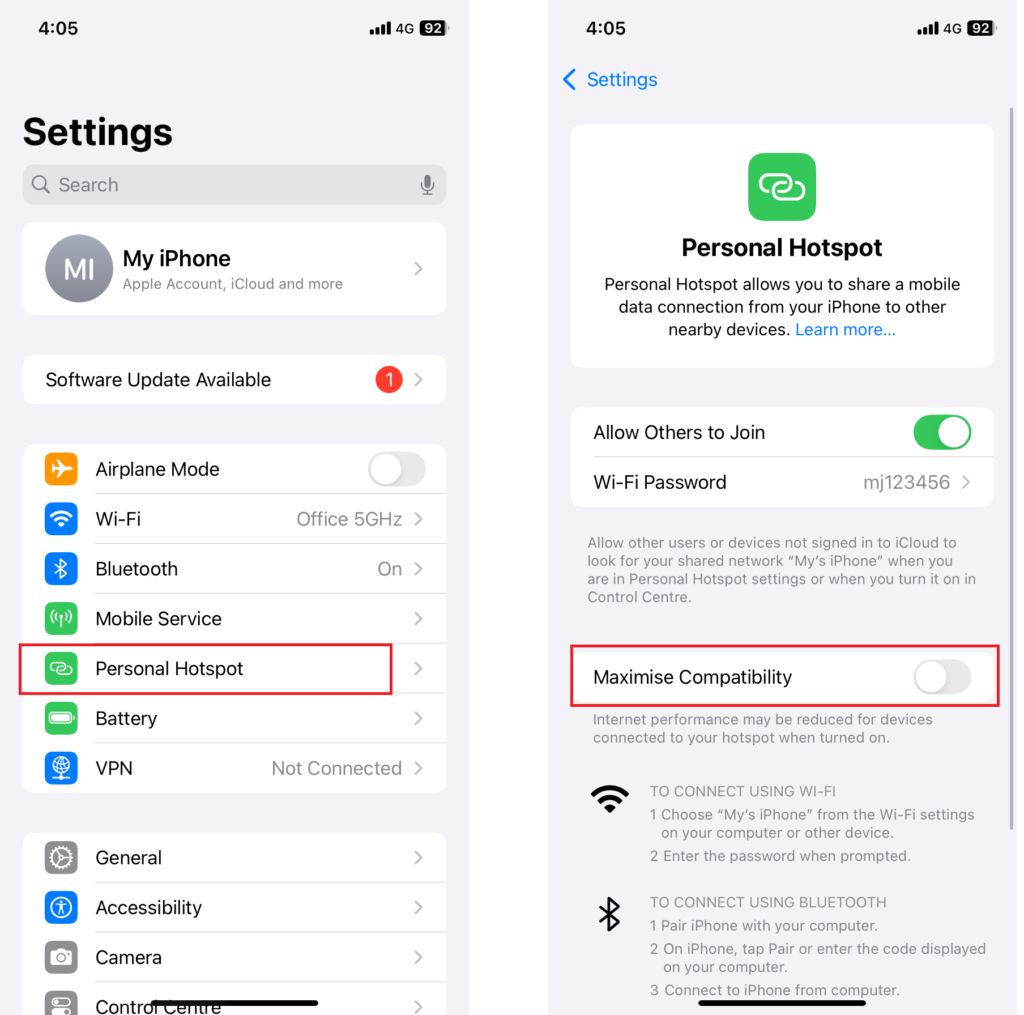
Method 7:
Go to Settings, then Go to Mobile Services scroll down and turn off Wi-Fi Assist.
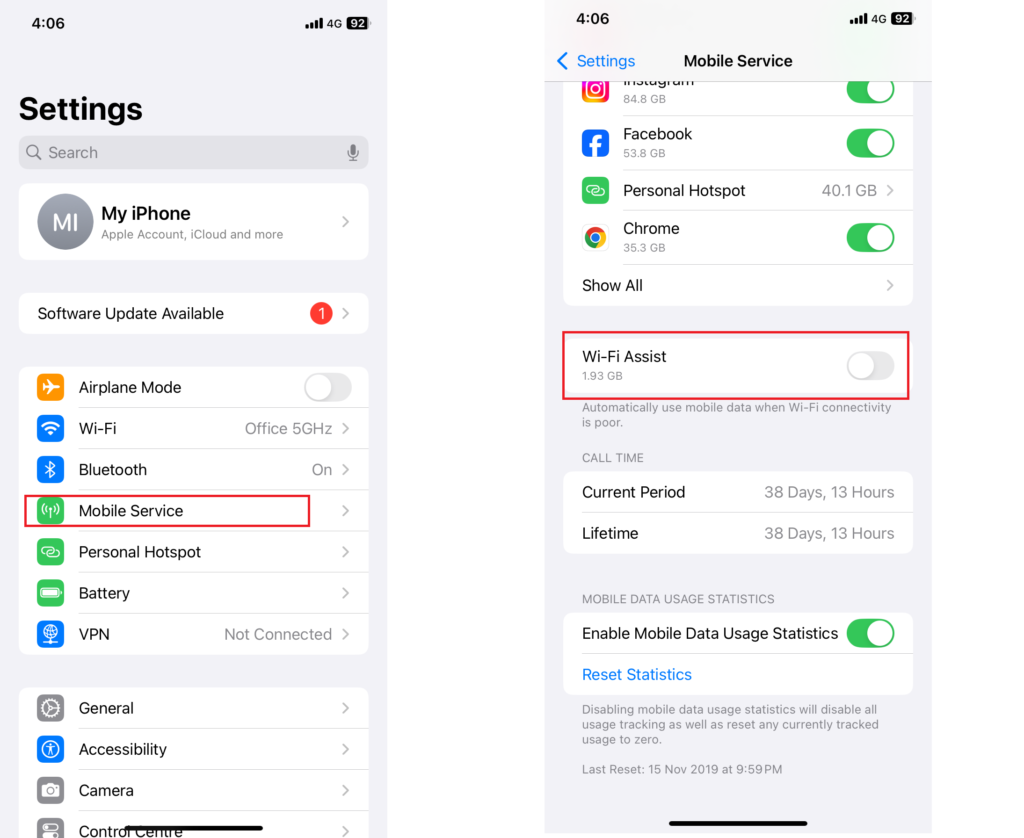
Method 8:
Go to Settings, then go to Wi-Fi and open the connected Wi-Fi network and turn off the Low Data Mode.