ChatGPT is popular AI tool that’s help us to do lot of work, but sometime it’s also crash and not respond, some user says its crashing because of heavy usage on ChatGPT server, some says this AI has to improve its credibility, but whatever it would be we as a user need to find the solution for this type of issues.
What should we do if we receive an error in ChatGPT “Something went wrong while generating”?
The “Something went wrong while generating” error on ChatGPT can be frustrating, but it’s often a simple issue to resolve. Before fixing the error, it’s very important to understand what might be causing the error. The “Something went wrong while generating” message typically indicates a problem with ChatGPT’s ability to process and respond to your input. This can be occurred due to such reasons:
- Server-side issues.
- Browser or extension conflicts.
- Corrupted cache or cookies.
- Network connectivity problems.
How to fix chatGPT Not Generating Answer “Something went wrong while generating” issue:
Method 1:
Refresh the page or restart the conversation. (Sometimes a simple resolve can solve the issue).
Method 2:
Open Task Manager, click on Processes and find the Windows Explorer, right click on windows explorer and click on restart.
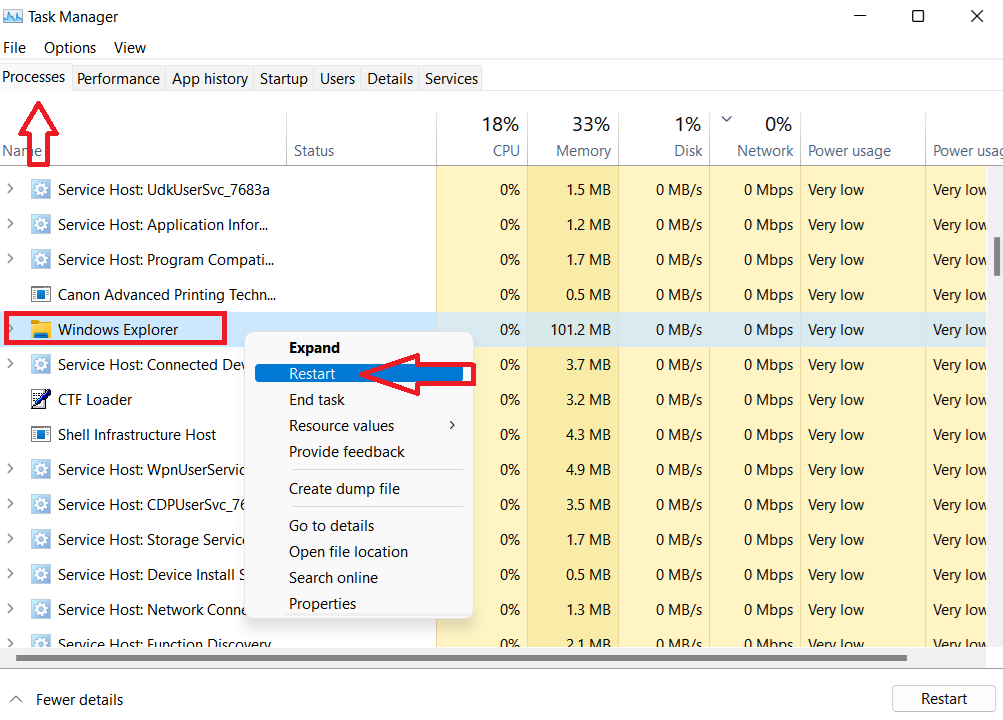
Method 3:
Go to Start, click on Settings, click on Network and Internet, open VPN andturn off VPN Service if you are using any.
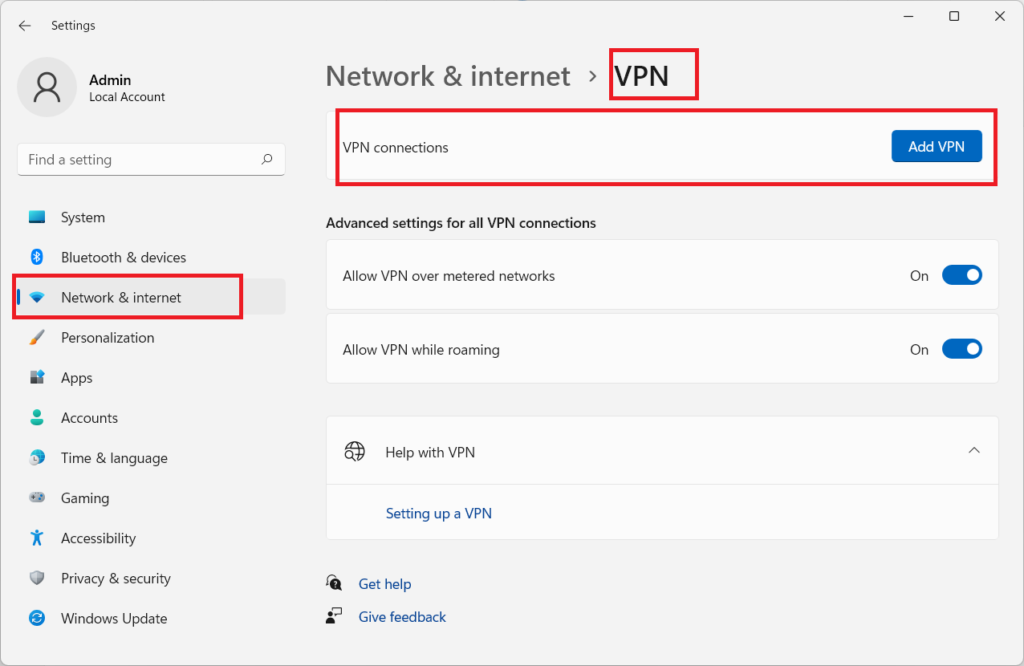
Method 4:
First Logout from your account and then Login again.
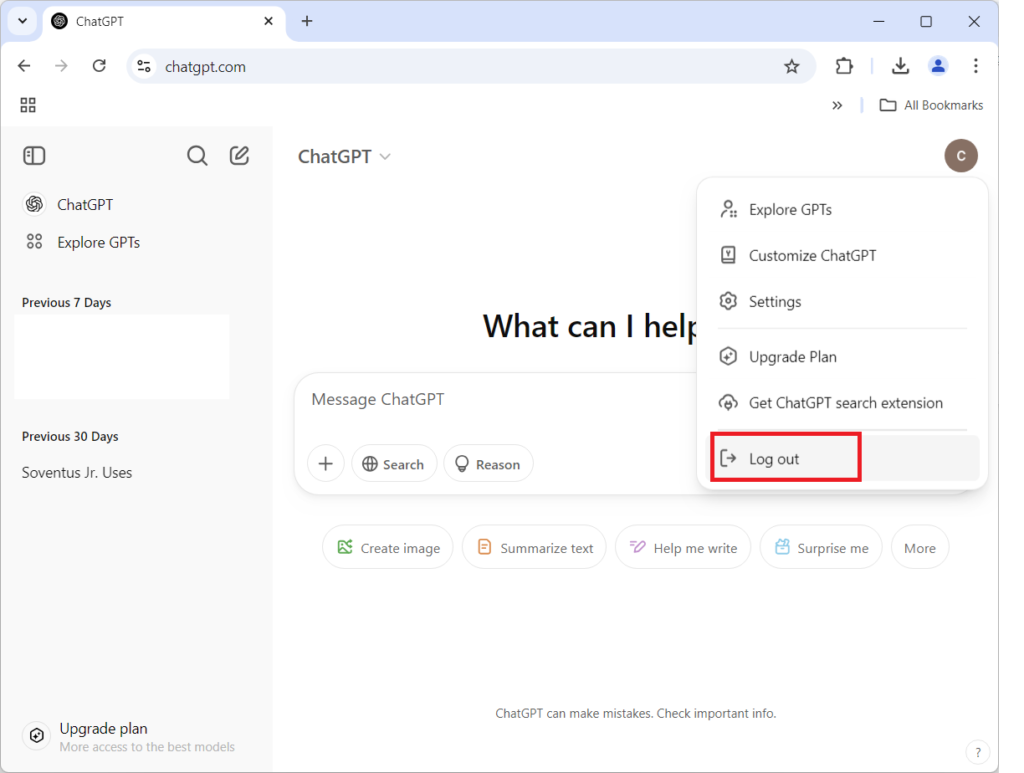
Method 5:
Click on New Chat. (Sometime a simple new chat can fix the problem).
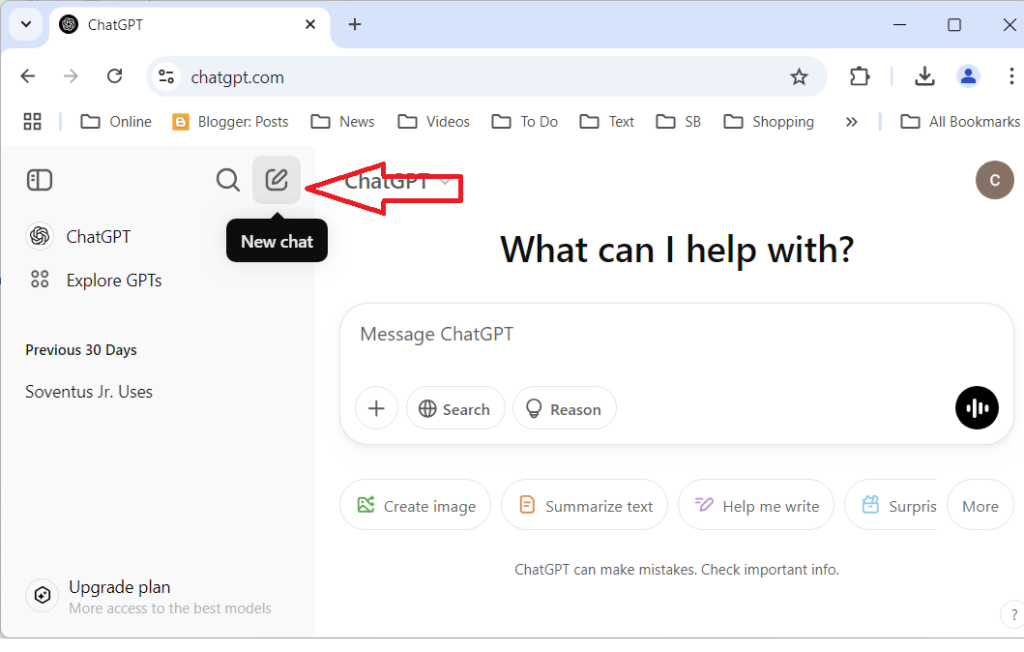
Method 6:
Go to your ChatGPT’s account, click on Settings then click on General and Click on Delete All Chat.
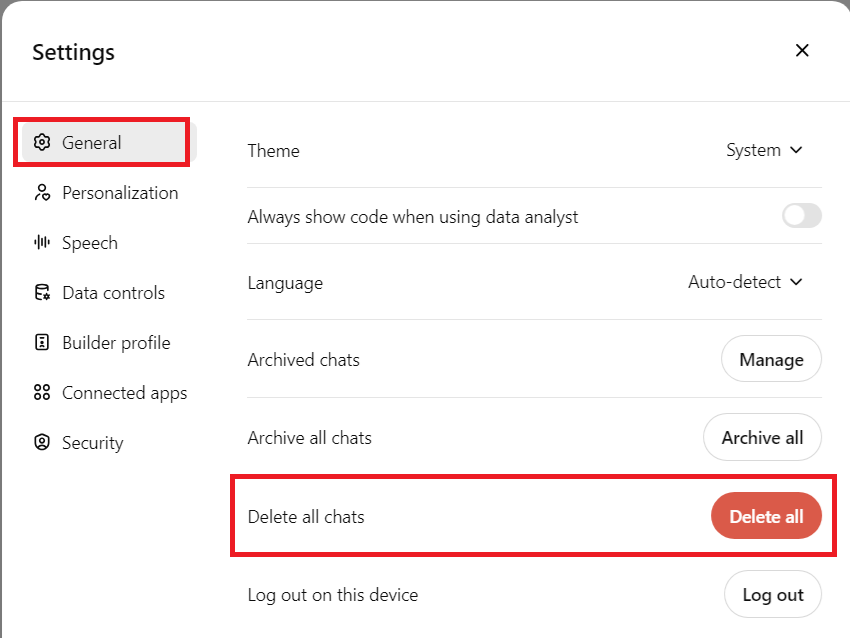
Method 7:
Go to your ChatGPT’s account, click on Settings then click on Personalization and turn off memory and click on Clear Memories. (which is appeared at the bottom of the window)
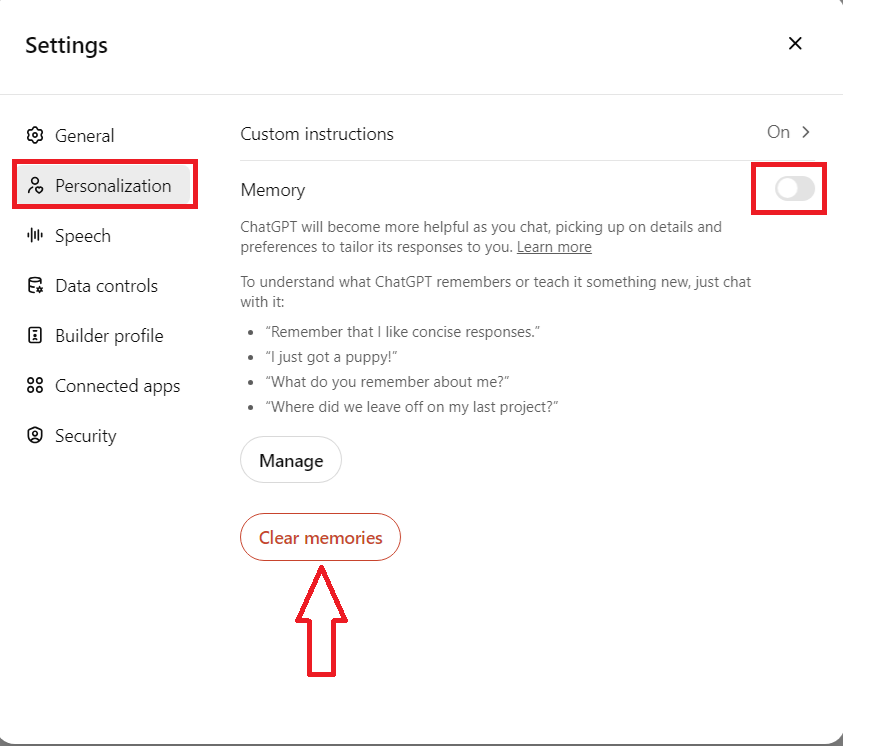
These method will help you to fix the ChatGPT errors and issues.