How to Fix all Problems of JavaScript Error Occurred in the main Process? By using JavaScript we can create games, animations, and other interactive programs. It is the language of the web, it allows users to create interactive and dynamic web pages. But due to error sometimes it doesn’t work properly, I this article I will show you How to Fix all Problems of JavaScript Error Occurred in the main Process. Before this let’s learn everything about JavaScript.
Introduction of JavaScript:
JavaScript is a high-level, dynamic programming language that is primarily used for client-side scripting on the web. It is dynamic because users can create interactive web pages, web applications, and mobile applications without requiring a full page reload. JavaScript can build complex web applications, such as single-page applications (SPAs), progressive web apps (PWAs), Using technologies it can creating games for the web, desktop, and mobile devices. It is Client-side validation program it check user input, validating forms, and providing instant feedback. JavaScript have ability to work seamlessly with other technologies, such as HTML and CSS, makes it an essential tool for building modern web applications.
JavaScript syntax
JavaScript syntax refers to the rules and conventions dictating how code is structured and arranged within the JavaScript programming language.
The JavaScript includes, Variables, Data Types, Operators, Loops, Conditional Statements, Events, DOM manipulation, control flow constructs, etc.
Syntax console.log (“Basic Print Method in JavaScript”)
How to Fix all Problems of “JavaScript Error Occurred in the main Process”
Method 1:
Step 1: Find the app name which is creating the problem in the main process of JavaScript (example Send Anywhere). Open the Task manager, find & right click on the app click on End Task.
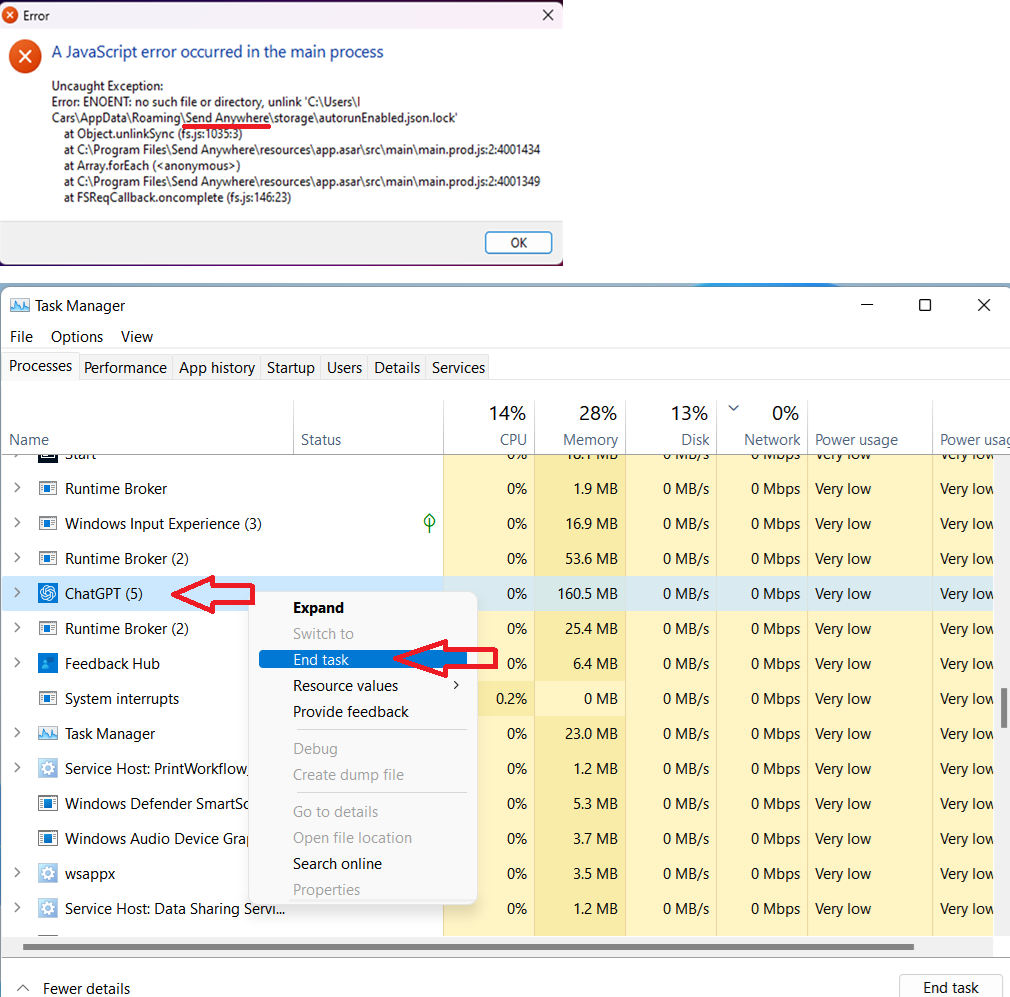
Step 2: Uninstall the app which is creating issue. Go to Settings, click on App, and select Apps and Features, go to search apps box and type App Name, right click on that to extend and click on Uninstall (Follow the on screen instructions to uninstall the app).
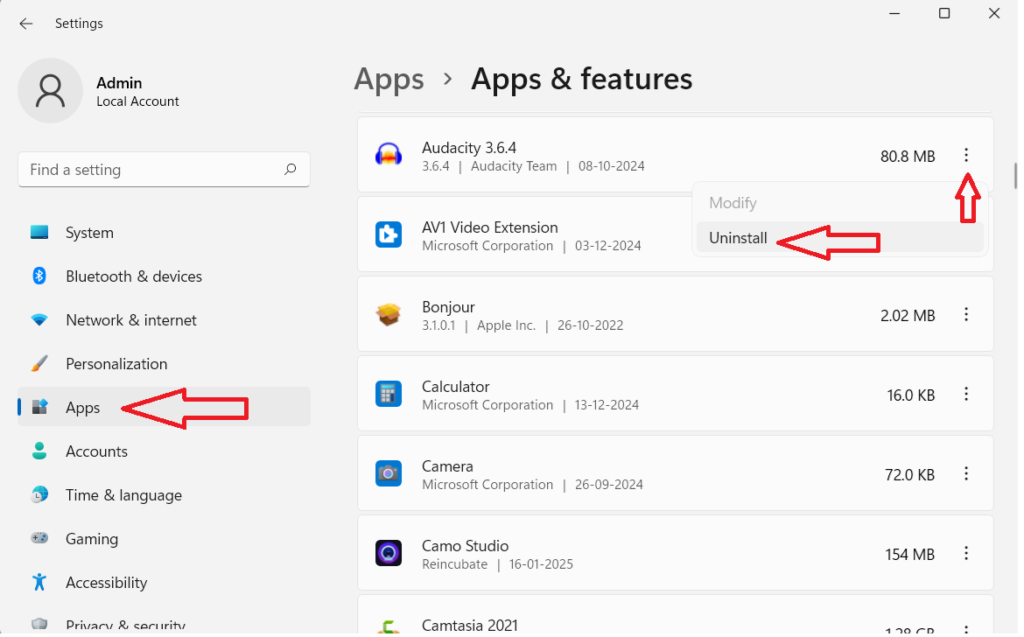
Step 3: Go to Run Command, and type %appdata%, then click Ok, find the app folder App Name which is creating the issue then select and Delete that app folder.
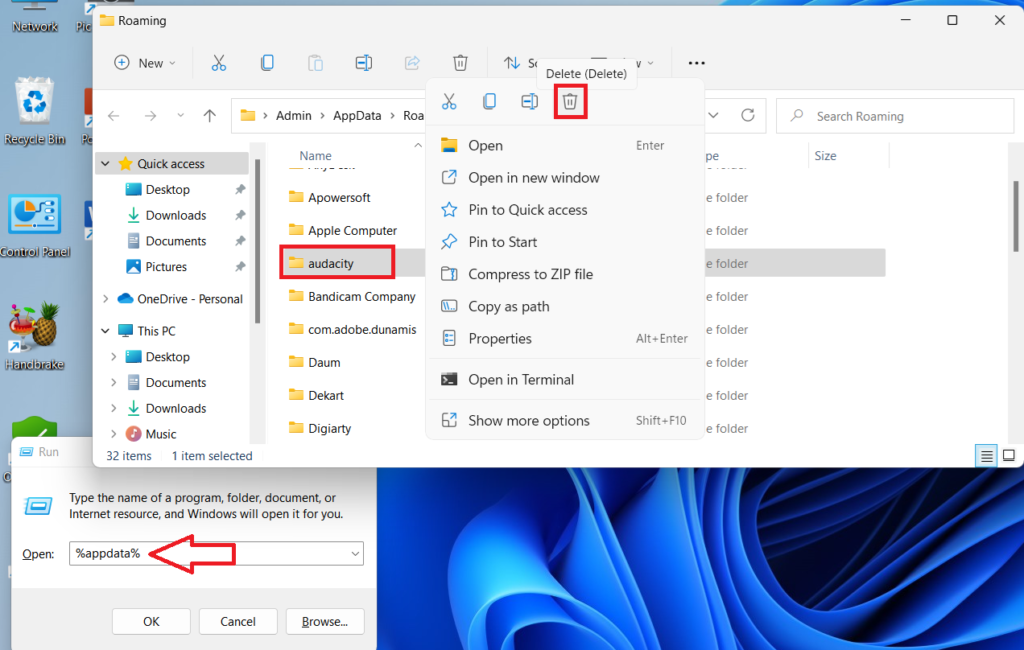
Step 4: Again go to Run command, and type %localappdata%, then click on Ok, find the app folder Send Anywhere updater select and Delete it.
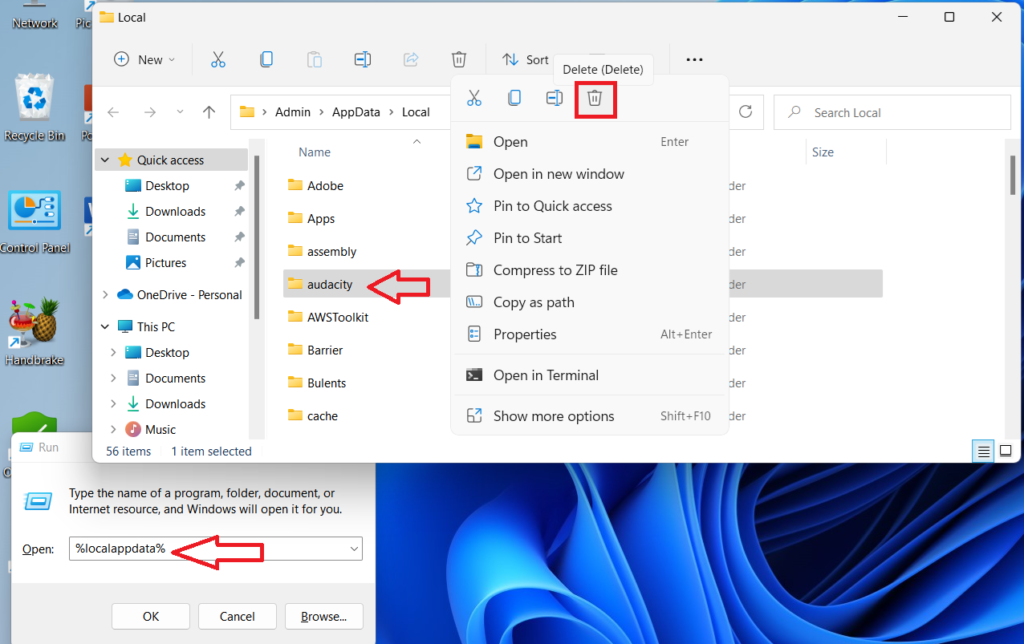
Step 5: Re-install the same app from any Appstore.
Method 2:
Open any web browser and type C++ redistributable download, click on first link which is official link of Microsoft, scroll down and find the version which are you using (32bit or 64bit), Download and install it. (Example: ARM64, X86, X64) after download the setup install the tool and follow the onscreen instructions to install. After complete the installation process restart your PC.
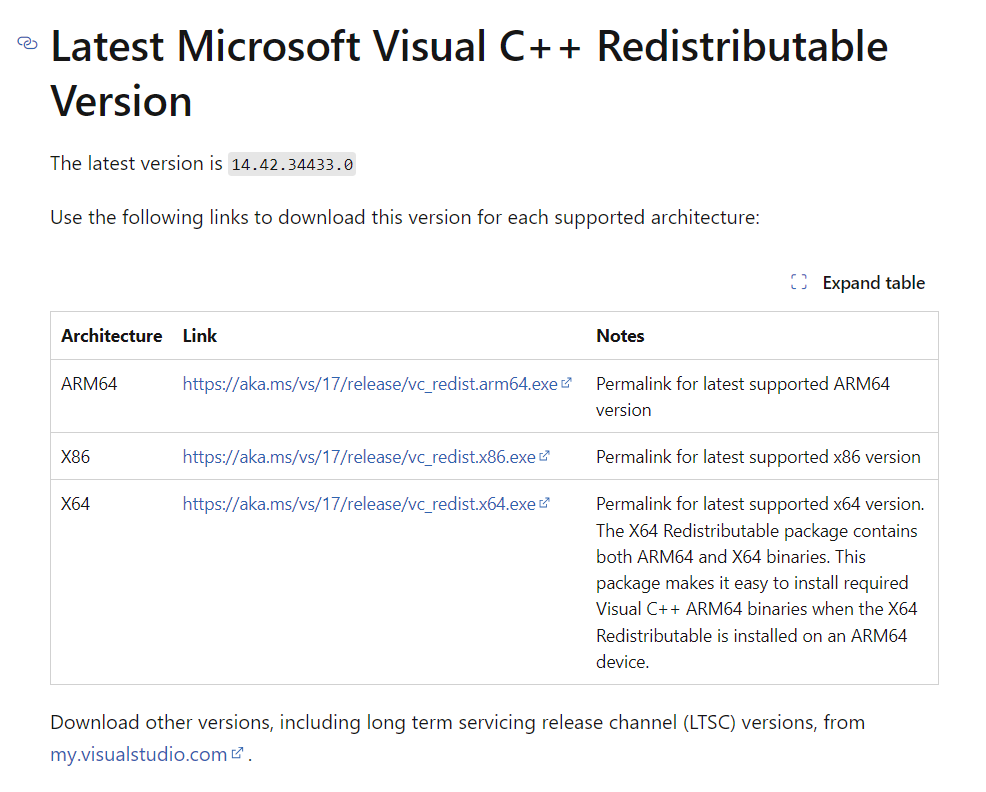
Method 3:
Go to Start, find and open Services, then find Quality Window Audio Video Experience double click on it to open, go to Start-up Type and select Automatic, click on start then Ok, after that restart your PC.
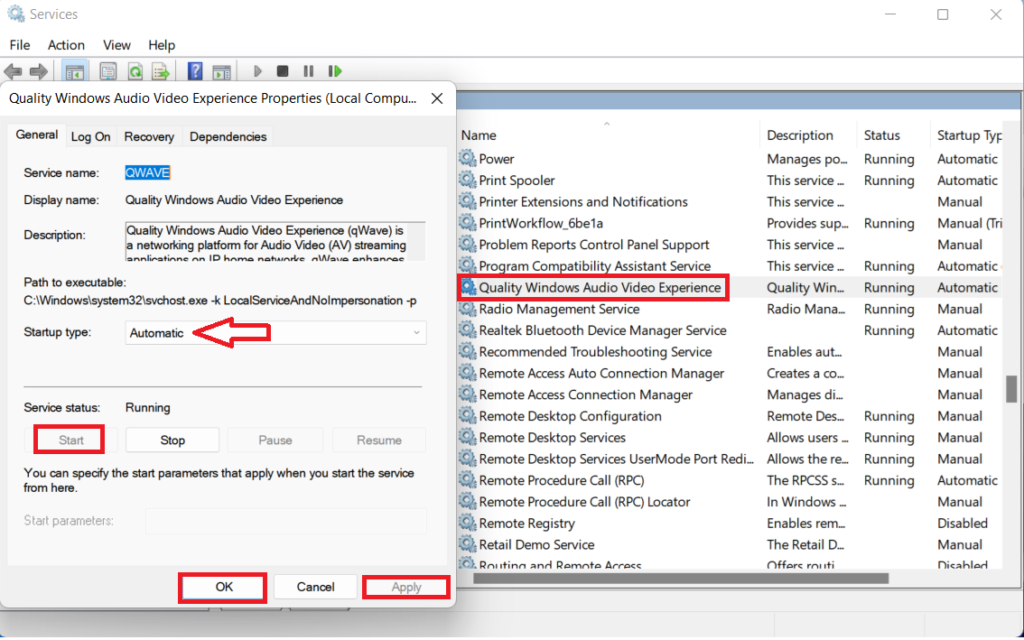
These are the methods to fix all the problems of JavaScript Error Occurred in the main Process.
Java variables:
A variable is like a container that holds data that can be reused or updated later in the program. In JavaScript, variables are declared using the keywords var, let, or conts.
- The var keyword is used to declare a variable. It has a function-scoped or globally-scoped behaviour. Syntax: var variable = value;
- The Let key word is used to block scope and cannot be re-declared in the same scope.
Syntax: let variable = value;
- The Const keyword declares variables that cannot be reassigned. It’s block-scoped as well.
Syntax: conts_name;
Conts x;
Data Types
JavaScript supports various data types, which can classified into two categories primitive and non-primitive types.
Primitive Data Types
- Numbers: 123, 3.14.
- Strings: ‘hello’, “hello”
- Booleans: true, false
- Undefined: undefined
- Null: null
Non-primitive Data Types
- Arrays: [1, 2, 3], [‘a’, ‘b’, ‘c’]
- Objects: {name: ‘John’, age: 30}
- Functions: Fun
JavaScript operators:
JavaScript operators are symbols or keywords used to perform operations on values and variables. They are the building blocks of JavaScript expressions and can manipulate data in various ways.
JavaScript Arithmetic Operators (+, -, *, /)
JavaScript Assignment Operators (=, +=, *=)
JavaScript Comparison Operators (<, <=, >=, ! ==)
JavaScript Logical Operators (And && or || Not!)
JavaScript Bitwise Operators (&, |, ^, ~,)
JavaScript Loops:
Loops in JavaScript are used to reduce repetitive tasks by repeatedly executing a block of code as long as a specified condition is true. This makes code more concise and efficient.
JavaScript for Loop: A for loop is used to repeat a block of code for a specified number of times.
Syntax: for (initialization; condition; increment) {code}
- JavaScript while Loop: when the condition depends on dynamic factors.
Syntax: while (condition) {code}
JavaScript do-while Loop: to ensure the block executes at least once.
Syntax: do {code} while (condition)
JavaScript for-in Loop: to iterate over object properties.
Syntax: for (variable in object) {code}
JavaScript for-of Loop: iterating through iterable objects.
Syntax: for (variable of iterable) {code}
JavaScript Conditional Statement:
Conditional Statement of JavaScript are classified into given categories.
- If Statement: Executes code if a condition is true.
- Syntax: if (condition) {code}
- If-Else Statement: Executes one code block if true, another if false.
- Syntax: if (condition) {code} else {code}
- If-Else If-Else Statement: Checks multiple conditions and executes corresponding code.
- Syntax: if (condition1) {code} else if (condition2) {code} else {code}
- Switch Statement: Executes code based on the value of an expression.
- Syntax: switch (expression) { case value1: code; break; case value2: code; break; default: code; }
- Ternary Operator: A shorthand way to write a simple if-else statement.
- Syntax: condition ? codeIfTrue : codeIfFalse
JavaScript Events:
JavaScript events are used to respond to user interactions and changes in the environment. Events are the actions or occurrences that trigger a response or execution of code.
JavaScript events are classified such as
Mouse Events or Mouse clicks:
- Onclick: Triggered when an element is clicked.
- Ondblclick: Triggered when an element is double-clicked.
- Onmousedown: Triggered when the mouse button is pressed.
- Onmouseup: Triggered when the mouse button is released.
- Onmouseover: Triggered when the mouse pointer is moved over an element.
- Onmouseout: Triggered when the mouse pointer is moved out of an element.
Keyboard Events or Key presses
- Onkeydown: Triggered when a key is pressed.
- Onkeyup: Triggered when a key is released.
- Onkeypress: Triggered when a key is pressed and released.
Form Events or Form submissions
- Onsubmit: Triggered when a form is submitted.
- Onreset: Triggered when a form is reset.
- Onchange: Triggered when the value of a form element changes.
- Onfocus: Triggered when a form element receives focus.
- Onblur: Triggered when a form element loses focus.
Document Events or Page loads
- Onload: Triggered when the document is fully loaded.
- Onunload: Triggered when the document is unloaded.
Errors Events:
- Onerror: Triggered when an error occurs while loading a document.
Window Events
- Onresize: Triggered when the window is resized.
- Onscroll: Triggered when the window is scrolled.
- Onclose: Triggered when the window is closed.
Versions of JavaScript:
- JavaScript 1.0: The first version of JavaScript, released in1995 by Netscape.
- JavaScript 1.1: Released in 1996, added support for arrays and other features.
- JavaScript 1.2: Released in 1997, it introduced the switch statement and other improvements.
- JavaScript 1.3: Released in 1998, added regular expressions and other features.
- JavaScript 1.4: Released in 1997, introduced the try-catch block and other improvements.
- JavaScript 1.5: Released in2000, added support for `finally` blocks and other features.
Features of JavaScript
- JavaScript runs on the user’s Browsers, so has a faster response time without needing to communicate with the server
- JavaScript can be used for a wide range of tasks, from simple calculations to complex server-side applications.
- JavaScript can respond to user actions (clicks, keystrokes) in real-time.
- JavaScript can handle tasks like fetching data from servers without freezing the user interface.
- There are numerous Library framework built on JavaScript, such as React, Angular, and Vue.js which make development faster and more efficient.
Sometimes we get errors in JavaScript due to such reasons like missing or mismatched brackets, quotes, typing mistakes, this is called syntax error. Or sometimes we Use undefined variable that hasn’t been declared or initialized a runtime errors occurred. By understanding these errors, we can write better code, debug more efficiently and troubleshoot the problem.
Conclusion:
Resolving JavaScript errors in the main process can be a challenging task, but with a systematic approach, you can identify and fix the issues effectively. These errors can stem from a variety of sources, including outdated software, conflicting extensions, or corrupted cache files. By understanding the nature of the error and pinpointing its source, you can apply the appropriate fix, whether it involves updating your software to the latest version, disabling problematic extensions, or clearing out corrupted cache files that may be interfering with the application’s performance. Taking these steps can help ensure that your application runs smoothly and efficiently, without the disruptions caused by JavaScript errors.
One of the key strategies in fixing JavaScript errors is to keep your software and dependencies up-to-date. This includes ensuring that your Node.js environment is running the latest stable version, as well as updating any relevant packages or libraries that your application relies on. Outdated software can often lead to compatibility issues, which in turn can cause JavaScript errors in the main process. By regularly checking for and applying updates, you can reduce the likelihood of encountering these errors and ensure that your application remains stable and secure. Additionally, if you’re using any third-party libraries or frameworks, make sure they are also updated and compatible with your current setup.
In some cases, resolving JavaScript errors may require more advanced troubleshooting techniques, such as debugging with console logs or inspecting the application’s code for potential issues. By carefully examining the error messages and understanding what they indicate, you can gain valuable insights into the root cause of the problem. This can involve checking for syntax errors, logical mistakes, or other issues that might be causing the JavaScript error. Once you’ve identified the problem, you can apply the necessary fixes, whether that involves modifying the code, adjusting settings, or taking other corrective actions. By taking a methodical and informed approach, you can effectively resolve JavaScript errors and ensure that your application runs smoothly and reliably.