Sometime we faced strange issues regarding airpods, one of is airpods is connected but no output sound, this is one of the common issue of airpods, so lets see how to fix airpods connected but no output sound. But before data lets check about airpods.
What are Airpods?
Airpods are small wireless earphones, Airpods are playing very important role in our daily life, it become an essential accessory for many people Airpods allow us hand free experience it can take calls, send messages or navigate while keeping our hands free it’s a multitasking device, Airpods provides us high-quality audio and also allow us to easily play, pause, or skip music track with just on tap
Features of Airpods
- Airpods are portable and easy to carry because these are very small in size, design to fit in your ears.
- Airpods are wireless there is no tangled cables
- Airpods Deliver high-quality audio better than other wired device
- Airpods support voice commands and Siri integration, allowing you to control your music, manage volume, make calls and more with just your voice
Airpods Series and their features:
- Airpods (1st Generation) Airpods are the first wireless earbuds, released in 2016 easy to wear
- Airpods (2nd Generation), these Airpods offered improved longer battery life and wireless charging, released in 2019
Features: Wireless charging, siri support, and good battery life
- Airpods Pro, these Airpods offer improved noise cancellation, water resistance with new design and suitable for those who want advanced premium experience, released in 2019
Features: Water resistance and up to 5 hours battery life
- Airpods (3rd Generation), these Airpods offered improved sound quality and longer battery life, suitable for those who want better sound quality and advanced features, released in 2021
Features: Spatial audio and up to 6hours battery life
- Airpods Pro(2nd Generation) these Airpods pro offer improved noise cancellation and a new H2 tip for faster performance, suitable for those who want the latest Airpods technology, released in 2022
Features: active noise cancellation and longer battery life
- Airpods Max
These Airpods max offer advanced noise cancellation and high-quality audio, suitable for those who want a premium over-ear-headphone experience, released in 2020
Hardware Components of Airpods:
- Each Airpod contains a small speaker, and microphone.
- Airpods have custom designed wireless chip, that enables Bluetooth connectivity
- Each Airpod has a small battery that provides long hours listening time
Audio Processing of Airpods:
- The wireless chip in the Airpods processes digital audio signals.
- The chip decode the audio signals and sends them to the speaker.
- The speaker plays back the audio provide clear sound.
Connectivity process of Airpods:
- Airpods use Bluetooth connectivity technology to connect to your device.
- Airpods has auto-pair feature when you open the Airpods charging case near your phone, they automatically pair with your device or phone.
- Audio signals are transmitted from your device to the Airpods via Bluetooth.
How to charge Airpods with Cable:
Put the Airpods in their Charging case, close the lid of the charging case, connect one end of the cable into the charging case and connect the other end of the cable to a USB port or a wall adapter. The charging case will start charging the Airpods
How to Charge Airpods with wireless charging Case
Put the Airpods in their wireless Charging case, close the lid of the charging case. Place the wireless charging case on a Qi-compatible wireless charging pad. The charging case will start charging the Airpods
Fix AirPods connected but not getting output Sound
Here are some Easy Methods to fix AirPods connected but not getting output Sound. Always Start with Simple solutions
- Check your Volume level and make sure the volume of your device (Phone) is not Muted
- Check whether your AirPods are Connected not
Method: 1
Put back your Airpods in their charging case, close the lid and wait for few seconds, after few seconds open the lid pick the AirPods from the charging case it will auto-connect to the device
Method: 2
Disconnect the Airpods from Devices, go to phone Settings tap on “AirPods”, scroll down and tap on “Disconnect”. Now try to “Reconnect” Airpods with your present device.
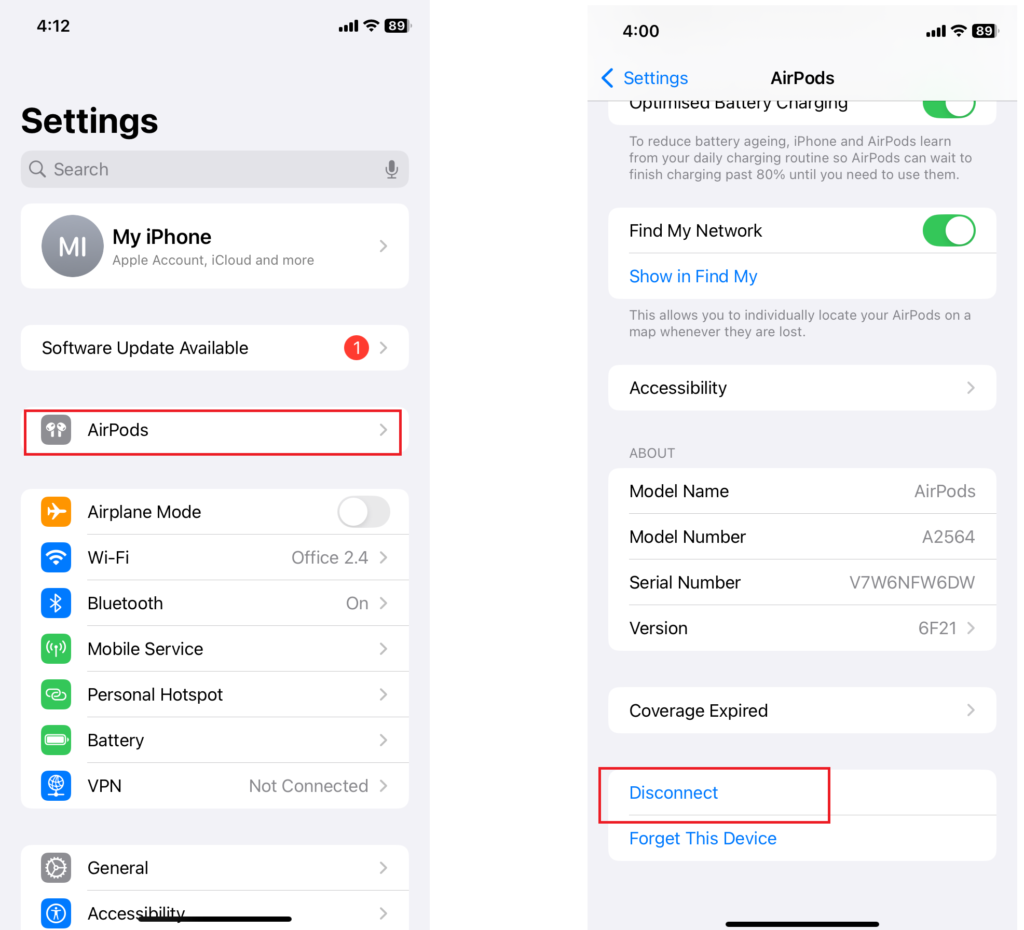
Method: 3
- Reset your Airpod, put back your Airpods in the charging case at least 20 seconds. Open the lid, Press and hold the setup button for few seconds, (You will find the button on back side of the charging case).
- And wait for LED indicator first white led will blink and then it will turn red and blink three times then leave the button, now to try to connect airpod with your phone.
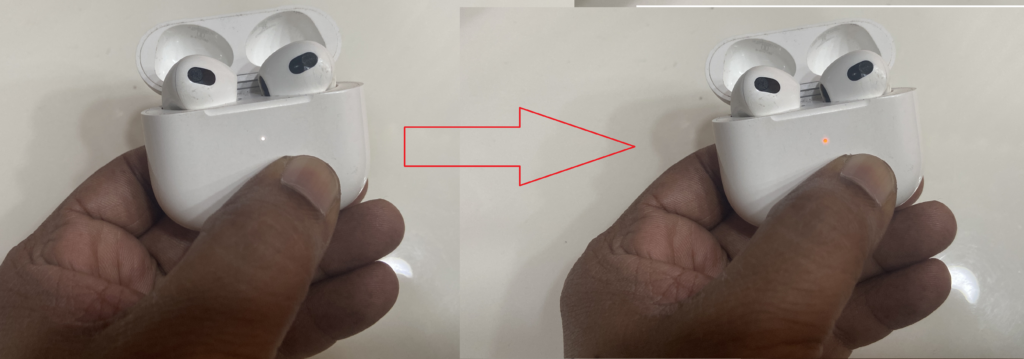
- Open the Settings tap on “Bluetooth” also open the Airpods Charging case’s lid, tap on the name of your AirPods, when your device detects, (follow the on screen instructions), Tap on “Pair” your AirPods are automatically connect to your device

These methods will help you to fix AirPods connected but not getting Output Sound