How to Enable Or Disable Call Recording in Any iPhone : Arrived late; but arrived better, apple took decades to add call recording feature on iPhone, as per apple it was matter of privacy concern, but finally apple has added call recording feature in iOS 18.1 update,
whichever iPhone gets iOS 18.1 update will receive call recording feature. As we know call recording feature become very important. However, sometime its beneficial and other times it can be disaster, it’s totally depended upon the user how they use it.
iPhone call recording comes with enable and disable option; user can only record the call if they wanted on particular calls, and it also announced the call recording so the next person can know this call has been recording. The call recording will be saved into Note app and from there you can easily listen or share the recording. So, let’s see how to enable call recording in iPhone.
1. Go to iPhone “setting” tap “Apps” find and open “Phone” app.

2. Tap on “Call Recording” and taggle on “Call Recording”.

3. From now onward a call recording button will shows on top left corner just tap on that and call recording will be start, after the call end; recording will be saved into Note app.
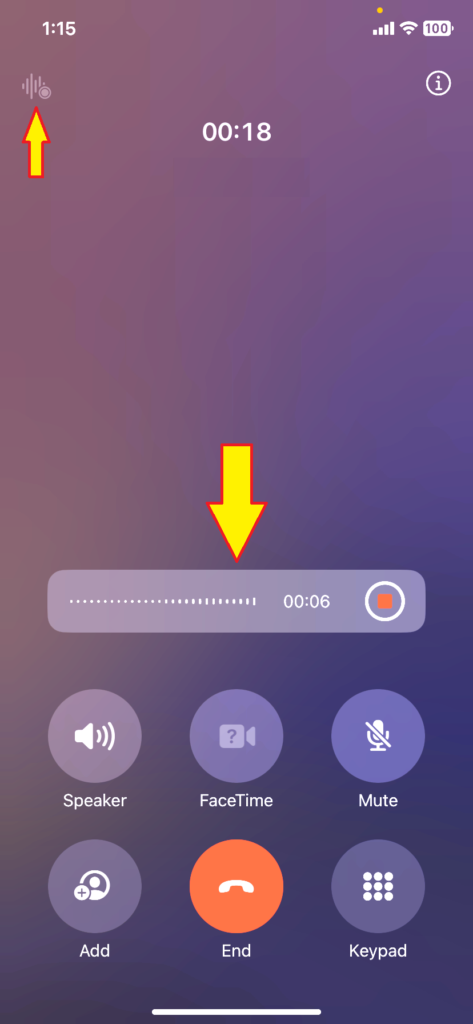
Read More:-