How to Download Your Google Pay Transaction History as a PDF, in today’s digital age, keeping track of your financial transactions is crucial for maintaining a clear picture of your spending habits and ensuring that your records are up-to-date.
Google Pay, a popular digital payment platform, allows users to make payments, send money, and track transactions with ease. However, there may be times when you need to download your transaction history for record-keeping, expense tracking, or reimbursement purposes.
In this article, I will show you How to Download Your Google Pay Transaction History as a PDF. Before this let’s learn about Google pay and why you might want to download your Google Pay transaction history.
What is Google Pay?
Google Pay is a digital payment platform that allows users to make payments, send money, and track transactions using their smartphones.
It supports various payment methods, including credit/debit cards, UPI, and bank accounts, making it a convenient and secure way to manage financial transactions.
What is Google pay Transaction history?
Google Play transaction history refers to the record of all purchases, subscriptions, and transactions made through Google Play Store on your device. You can view your transaction history in the Google Play Store app or on the Google Play website, which helps you track your spending and manage your account.
This includes:
- App purchases
- In-app purchases
- Digital content (books, movies, music)
- Subscriptions (Google Play Pass, etc.)
Why you might want to download your Google Pay transaction history?
- For having a record of your transactions can help you keep track of your spending and income.
- Downloading your transaction history can make it easier to categorize and track your expenses, especially for business or tax purposes.
- If you’ve made payments on behalf of someone else or for work-related expenses, having a detailed transaction history can facilitate the reimbursement process.
What are the advantages and disadvantages of using Google pay?
Advantages of using Google pay app:
- Google pay convenience you Make payments, send money, and track transactions with ease.
- Easily make contactless Payments, Use your phone to make fast, secure payments in-store or online.
- Google pay is a Digital Wallet it stores multiple payment methods, including credit/debit cards and bank accounts.
- You can easily transfers money to friends, family, or merchants quickly and securely.
- View your transaction history and track your spending.
- When you make payments you will get rewards and offers or get exclusive discounts, cashback, and rewards from partner merchants.
- Google Pay uses advanced security measures, including tokenization and encryption, to protect your transactions.
- Google Pay is accepted at millions of merchants, both online and offline.
- No additional fees for transactions, making it a cost-effective payment option.
- Seamlessly integrates with other Google services, such as Google Assistant.
Disadvantages of using Google Pay app:
- Not all merchants or businesses accept Google Pay.
- You requires a compatible device and internet connection to function.
- Potential risks of hacking, phishing, or unauthorized transactions.
- You may have limits on transaction amounts or frequency.
- Some users may experience difficulties with customer support or issue resolution.
- Collection of transaction data may raise privacy concerns for some users.
- Requires a charged device to function, which can be a limitation in certain situations.
- You May experience technical glitches, app crashes, or slow processing times.
- Availability and value of rewards and offers may vary.
- May not be compatible with all devices or operating systems.
How to Download Your Google Pay Transaction History as a PDF?
Method: steps to download transaction history
Step 1: Open your Gmail which is connected to your Google pay account, tap on Profile Picture. Tap on Manage your Google account.
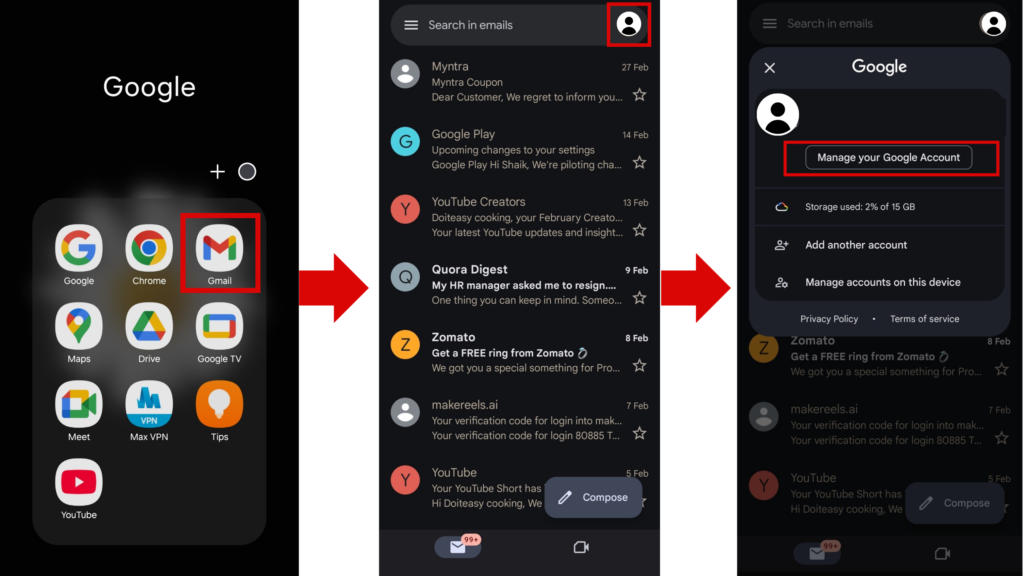
Step 2: Then tap on Data and privacy, scroll down and find Download and Delete your Data. Under download and delete you’re data tap on Download your Data,
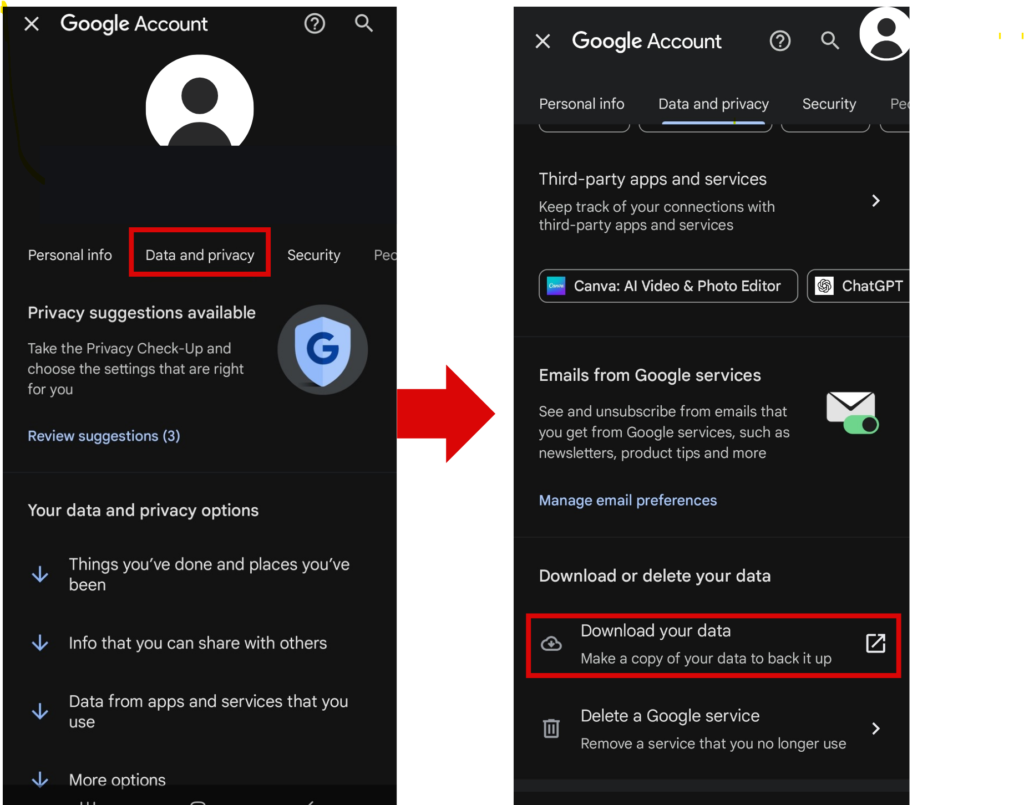
Step 3: Tap on Deselect all and then check or select only Google pay.
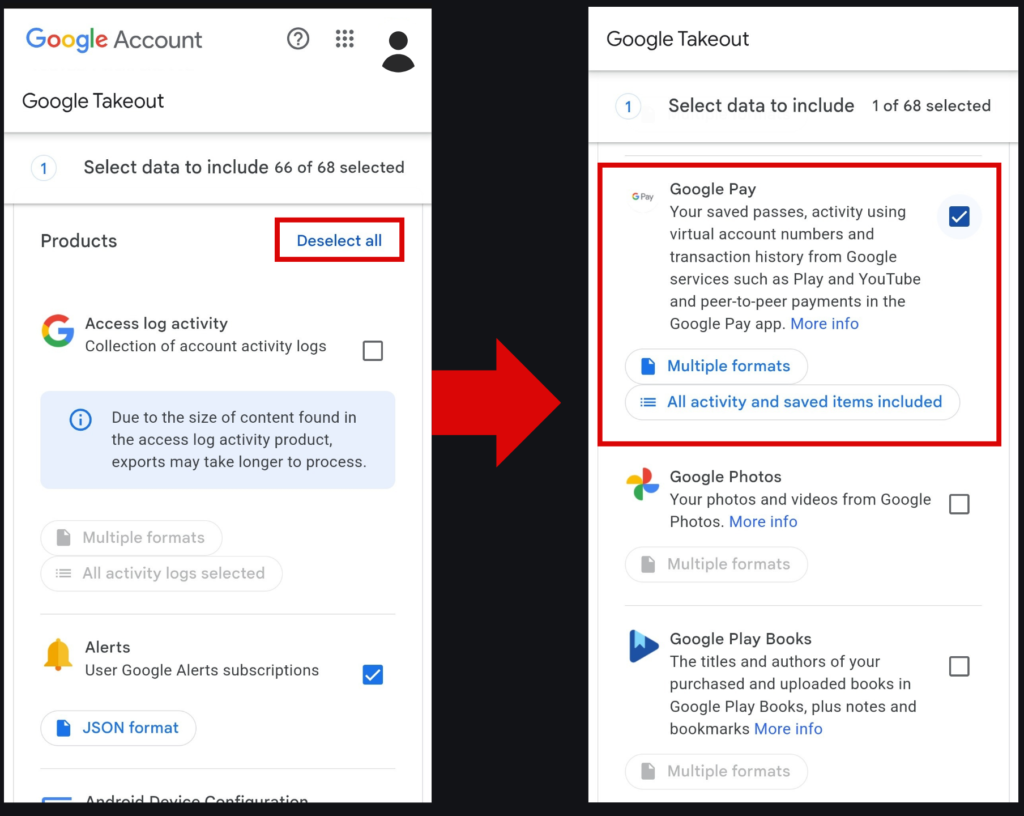
Step 4: Scroll down and tap on Next Step, then tap on Send download link via email choose the destination where you want to transfer.
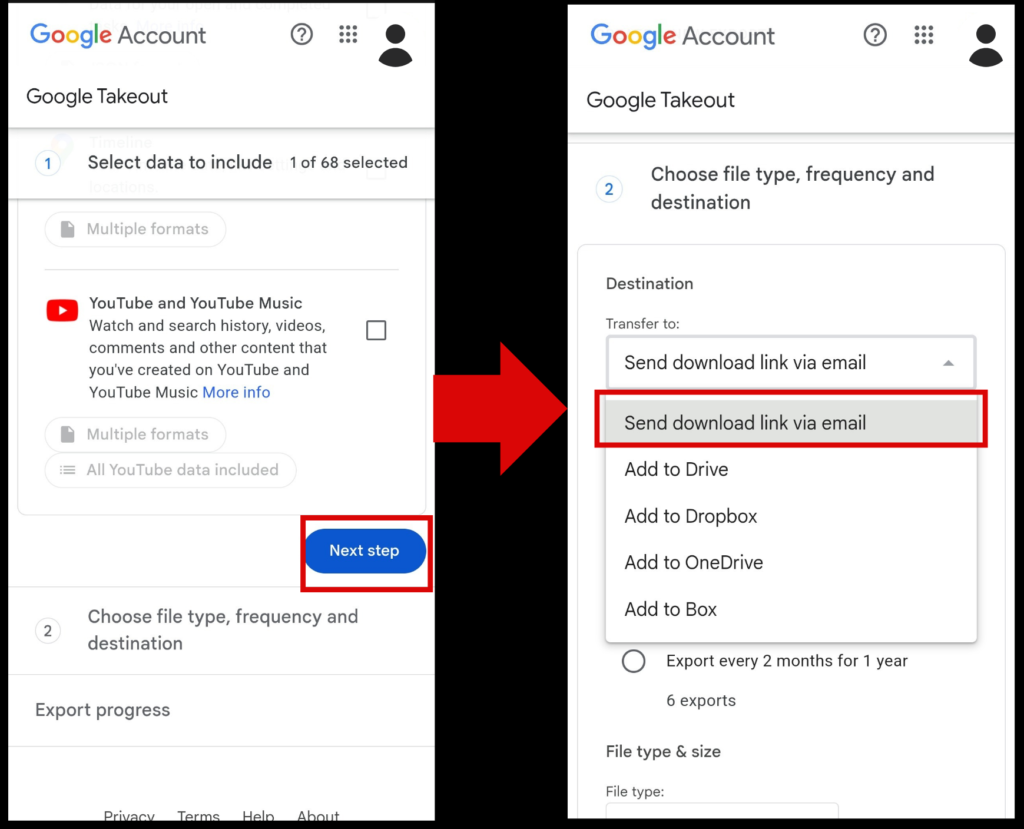
Step 5: Choose the frequency to Export once, then file type and size, and the tap on Create export.
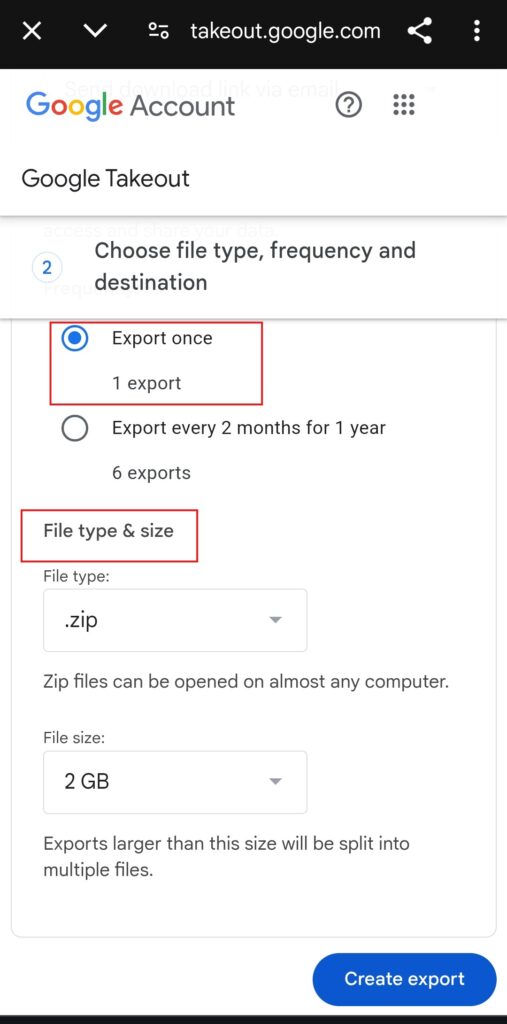
Close the Gmail and wait for your transaction history statement that’s supposed to come to your Gmail account.
Steps to convert download transaction history file into PDF format
Step 1 : Check the email after 20-30minutes, when you get the takeout mail just tap on it, then tap on Download your file. After download go to download section the file will be available in zip format,
Step 2 : Tap on that file, then tap on Google pay folder, and then My activity folder, tap on My activity file.
Step 3: Tap on Share icon which is appear on bottom left corner on the screen, then tap on Print and then tap again on Share icon and follow onscreen instructions to convert the file into pdf, and save it.
How do I access my Google pay transaction history?
To access your Google Pay transaction history, you can follow these steps. First, open the Google Pay app on your smartphone and ensure you’re logged in with the correct account. Once you’re on the home screen, look for the Transactions or History option, usually represented by a clock or history icon.
Tapping on this will take you to a list of your recent transactions. Here, you can scroll through to view details of each transaction, including the date, amount, and recipient or sender information.
If you want to view more transactions or filter them by a specific time period, you can often find options to select different date ranges or filter by type of transaction. Additionally, some versions of the app may allow you to download your transaction history as a PDF or CSV file for record-keeping purposes.
If you’re having trouble finding your transaction history within the app, you can also refer to the Google Pay support page or contact their customer service for more detailed instructions tailored to your specific situation.
By regularly checking your transaction history, you can keep track of your spending, ensure accuracy, and manage your finances more effectively.
Can I download my Google pay transaction history for a specific time period?
Yes, you can download your Google Pay transaction history for a specific time period. In the Google Pay app, go to the transaction history section, select the desired date range, and look for the option to download or export the transactions, often as a PDF or CSV file.
Can I download transaction history for all my Google pay accounts or just one?
You can download transaction history for the specific Google account you’re logged in with in the Google Pay app. If you have multiple Google accounts linked to Google Pay, such as personal and work accounts, you’ll typically need to switch between these accounts within the app to access and download the transaction history for each one separately.
This means you can’t download a consolidated transaction history for all your Google accounts at once directly from the app. Instead, you’ll have to log in to each account individually, navigate to the transaction history section, and then download the history for each account as needed.
This process can be a bit cumbersome if you have several accounts, but it’s manageable if you need to keep track of transactions across different profiles. If you’re unsure about how to switch between accounts or download transaction history, you can refer to the Google Pay support resources for more detailed guidance.
Can I access more than one Google pay account in one phone? If yes! Is it safe?
Yes, you can access more than one Google Pay account on a single phone. Accessing multiple Google Pay accounts on a single phone is generally safe if you follow best practices:
- Ensure all accounts have strong, unique passwords.
- Enable Two-Factor Authentication (2FA) for added security.
- Use a lock screen, PIN, or biometric authentication to protect your phone.
- Keep the Google Pay app updated to have the latest security patches.
- Always log out of accounts when not in use, especially on shared devices.
Also there are some risks to Consider: By taking precautions, you can safely manage multiple Google Pay accounts on a single p
- If someone accesses your phone, they might view transaction history or payment methods.
- If your phone is compromised, there’s a risk of unauthorized transactions.
- Protect your phone with a strong lock screen.
- Try not to use public or shared devices for sensitive transactions.
- Regularly check your accounts for any suspicious activity.
What format options are available for downloading Google pay transaction history?
Currently, Google Pay doesn’t offer a built-in option to download or export your transaction history in formats like PDF or CSV.
However, you can try the following alternatives:
- Manual Method: Take screenshots of your transaction history to save for your records.
- Third-Party Apps: Explore third-party apps that can help you save or export your transaction details, but be cautious about sharing sensitive information.
- Keep in mind that Google Pay allows you to view transaction history for up to 90 days, depending on your region and account activity.
Are there any limitations on how far back I can download transaction history?
Google Pay typically allows you to view and download transaction history for a limited period, often up to 90 days or 6 months, depending on your region and account settings. For longer-term record-keeping, consider regularly downloading or saving your transaction history. If you need more extensive transaction history, you may want to contact Google Pay support for guidance.
How do I ensure the downloaded PDF is secure and protected?
By following these steps, you can help protect your financial information and maintain the security of your transaction history.
To ensure the security of your downloaded Google Pay transaction history PDF:
- Store it securely: Save the PDF in a secure location, such as an encrypted folder or cloud storage with strong access controls.
- Use strong passwords: Protect your device and PDF files with strong, unique passwords.
- Avoid sharing: Only share the PDF with trusted individuals or entities, and consider redacting sensitive information if possible.
- Use encryption: If possible, encrypt the PDF file itself with a password or use a secure PDF viewer.
- Delete when no longer needed: Remove the PDF file when it’s no longer required to minimize potential exposure.
Conclusion:
Unfortunately, Google Pay doesn’t currently offer a direct option to download all transaction history as a PDF, which can be limiting for users who need comprehensive financial records. While you can view your transaction history within the app for a limited period, usually up to 90 days or 6 months depending on your region and account settings, this timeframe might not be sufficient for users requiring longer-term record-keeping.
To gather more extensive records, you might need to rely on workarounds such as taking screenshots of your transaction history or manually recording the details for your records, both of which can be time-consuming and prone to errors.
Alternatively, you could explore third-party financial management tools that integrate with Google Pay data, potentially offering more comprehensive record-keeping and export options, including PDF downloads. These tools might provide a more robust solution for managing your financial transactions and generating reports.
If you require detailed financial records, it’s also worth reaching out to Google Pay support for guidance on available options or potential future features that might meet your needs. By staying informed about the capabilities and limitations of Google Pay, you can better manage your financial transactions and find suitable workarounds to achieve your record-keeping goals.
FAQ:
How to get full transaction history in Google Pay?
To view your transaction history in Google Pay:
1. Open the Google Pay app on your device.
2. Tap the menu icon (usually three horizontal lines).
3. Select “Transaction History.”
You’ll see a list of recent transactions. The availability of full transaction history may vary depending on your region and account settings, typically ranging from 90 days to 6 months. For more extensive records, consider contacting Google Pay support or exploring third-party financial management tools.
What is the limit of Google Pay transaction?
Google Pay transaction limits vary depending on:
-Your bank or card issuer: Each bank or card issuer sets its own limits for transactions.
-Your account type: Google Pay may have different limits for different account types.
-Transaction type: Limits may differ for peer-to-peer transactions, online purchases, or in-store payments.
To find specific limits:
– Check with your bank or card issuer.
– Review Google Pay’s terms and conditions.
– Contact Google Pay support.
Keep in mind that limits can change, so it’s essential to verify information regularly.
Can you get receipts from Google Pay?
Yes, Google Pay provides digital receipts for transactions. You can access these receipts within the Google Pay app by following these steps:
– Open the Google Pay app.
– Go to Transaction History.
– Select the specific transaction.
You’ll see the transaction details, including the receipt information. These digital receipts can be useful for tracking your purchases and expenses.
Can we export Google pay transaction history?
Google Pay doesn’t currently offer a direct option to export transaction history. However, you can:
– Take screenshots of your transaction history.
– Manually record transactions.
– Explore third-party financial management tools that integrate with Google Pay data, potentially offering export options.
For more comprehensive solutions, consider contacting Google Pay support or looking into external tools that can help manage your financial records.