To understand this How to Disable Annoying Voice Guide in Samsung Smart TV 2025 lets us understand what is Voice Guide
What is Voice Guide ?
Voice guide is a built-in feature in smart tv that helps visually impaired users to provide voice narration for on-screen actions like changing channels, navigating menus, adjusting setting, using apps, etc. This will announce every action going on tv screen.
How to Turn off Voice Guide ?
Samsung smart tv comes with lot of features, one of them is voice guide, this feature helps user to provide audio guidance of onscreen action who has poor vision issue.
But this feature becomes a distraction for other user especially when it turn on by-mistake. However, there is a straightforward way to disable it.
So, let’s see how to disable voice guide setting in Samsung Smart TV. Before you start; it’s better to mute the tv to avoid voice guide distraction.
1.Open TV “Setting” and select “General” and open the “Accessibility”.
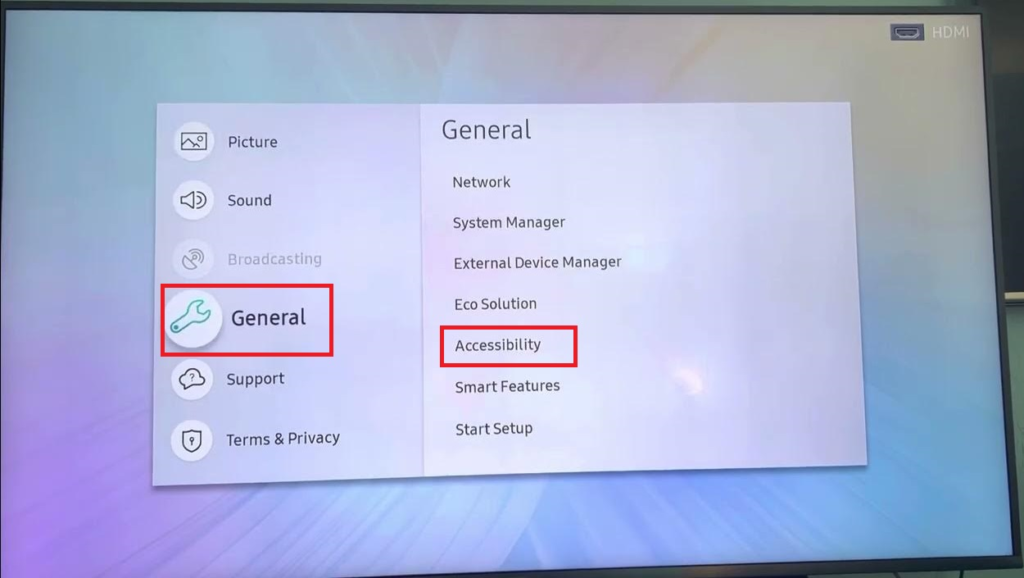
2. There will be an option “Voice Guide Setting” just turn off this and that’s it. In some smart tv the voice guide setting may be in different location, so the thing just find the voice guide feature wherever in your tv and then turn off it. That’s it, now the voice guide setting has been turned off and no audio guidance will be heard.
Read More:-