There are many reasons to disable or enable incoming outgoing calls. But in this article, I will shows you how disable all incoming and outgoing calls but use WIFI & mobile internet in android phone.
Types of incoming calls:
There are many types of incoming calls like Voice calls, Video calls, automated calls, spam calls etc.
Voice calls: Traditional phone calls that connect two or more persons in real-time are called Voice calls. Voice calls are also known as phone calls or voice conversation the real-time communication between two or more persons using voice signals transmitted over through a phone network or internet connection.
Benefits of voice calls:
- It enables real-time communication or feedback.
- Enables communication from anywhere, at any time.
- It allows for a more personal and emotional connection with others.
Here are 4 common Voice calls application
- Personal communication voice call (staying in touch with friends and family).
- Customer support Voice call (providing assistant and resolving issues with customers).
- Business communication voice calls (conducting meetings, negotiations, and customer service).
- Emergency service voice calls (contacting emergency services, such as 911 etc.).
Automated calls: calls from automated systems, such as robocalls or telemarketing calls are called automated calls. Automated calls are also known as robocalls that use automated systems dial numbers and play pre-recording messages, these calls are used for various purpose such as Telemarketing calls, spam calls, informational calls, survey calls etc.
How to handle automated calls:
- Register on the (NDNC) national do not calls registry : (this can help you to reduce automated calls)
- Report Spam call: (Report unwanted automated calls to FTC (federal trade commission))
- Use call-blocking apps: (Apps like Nomorobo, Truecaller etc. can help to block unwanted automated calls.
Video calls: Calls that use video conferencing technology to connect persons visually are called Video call. A video call is real-time communication between two or more people using video audio transmission over the network or internet.
Benefits of Video call:
- Video calling enables face-to-face interaction or communication between one or more persons.
- Video calls provide remote communication it facilitates communication across distances.
- Video calls are very convenience it can be made from anywhere with an internet connection.
- Video calls are cost effective it can reduce the need for in-person meetings and travels.
Types of video calls:
- One-to-one video calls
- Video transmission
- Screen-sharing
- Virtual meetings
Spam Calls: Unwanted or Unauthorized calls, often from unknown or fake numbers are called Spam calls. Spam calls are unwanted, unsolicited phone calls that are typically made to promote a product, service or scam.
These calls can be frustrating and disruptive, and may also be used to steal personal information or money.
Types of Spam calls:
- Scam calls: (calls made to steal personal documents or money).
- Spoofed call: (calls made to appear as if they are coming from legitimate source).
- Phishing calls: (calls made to trick revealing sensitive information).
- Telemarketing: (calls made to promote a product or service).
How to identify spam calls:
Be-cautious of calls from unknown or blocked numbers and be-cautious of calls that play pre-recorded messages. Beware of calls that use urgent or threatening language etc.
How to Handel Spam Calls:
- Don’t answer unknown numbers.
- Don’t engage with spam calls.
- Don’t provide personal information.
- Hang up immediately if you suspect a call is spam.
- Use call-blocking app.
- Report spam calls.
- Use a spam call blocker.
What is Outgoing calls?
An outgoing call is a telephone call that is initiated or made from a phone or device to another phone or device.
- Outgoing Voice Calls: (Connect two or more people in real-time). You can make call by using Landline, and mobile phone (smart phones)
- Outgoing video calls: (Connects people visually using video specific technology).
- Outgoing Business Conference Calls: (Used for business meetings, discussions, and collaborations).
- International Calls: (Made to phone numbers outside of the user’s country or region.
- Specialized Calls:
- Toll-free calls: Made to toll-free numbers, which are free for the caller.
- Premium rate calls_: Made to premium rate numbers, which charge the caller a higher rate.
- Emergency calls: Made to emergency services, such as 911.
Here are the benefits of video calls:
- Face-to-face interaction
- Convenience and flexible
- Cost-effective
- Increase productivity
- Accessibility inclusivity
- Enhanced engagement
- Record keeping and security
How to Disable All Incoming and Outgoing Calls But Use WiFi & Mobile Internet in Android Phone
Method 1:
Step-1: Open Phone “Setting” tap on “Mobile Network” select “Call Setting” and then tap on “Operator-related Setting” (if you don’t find this type of setting in your open the simply find the “Call Barring” Option in your phone).
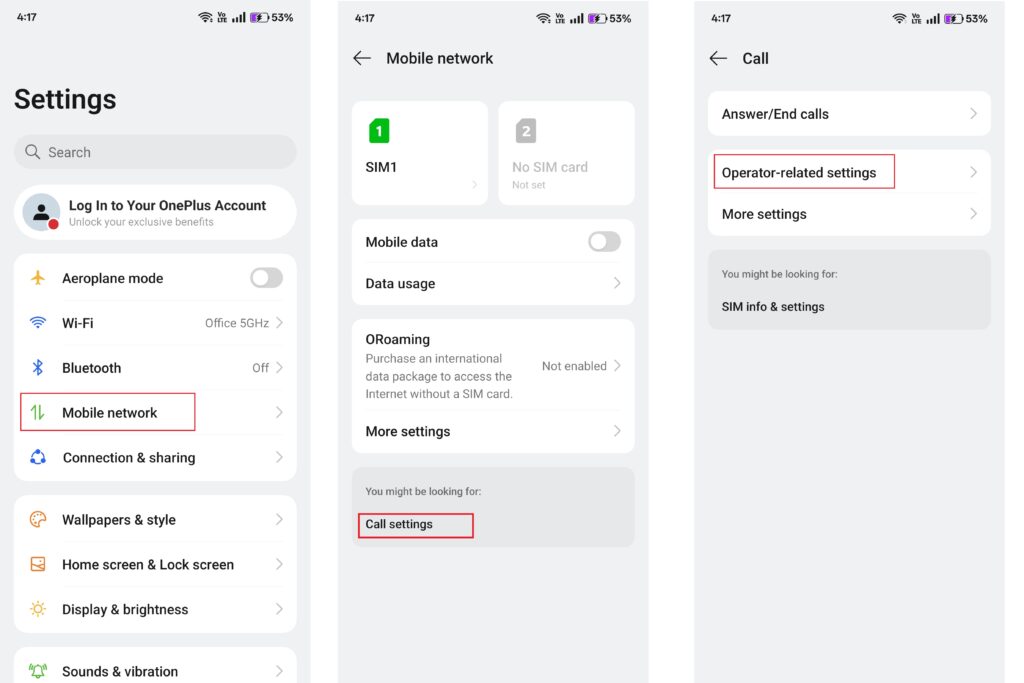
Step-2: Open “Call Barring” and “Toggled ON” “All Outgoing Calls” & “All Incoming Call”, a dialogue box appears ask for call barring password the default password is 1234 or 0000, and tap on OK. All incoming & Outgoing call will be disable but still you can access the internet.
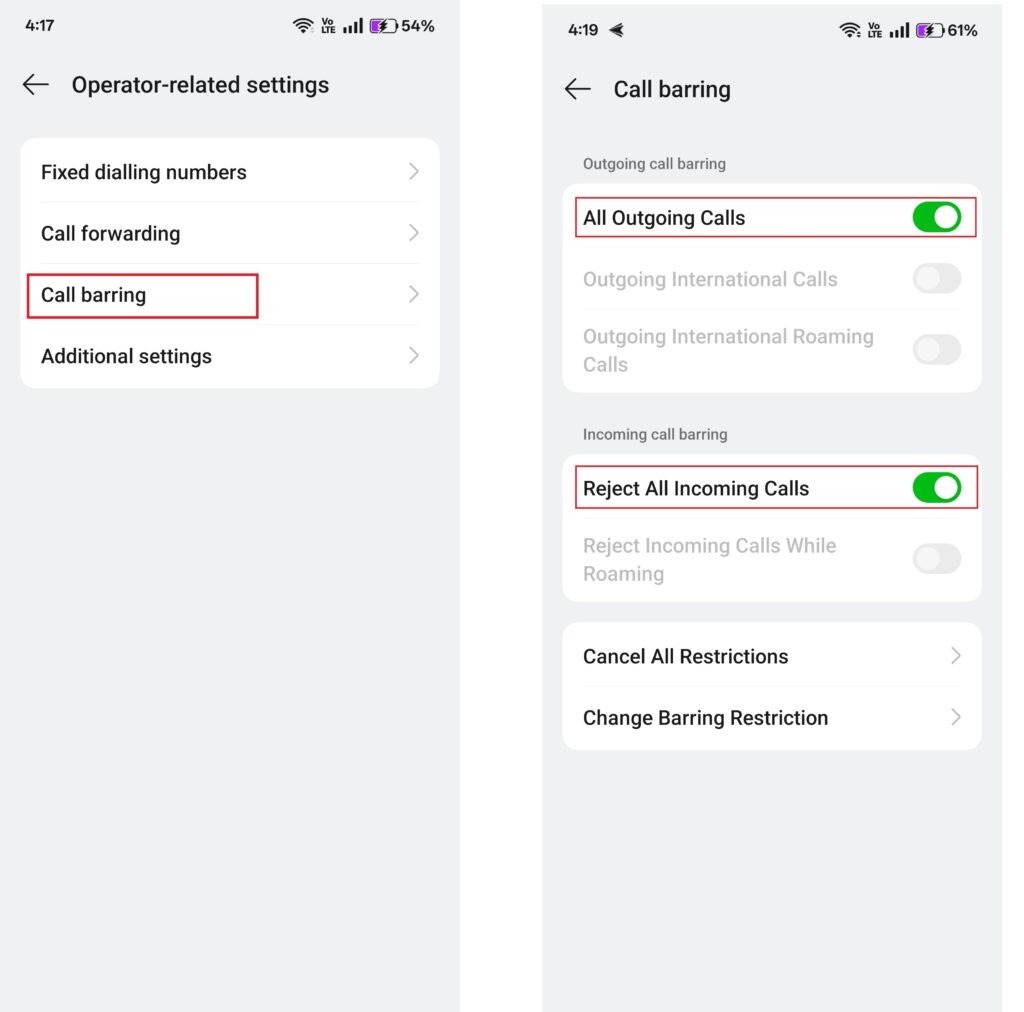
If you don’t like to this, do you can follow the method 2
Method 2:
Step-1: Open Phone “Setting” tap on “Mobile Network” select you’re the sim which you want to block, then tap on “Operator”and Turn off “Select Automatically” Tap on OK
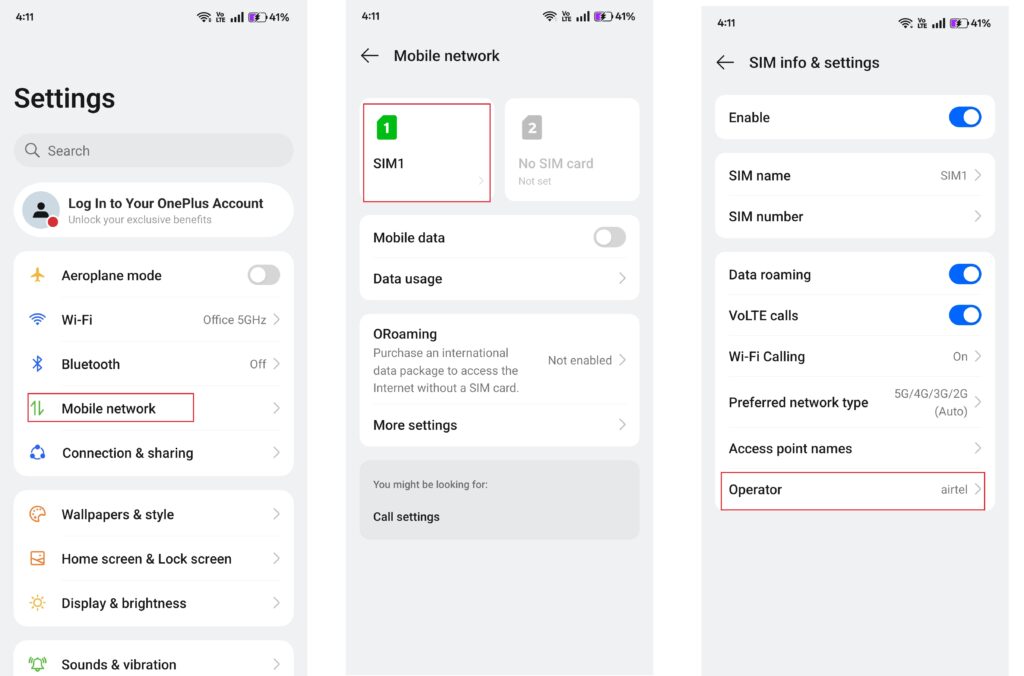
Step-2: Select Wrong Network Operator, this will disable your all services like incoming calls, outgoing calls and also disable mobile internet. But now only you can use your mobile phone. If you want to use mobile internet & WiFi then follow Method-1.
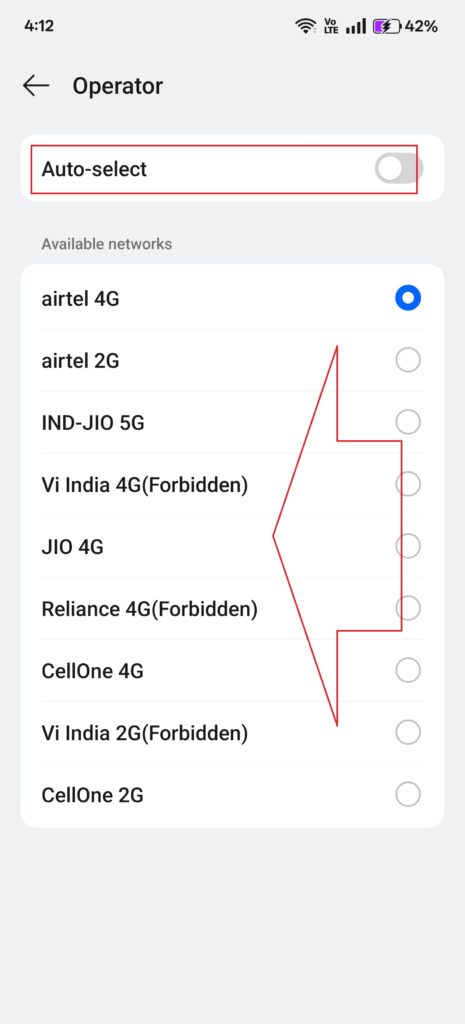
Reasons to Disable Incoming Calls
- Avoid unwanted calls: (Blocking incoming calls can help prevent unwanted calls from telemarketers, robocalls, or spam callers).
- Reduce distractions: (Disabling incoming calls can minimize distractions, allowing individuals to focus on work, study, or other activities).
- Maintain privacy: (Blocking incoming calls can help maintain privacy, especially for individuals who value their personal time and space).
- Avoid harassment: (In some cases, disabling incoming calls can be a necessary measure to avoid harassment or stalking).
Reasons to Disable Outgoing Calls
- Prevent accidental calls: Disabling outgoing calls can prevent accidental calls, which can be embarrassing or costly.
- Control data usage: Blocking outgoing calls can help control data usage, especially for individuals with limited data plans.
- Restrict phone usage: Disabling outgoing calls can be a way to restrict phone usage, especially for children or individuals with phone addiction.
- Save money: In some cases, disabling outgoing calls can help save money on phone bills, especially for individuals who make frequent international calls.