As we increasingly rely on AI-powered chatbots like ChatGPT for information and assistance, our conversation history can quickly pile up. If you’re concerned about data privacy or simply want to declutter your chat interface, deleting your ChatGPT history is a great way to start fresh. In this article, I will show you How to Delete All ChatGPT History at Once on Your Phone
However, as with all digital tools, the information you share with these AI systems is stored for future reference and improvement of the service.
For users concerned about privacy, personal data, or just wanting to clear out their history for any other reason, knowing how to delete all ChatGPT history at once on a mobile device can be essential. If you’re wondering how to clear your ChatGPT history, whether for privacy, data management, or simply because you don’t want any old conversations lingering on your device, this guide will walk you through the necessary steps to accomplish that.
Why Clear Your ChatGPT History?
As the world becomes more digitized, digital assistants and AI-powered tools like ChatGPT have seamlessly integrated into our daily lives. We use them for everything, from answering questions to helping us with creative projects, providing business advice, and even offering emotional support.
ChatGPT is a powerful tool that can help streamline work, engage in casual conversations, and even offer tailored suggestions based on previous interactions. But it is also important to deleting your ChatGPT history because of some reasons. Before diving into how to delete your ChatGPT history, it’s worth understanding why you might want to do so. There are several reasons:
Reason 1:
When you interact with ChatGPT, your conversations may include personal or sensitive information, such as your location, preferences, or even more specific details about your life. By deleting your conversation history, you’re protecting your personal data and ensuring that sensitive information isn’t stored on the chat platform. Deleting the history can prevent this data from being stored and accessed in the future.
Reason 2:
As you continue to use ChatGPT, your history could become cluttered with old conversations. These old chats may not be of any use to you anymore, a clean chat interface can be a breath of fresh air. Deleting your history helps you start a new and focus on current conversations and you may want to clear them out for better organization.
Reason 3:
If you are using ChatGPT in a public or shared setting, you might prefer to delete all history after each session to ensure that no one can access your previous conversations, reducing the risk of sensitive data being exposed.
Reason 4:
Although ChatGPT’s data isn’t heavy on your phone’s storage, deleting unnecessary history can free up some space if you’re running low, or clearing your history can help you to free up space for more important data.
Reason 5:
Sometimes, it just feels good to start fresh. Clearing your history means your past interactions won’t affect future ones, helping you engage with the service as though you’re using it for the first time.
How to Delete All ChatGPT History at Once on Your Phone?
Method: For Android users
Open the ChatGPT app, tap on Three dots, then tap on Settings, then tap on Data Controls, and then tap on Clear history to delete all to data, then tap on Confirm.
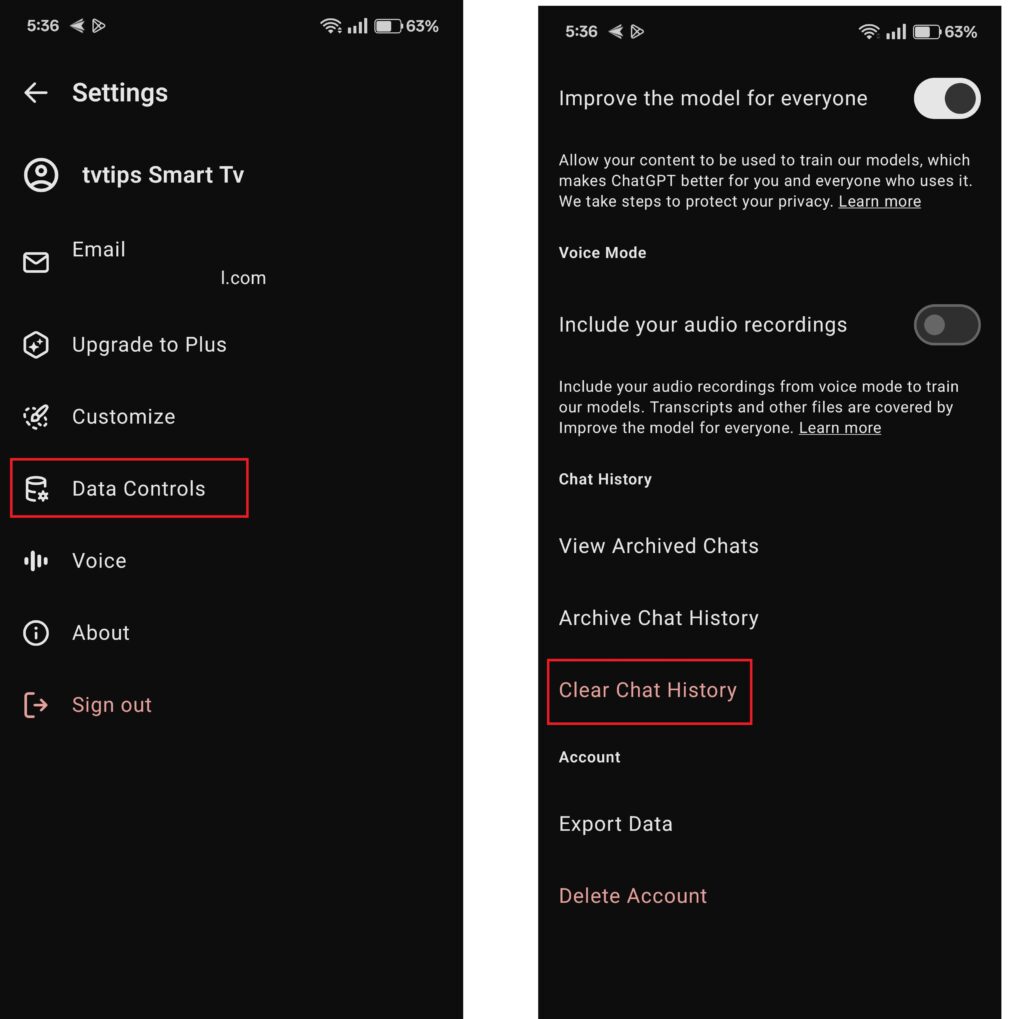
Method: For iOS Users
Open the ChatGPT app on your iOS device and tap to open it, tap the Three horizontal lines or the menu icon (usually represented by three dots) to access the app’s menu, scroll down and select Settings or Preferences from the menu, find the Clear history or Delete conversation history option within the settings menu, tap on Clear history or Delete to confirm that you want to delete all your ChatGPT history.

Method: Using Website
Go to the ChatGPT website on your phones web browser, Log in to your account, click on the three Horizontal lines or the menu icon (usually represented by three dots) to access the settings menu, find the Clear history or Delete conversation history option within the settings menu, click on Clear history or Delete to confirm that you want to delete all your ChatGPT history.
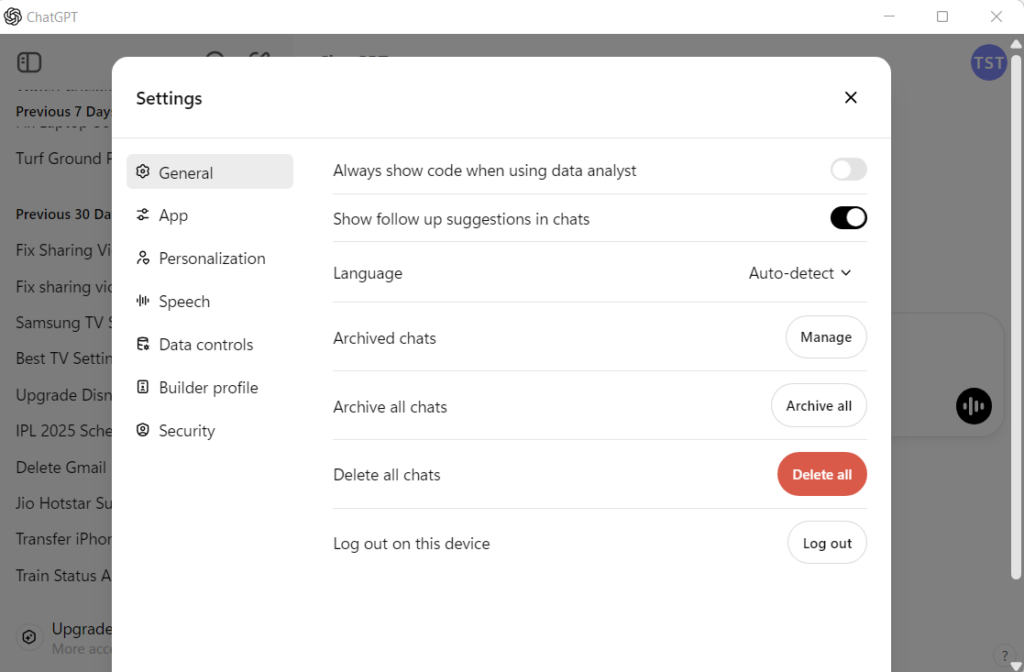
Disadvantages of deleting ChatGPT history:
- Deleting your chat history means losing access to past conversations, which can be inconvenient if you need to reference previous discussions.
- Clearing your chat history can be time-consuming, especially if you have a large number of conversations to delete.
- Deleting your chat history may affect the personalization of your ChatGPT experience, as the platform uses conversation history to tailor its responses.
- If you delete your chat history without reviewing it first, you may inadvertently delete important information or conversations that you need to reference later.
- Depending on the platform’s policies, you may not be able to recover deleted chat history, which can be a significant drawback if you need to access previous conversations.