How to Create QR Code for WiFi Access in iPhone : Sharing and giving access to your Wi-Fi to friends and family is a common thing, but sometimes we don’t want to share our Wi-Fi password with others; but at the sametime we have to give the access of Wi-Fi to visitor or friends. So in this situation you can create QR code for Wi-Fi password, instead of sharing wifi password you can share QR code; so the others can join with your wifi network without knowing the password.
Creating WiFi password QR Code is a so simple in iPhone, in this article I will shows you how to create QR code for WiFi Password in iPhone.
1. Open the “Password” app in iPhone, then open the “WiFi” and tap on “WiFi Name” which you want to create a QR code.
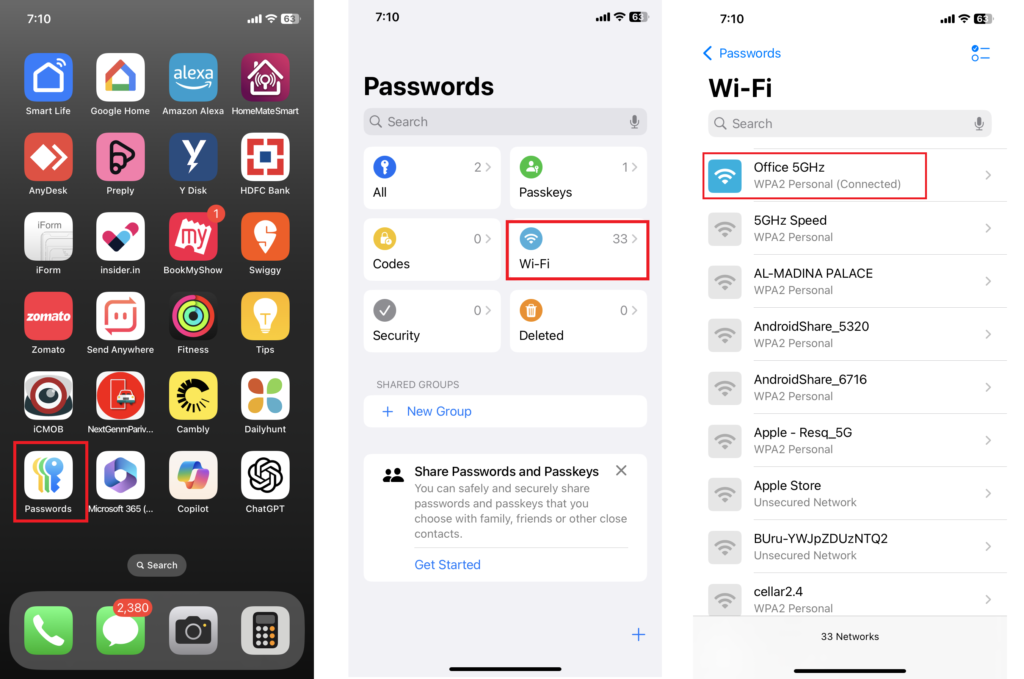
2. Now tap on “Show Network QR Code” this will display a QR code for your Wi-Fi, now you can show this QR code to give join access on your Wi-Fi instead of sharing password, you can take screenshot or printout of this QR code if you want to use it frequently.
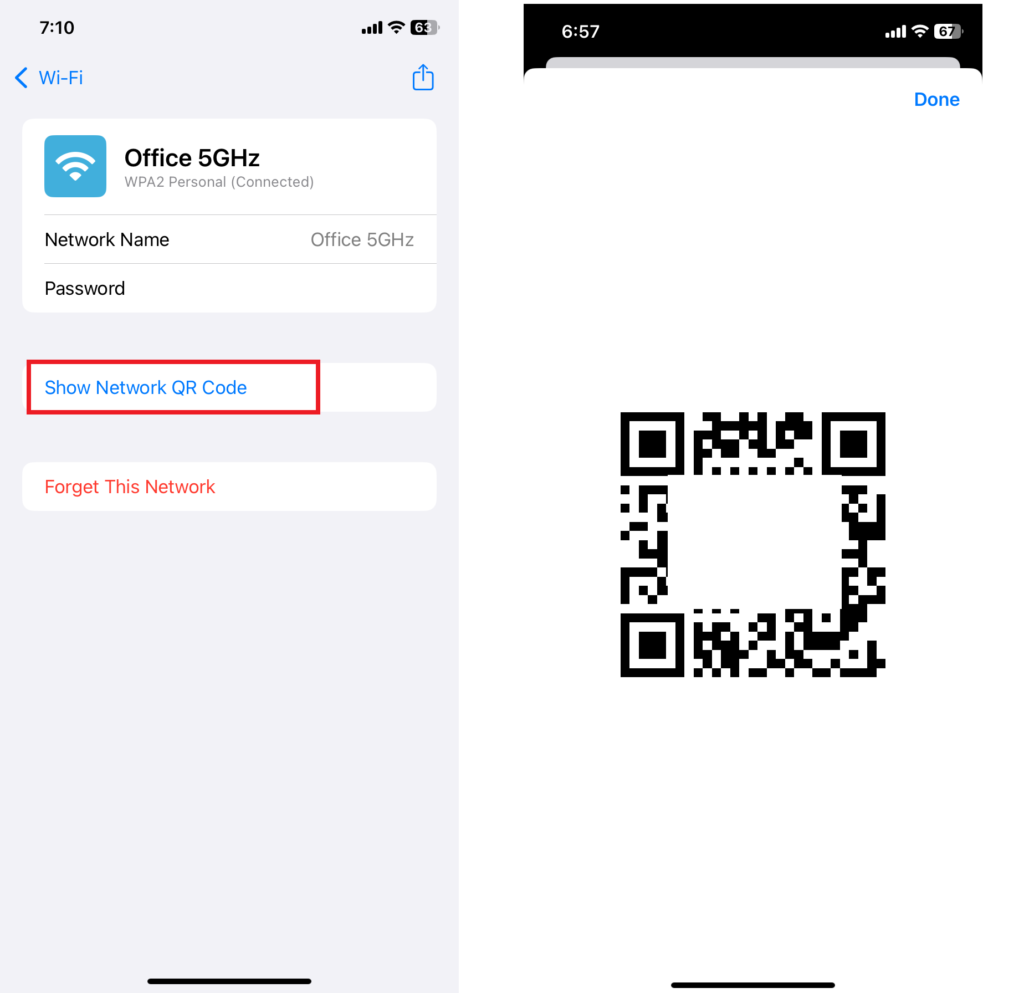
Read More:-