In this article we will discuss How to Connect Use Any USB External Camera to MacBook ? No matter how expensive MacBook you buy, but the camera quality of MacBook will not better than external camera, you need a good webcam for doing important meeting, confession or making Youtube content or just doing video call with family and friends.
Here external USB camera came in game. A USB camera is made specially for providing better quality its main purpose is to provide good output video.
I am not saying BacBook comes with bad camera, but it’s no upto the mark while doing important video call, so to the improve video call you need to use USB external webcam, in this article I will shows you how to connect & use any external camera to MacBook.
1. IF your MacBook doesn’t have USB port then you need to buy a USB to Type-C converter

2. Now connect the usb camera to usb converter port and type-c to MacBook type-c port

3. Almost all external usb camera comes with plug & play, you don’t need to install any app to access the camera, to check your usb camera go to “Camera option” and select your usb camera, and it also auto detect with any video call app.
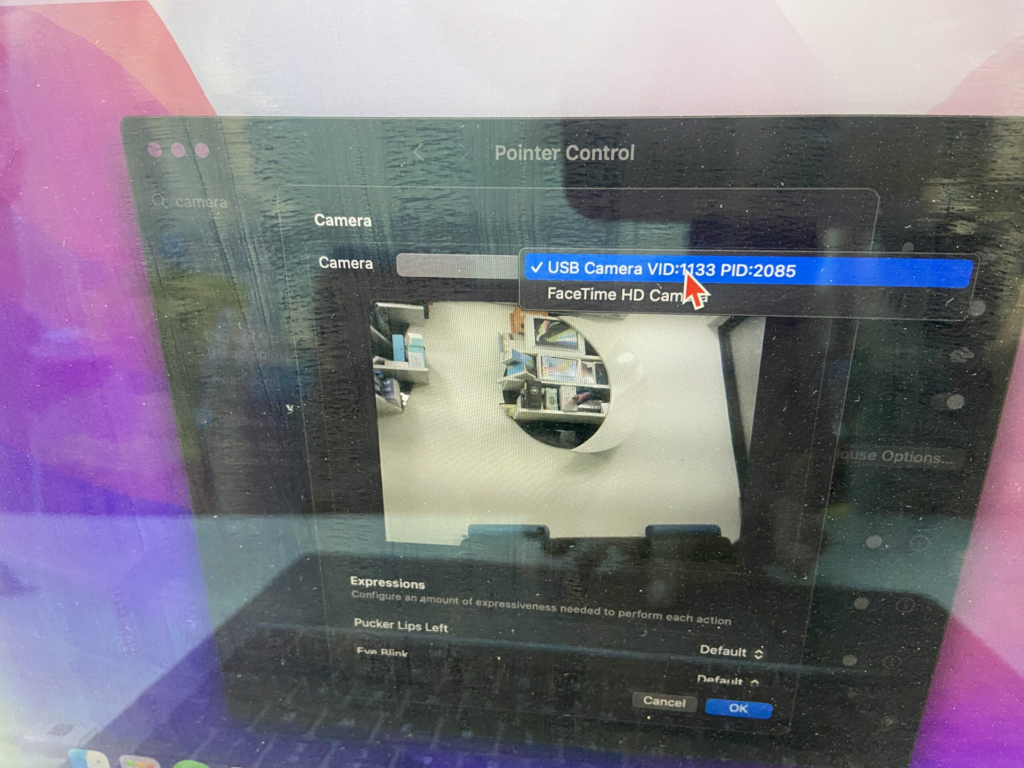
Read More:-