PDF files are one of the most widely used formats for documents, presentations, and reports. However, when these files become too large, and you tired of dealing with bulky PDF files that take up too much space on your device and also they can be difficult to share via email or upload to cloud storage. Luckily, there are several methods to reduce PDF file size without compromising on quality, whether you’re using a PC or a smartphone. In this article, I will show you “How to compress PDF file size without losing quality on PC and phone”.
Why Compress a PDF file?
Large PDF files can become cumbersome to handle. If you’re trying to send a file via email, most email providers have size limits (typically around 25 MB). If your file is too big, compression can reduce it to a manageable size, or reduced file size, making it easier to share and upload files, it may help you to faster download and upload times. Moreover, compressing PDFs can improve loading times on websites, speed up document transfers, and free up space on your devices. Also improved email attachment compatibility.
Benefits of Compressing PDF Files
- Compressing a PDF file reduces its size, making it easier to share via email or messaging apps. It can upload to websites, cloud storage, or online platforms. And easily store on devices with limited storage capacity.
- Compressed PDF files transmit faster over the internet, which is particularly useful for sending large documents or reports, uploading files to online platforms or cloud storage, and sharing files with colleagues or clients
- Compressing PDF files helps optimize storage space on devices with limited storage capacity
- Compressed PDF files facilitate collaboration by enabling faster sharing and feedback, reducing the risk of file corruption during transmission, and allowing for more efficient version control
- Compressing PDF files reduces the carbon footprint associated storing and transmitting large files by using energy-intensive storage devices
- Compressed PDF files can be more easily organized and managed by reducing clutter and disorganization and improving file naming and categorization. It also enhance the search and retrieval functionality
- Compressing PDF files can lead to cost savings by minimizing the need for external storage devices.
How to Compress PDF File Size without Losing Quality on PC and Phone
Method 1: Using Adobe online PDF compressor
Adobe PDF compressor is a tool that allows you to reduce the file size of your PDF File while maintaining their quality.
Go to website Adobe.com, click on Select a file and upload a file which you want to compress, choose the desired compression level, and then click on Compress. After completing the process Download the compressed PDF file.
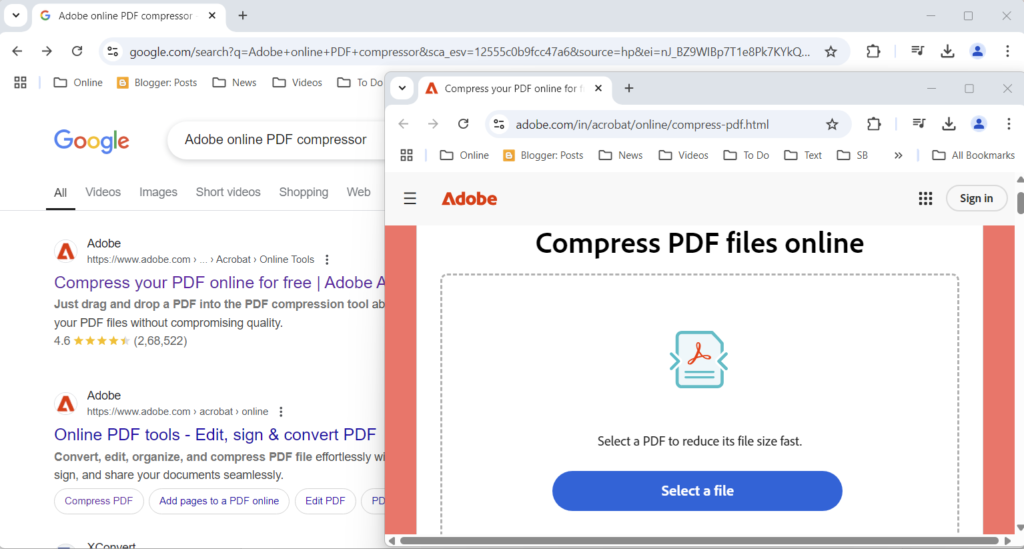
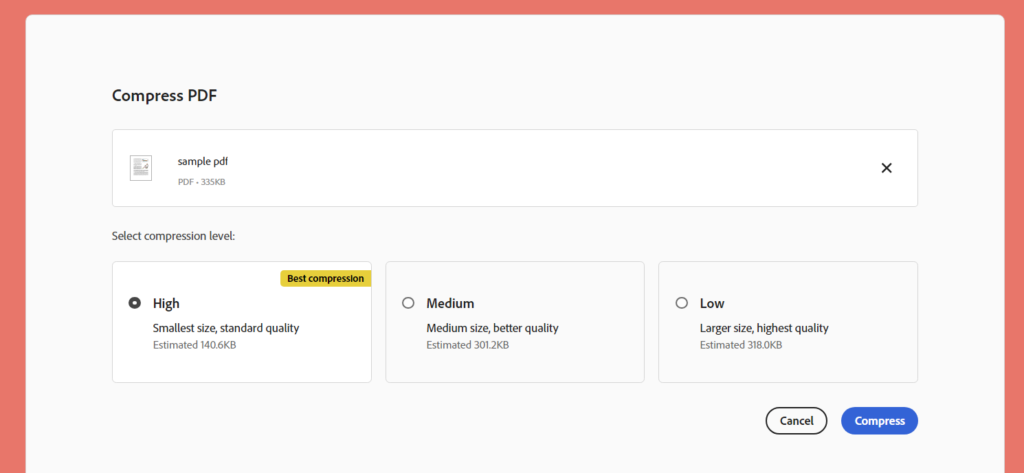
Method 2: Using Small PDF online PDF compressor
SmallPDF is a popular online PDF compressor that offers a free version with limited features.
Go to website SmallPDF.com and upload your PDF file (often, you can drag and drop it), then select the Compress PDF tool and choose the desired compression level, if available. Some services offer options like recommended or extreme, so you can find a balance between size and quality, after completing the process Download the compressed PDF file.
Method 3: Using PDFCrowd online PDF compressor
PDFCrowd is another online PDF compressor that offers a range of compression options.
Go to website PDFCrowd.com and upload your PDF file (often, you can drag and drop it), then select the Compress PDF tool and choose the desired compression level, after completing the process Download the compressed PDF file.
How to compress PDF file in PC by using offline compressor?
If you have Adobe Acrobat installed on your PC, you can use its built-in compression tool.
Method:
Open Adobe Acrobat and select the PDF file you want to compress, go to File click on Save As and choose Reduced Size PD, and select the desired compression level, use the highest compression level that still maintains acceptable quality and then click on Save.

How to compress PDF file in Phone?
There are several PDF compressor apps available for both Android and iOS devices. Some popular options include:
- PDF Compressor (Android)
- PDF Compression (iOS)
- SmallPDF (Android and iOS)
Method:
Download and install any PDF compressor app on your phone, upload your PDF file to the app which you want to compress, select the desired compression level and compress the file, after completing the process Download the compressed PDF file.
How to compress PDF file in Phone by Online PDF Compressors?
Method 1:
Go to any website SmallPDF.com or PDFCrowd.com on your phone’s web browser, upload your PDF file to the website, select the desired compression level and compress the file. Use the highest compression level that still maintains acceptable quality.
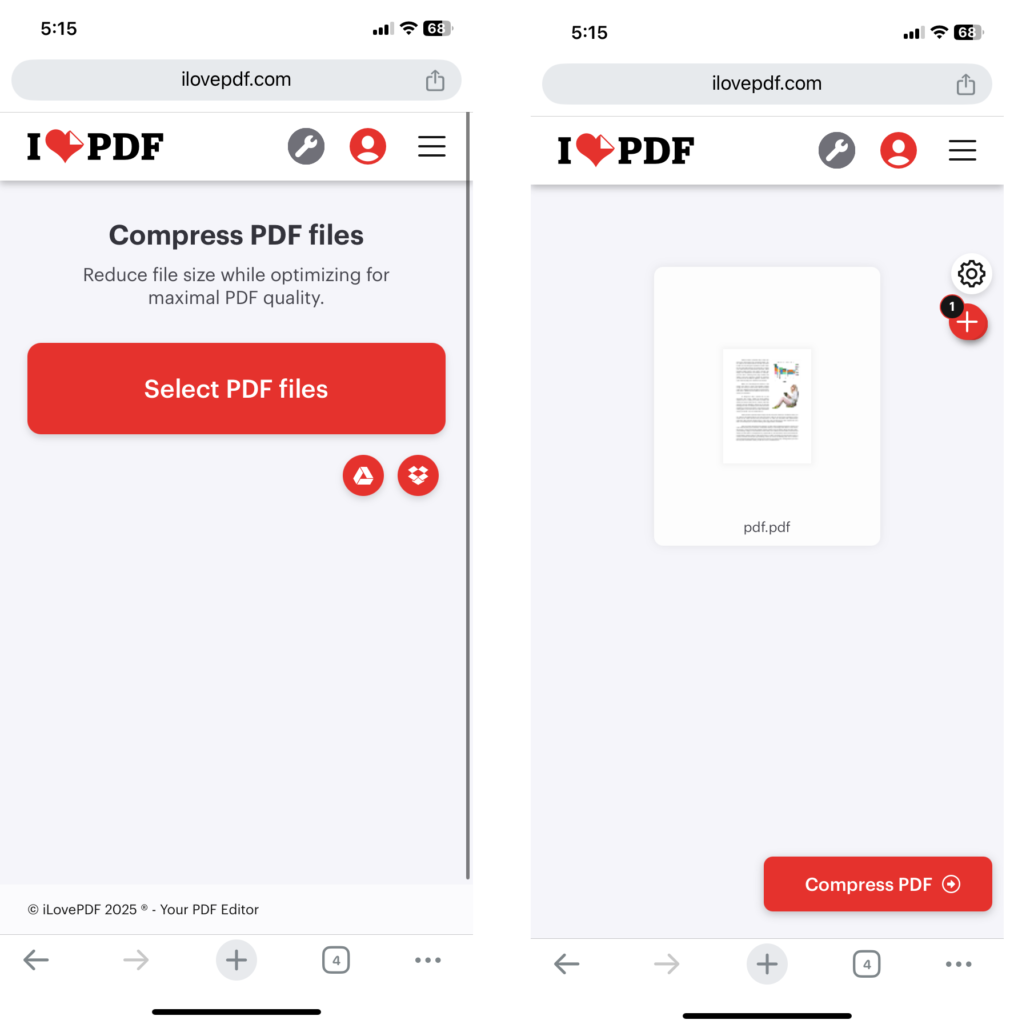
Metho 2: Using Google Drive or Dropbox
If you use cloud storage services like Google Drive or Dropbox, you can upload the PDF to the cloud and use built-in tools to reduce its size. For instance, Google Drive
Go to Google drive, and then upload your PDF file to Google drive, right click on the document and choose Open with Google Docs, once the file is open, click on File thenclick on Download to download PDF document (.pdf). Google Docs automatically compresses the document in the process.
These are some methods to compress PDF File Size without Losing Quality on PC and Phone