How to completely lock your Pen Drive so that no one can edit delete your personal data, In today’s digital age, a pen drive is one of the most convenient ways to store and transfer data. In an era where personal data is vulnerable to theft or accidental deletion, and also your personal data can be easily accessed, edited, or even deleted if your pen drive is not properly secured.
It’s crucial to secure your pen drive. In this article I will show you “How to completely lock your Pen Drive so that no one can edit delete your personal data”. Before let’s learn something about pen drive, its features, and uses etc.
What is Pen Drive?
A Pen drive, also known as a USB flash drive, is a small, portable storage device that uses flash memory to store data which is non-volatile and retains data even when powered off. It is a popular way to transfer files between computers, store backups, and carry personal data. Pen drive are typically small and lightweight, making them easy to carry. Pen drive connect to computers via a USB port. Pen drive are rewritable, allowing users to add, delete, and modify files. Pen drive are designed to be portable and can be used with multiple devices such as Computers, Laptops, PlayStations, Smart Phones, Audio video devices, DVD Players, Smart TVs, Setup Boxes, Printers Scanners etc.
How a Pen drive Works?
When Pen drive inserted into a USB port it receives power from the host device. The controller chip communicates with the host device, identifying the Pen drive as a storage device. When a user copies files to or from the Pen drive, the controller chip manages the data transfer between the flash memory and the USB interface. The flash memory stores the data in a non-volatile manner, allowing the Pen drive to retain data even when power is turned off. When a user requests data from the Pen drive, the controller chip retrieves the data from the flash memory and transfers it to the host device via the USB interface.
How to completely lock your Pen Drive so that no one can edit delete your personal data
Securing your Pen drives is important to protect sensitive data from unauthorized access, prevent data loss and corruption, and defend against malware and viruses. It also helps to comply with data protection laws and regulations. Additionally, securing your Pen drives prevents identity theft, financial loss, and reputational damage. Here is the methods to completely lock pen drive.
Step 1: First attach your pen drive to your PC or Laptop. Go to My PC, then select your Pen drive and right click on it and click on More Options than click on Turn on BitLocker.
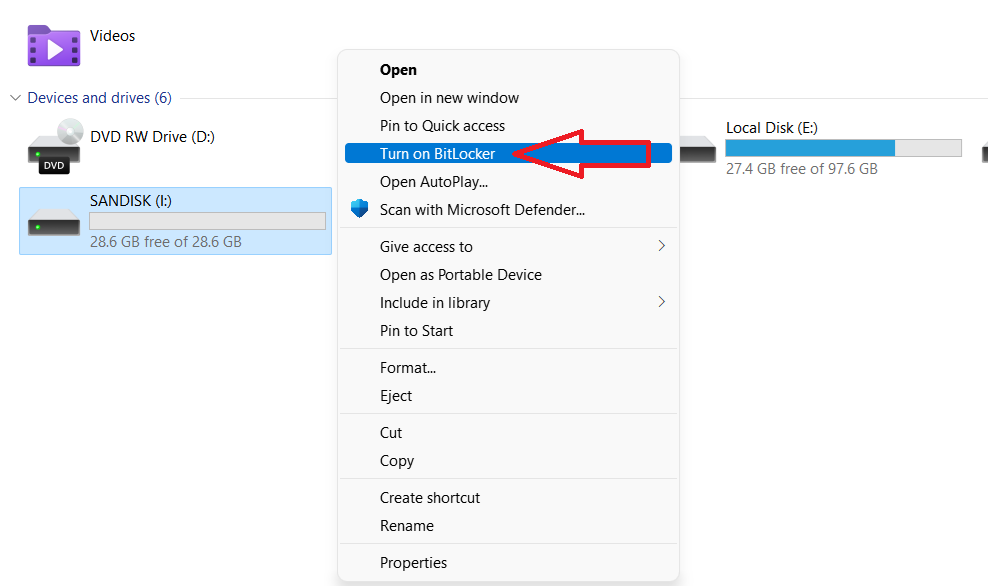
Step 2: Choose the option Use a password to unlock the drive and write the strong password and reenter same password, then click on Next and click on save therecovery key file
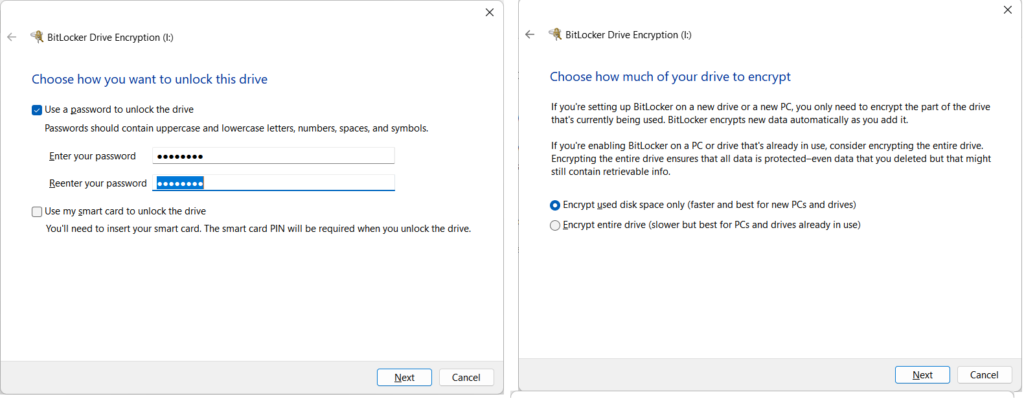
Step 3: Click on first option Encrypt used disk space, click on Next then click on Compatible Mode, then click on Next and Start encryption.

Step 4: From next time whenever you want to access the data from this pen drive you need to insert the password, (Don’t forget the password & keep save recovery key file). This encryption will work when you remove and reattach pen drive. This method will lock your pen drive so that no one can edit delete your personal data.
How to turn off BitLocker completely from your Pen drive?
Step 1: First attach your pen drive to your PC or Laptop and unlock the pen drive by password. Go to My PC, then select your Pen drive and right click on it, and click on More Options, then click on Manage BitLocker.

Step 2: Find your pen drive and Click on the option Turn off BitLocker which is appeared at the bottom of the window, then click on turn off bitlocker and click on Close.
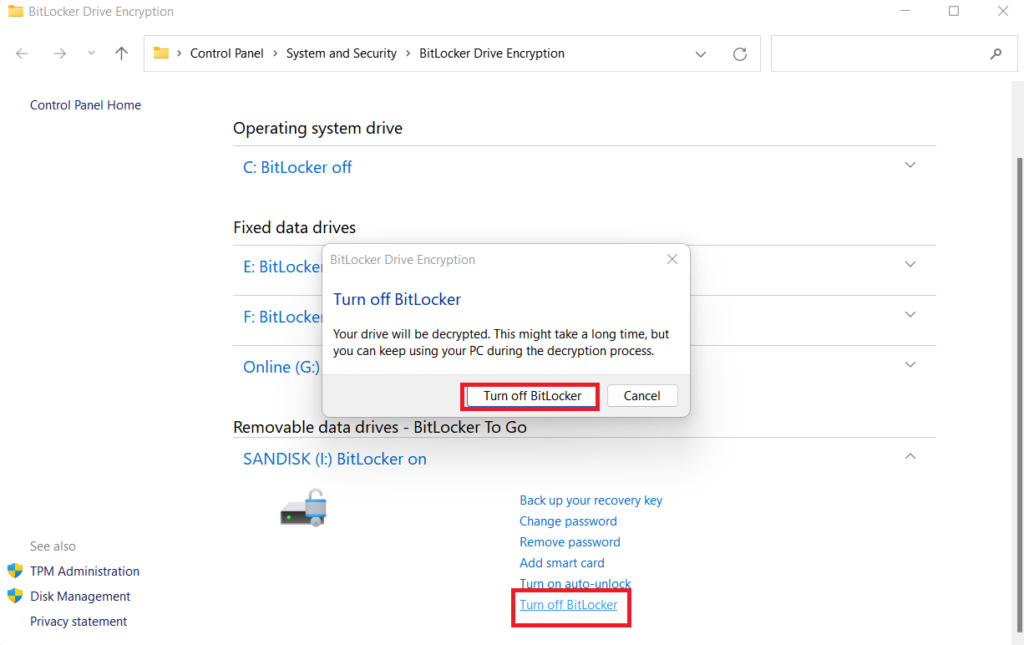
What are the Advantages and Disadvantages of Pen Drive?
Advantages of Pen Drive:
- Pen drive are easy to carry in a pocket, purse, or bag. Simply plug the Pen drive into a USB port and access your files.
- Pen drive are powered by the USB port, eliminating the need for batteries or an external power source.
- Pen drive are available with storage capacities ranging from a few GB (Gigabyte) to several TB (Terabyte).
- Pen drive support fast data transfer speeds, making it easy to transfer large files quickly.
- Pen drive can be encrypted and password-protected to ensure secure data storage.
- Pen drive are an affordable storage solution, especially when compared to external hard drives.
- Pen drive are built to last, with a durable design that can withstand normal wear and tear.
- Pen drive are compatible with most devices, including Windows, Mac, and Linux computers.
- Pen drive can be used with multiple devices, making it easy to share files between computers.
- Pen drive can be used to create a bootable device, allowing you to run an operating system from the Pen drive.
Disadvantages of Pen Drives:
- Pen drive can be easily stolen, lost, or misplaced, resulting in unauthorized access to sensitive data.
- Pen drive can be infected with malware and viruses, which can spread to other devices and compromise data.
- Pen drive can store unsecured data, making it vulnerable to unauthorized access.
- Pen drive are fragile and can be easily damaged or broken if dropped or bent.
- It can also be damaged by water or moisture, which can render them unusable.
- Pen drive have limited storage capacity compared to external hard drives or cloud storage services.
- Older Pen drive may have slow transfer speeds, which can make it time-consuming to transfer large files.
- Pen drive may not be compatible with all devices or operating systems.
- Pen drive can be prone to data loss due to physical damage, corruption, or user error.
- Pen drive can experience data corruption, which can result in lost or unrecoverable data.
- Pen drive require a USB port to function, which can be a limitation in certain situations.
- Pen drive have a limited lifespan and may need to be replaced over time.
- The production and disposal of Pen drive can have a negative environmental impact.
Different types of Pen drive
- Low Capacity (up to 4GB)
- Medium Capacity (4GB-64GB)
- High Capacity (64GB-1TB)
- Ultra-High Capacity (1TB and above)
- USB 2.0 (speeds up to 480 Mbps)
- USB 3.0 (Speeds up to 5 Gbps)
- USB 3.1 (speeds up to 10 Gbps)
- Standard Pen drives: Basic pen drives without any security features.
- Encrypted Pen drives: Pen drives with built-in encryption for secure data storage.
- Password-Protected Pen drives: Pen drives with password protection for secure data access.
- Secure Pend drives: Pen drives with advanced security features, such as biometric authentication and secure boot.
- Bootable Pen drives: Pen drives that can be used to boot operating systems.
- Wireless Pen drives: Pen drives with built-in Wi-Fi for wireless data transfer.
- Pen drives with Built-in Software: Pen drives with pre-installed software, such as encryption tools or productivity apps.
- Pen drives with Multiple Interfaces: Pen drives with multiple interfaces, such as USB, SD, and microSD.
Uses of a pen drive:
- Pen drives are used to store personal files, reports, documents, photos, and videos presentation files, such as PowerPoint and PDF. Also Store and access study materials, such as e-books, notes, and tutorials.
- Pen drives are used to transfer files between computers, laptops, and other devices.
- Pen drives are used to create backups of important files and data.
- Pen drives are used to share files and data with colleagues, clients, and partners.
- Pen drives are used to install software and applications from a pen drive.
- Pen drives are used to Store and play music and videos on compatible devices. Also used to store and play games on compatible devices.
- Pen drives can distribute marketing materials, such as brochures, flyers.
- Project demonstrate products and services on a pen drive.
- Create a bootable pen drive to install operating systems or run live environments.
What is the storage capacity of pen drive?
The storage capacities can greatly, depending on the specific model and brand and manufacturer. Here are some the common storage capacities for pen drives.
Low-Capacity Pen Drives: 128MB, 256MB, 512MB (Basic storage capacity, suitable for storing a small collection of files.)
Medium-Capacity Pen Drives: 1GB, 2GB, 4GB (Standard Common storage capacity, suitable for storing a large collection of files.)
High-Capacity Pen Drives: 8GB, 16GB, 32GB (Very high-capacity storage, suitable for storing a huge collection of files.)
Ultra-High-Capacity Pen Drives: 64GB, 128GB, 256GB (Extremely high-capacity storage, suitable for storing a huge collection of files.)
Extreme-Capacity Pen Drives: 512GB2, 1TB (Ultra-high-capacity storage, suitable for storing a vast collection of files.)
CONCLUSION:
Protecting your personal data on a pen drive is crucial in today’s digital age, where security breaches and data theft are increasingly common. By utilizing encryption software, password protection, and access control tools, you can significantly reduce the risk of unauthorized access to your sensitive information. Encryption scrambles your data, making it unreadable without the decryption key, while password protection adds an additional layer of security, preventing others from accessing your files.
Furthermore, access control tools allow you to specify who can view or modify your data. By taking these measures, you can ensure that your personal data remains confidential and secure, even if your pen drive is lost, stolen, or shared with others. This proactive approach to data security provides peace of mind and helps prevent potential identity theft, financial loss, or reputational damage that could result from compromised data.