RAM is very important component to run your pc, but do you know what is the maximum ram capacity support your pc or laptop? Let see how to check maximum ram capacity supported by your laptop or pc. But before this know little bit about RAM
What is RAM?
RAM Stands for Random Access Memory. RAM is a type of computer memory that temporarily stores data and applications while a computer is running. RAM It’s a volatile memory technology.
RAM loses its contents when the computer is powered off. RAM stores data and applications temporarily while the computer is running. It allows for fast access to stored data and applications. RAM has a limited capacity, which can be upgraded by adding more RAM modules.
How RAM (Random Access Memory) Works?
RAM (Random access memory) stores data and applications in a series of electrical charges. Each memory location in RAM. It has a unique address, which allows the computer to access and retrieve stored data.
When the computer needs to access data stored in RAM, it sends a request to the RAM controller, which retrieves the data and sends it back to the computer.
The Basics RAM Cells: Ram Cells composed of millions of tiny storage units called RAM cells. Each cell represents a single bit of data. Each RAM cell has a unique address, which allows the computer to access and retrieve stored data. RAM stores data in the form of electrical charges. A charged cell represents a 1, while an uncharged cell represents a 0.
The Process of CPU Request: The Central Processing Unit (CPU) sends a request to the RAM controller to access a specific memory location. The RAM controller decodes the address and selects the corresponding RAM cell. The RAM cell is accessed, and the stored data is retrieved. The retrieved data is transferred to the CPU through the system bus. When the CPU needs to store data, the process is reversed, and the data is written to the RAM cell.
The Importance of RAM (Random Access Memory):
RAM enables multitasking by allowing multiple applications to run simultaneously. RAM plays a crucial role in determining a computer’s performance and responsiveness. RAM is essential for gaming, as it provides fast access to game data and textures.
Types of RAM (Random Access Memory):
- DRAM (Dynamic Random Access Memory): Stores data in capacitors that must be periodically refreshed.
- SRAM (Static Random Access Memory): Stores data in flip-flops that do not require refreshing.
- DDR RAM (Double Data Rate Random Access Memory): A type of DRAM that transfers data on both the rising and falling edges of the clock signal.
How to Check the maximum RAM capacity support to your PC or Laptop:
Method1:
Step 1:Go to Start type &Open Command prompt right click on command prompt and click on Run as administrator, a command prompt will open
Step 2: Type “wmic memphysical get maxcapacity, memorydevices” it displays the maximum RAM support capacity to your pc or laptop in kilobytes. For example 1024kb=1MB, 1024MB=1GB & 1024GB=1TB
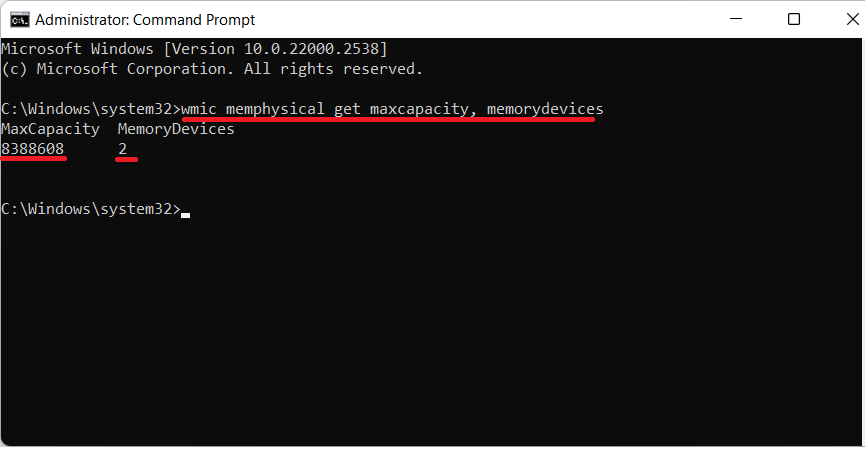
Method2:
Step1:Right click on Start Menu, click on Task manager, click on performance, and then click on Memory, this will shows all the details about your memory and it also shows how many slots you are using in your PC or Laptop
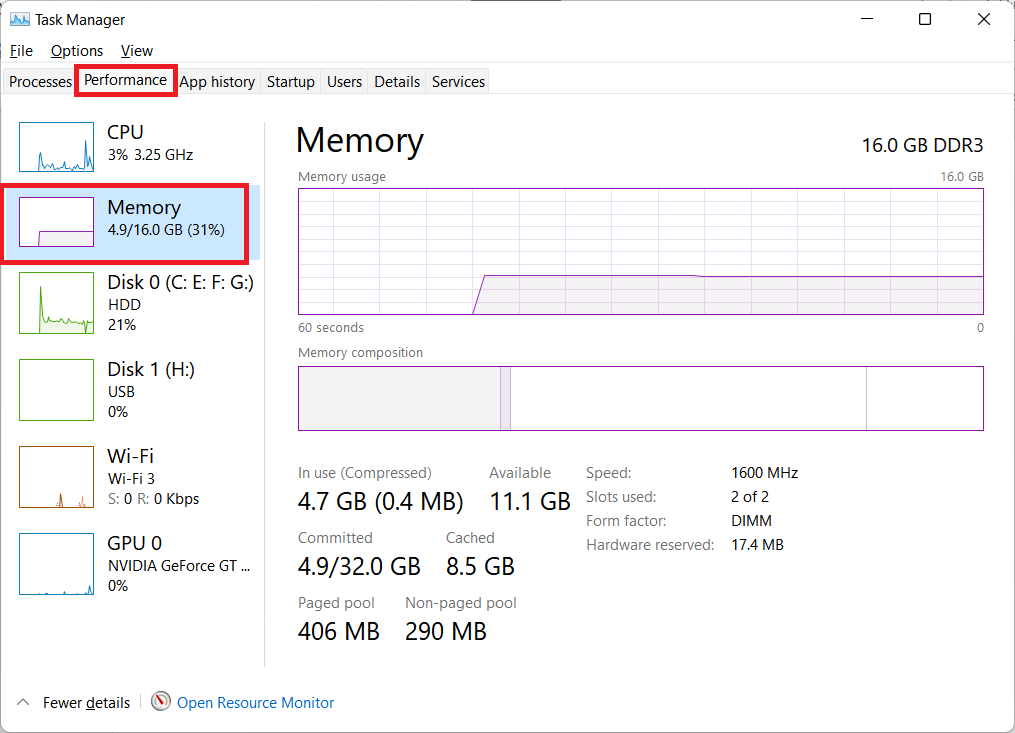
How Much RAM need for Operating System
The amount of RAM you need depends on several factors, including:
- Windows 11: 8-16 GB RAM (32 GB or more)
- macOS: 8-16 GB RAM (32 GB or more)
- Linux: 4-8 GB RAM (16 GB or more)
- Virtual Machine: 16-32GB RAM more
- Casual Gaming: 8-16 GB RAM
- Serious Gaming: 16-32GB RAM or more
How much RAM speed need?
It is also known as memory speed or memory frequency, refers to the rate at which a computer’s RAM (Random Access Memory) can transfer data. RAM speed can significantly impact on system performance. Especially in memory intensive applications. But having too little RAM can lead to slow down and decreased the productivity and performance.
RAM speed is measured in MHz (megahertz) or GHz (gigahertz) and represents the number of times the RAM can access and transfer data per second.
Factors Affecting RAM Speed:
Different types of RAM, such as DDR3, DDR4, and DDR5, have different speed ranges. The frequency at which the RAM operates, measured in MHz or GHz. The time it takes for the RAM to access and transfer data, measured in clock cycles. The amount of data that can be transferred per second, measured in GB/s (gigabytes per second).
Some common RAM Speeds:
- DDR3: 800MHz to 1600MHz
- DDR4: 2133MHz to 3200MHz
- DDR5: 4800MHz to 6400MHz
Importance of RAM Speed:
For System Performance: Faster RAM speeds can improve overall system responsiveness and performance. Slower RAM speed can lead to slower system performance by reducing lag and improve frame rates.
For Gaming: Faster RAM speeds can improve gaming performance by reducing lag and improving frame rates. Quad-channel RAM can provide a significant performance boost in gaming application
Multitasking: Faster RAM speeds can improve multitasking performance by allowing multiple applications to run smoothly simultaneously.
RAM Speed Performance for Applications:
- Faster RAM speeds can improve performance in 3Dmodeling and graphics design applications.
- Faster RAM speeds can significantly improve performance in video editing and rendering applications.
- Faster RAM speeds can improve performance in scientific simulations and data analysis applications.
How Much RAM Capacity need for Pc or Laptop?
The maximum RAM capacity for a PC or laptop depends on various factors, including the operating system, CPU architecture, motherboard, etc.
- Operating System:
32-bit operating systems support up to 4GB of RAM.
64-bit operating systems support much larger capacities.
- CPU Architecture:
Different CPU architectures have varying memory addressing capabilities.
- Motherboard Compatibility:
The motherboard’s design and specifications dictate the maximum RAM capacity.