How to Add ChatGPT and AI in Excel : Microsoft Excel comes with lot of robust set of functions and features that helps user to work smarter and faster, many user feel difficulty to write and remember the formula specially the typical formulas as it is hard to remember and write, but nowadays Artificial Intelligence (AI) is where then why not for excel,
there are many AI tools available for MS Excel like ChatGPT, AI-aided formula editor and so on. AI work by analyzing the data and generate AI formula, just you need to write the command to generate AI formulas.
In this article we are going to use “AI-Aided Formula Editor”, this AI is one of the best formula generators for Microsoft Excel, you can also use “GPT for Excel”, numerous.ai, spreadspeed.ai but “AI-Aided Formula Editor” is easy to use and its free.
1. “Ai-Aided Formula Editor” comes built in MS Excel, if you don’t find it on toolbar then click on “Home” then click on “Add-Ins” if you dint “Add-ins” in ‘Home’ tab then find it on ‘Insert’ tab. After open the “Add-ins” in search box type & add “Ai-Aided Formula Editor”.

2. After ‘Ai-Aided Formula Editor’ added it will shows on “Add-ins” open the “Ai-Aided Formula Editor” and click on “AI Generator” now type your command to generate AI formula and click on “Submit”, this will generator AI formula, you can copy paste this formula on cell or simply click on “Arrow-Write to cell” to directly paste this formula on selected cell, that’s it…
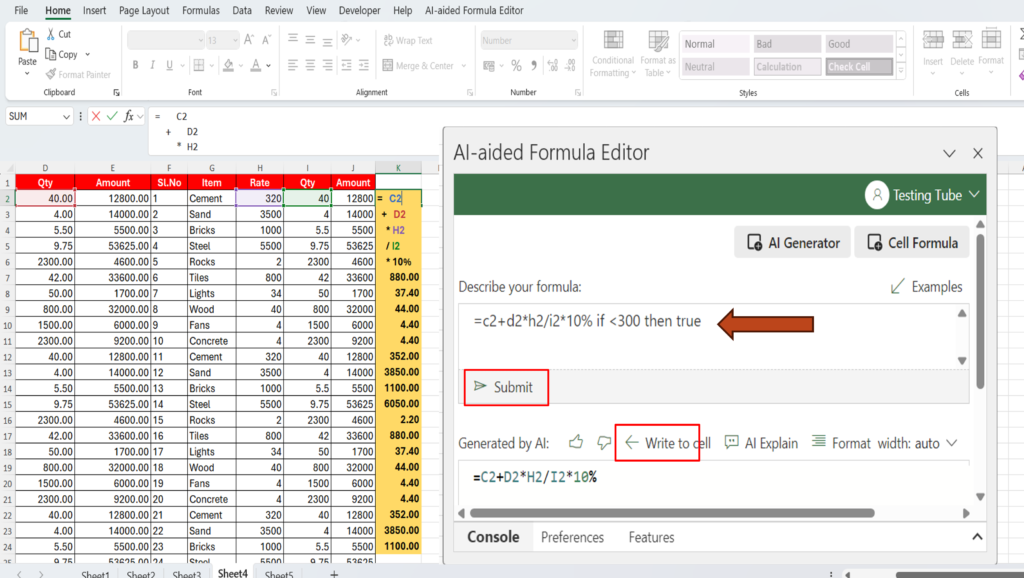
Read More:-