How can I get rid of the Error in message stream error in ChatGPT? If you tired of encountering the frustrating “Error in message stream” issue while using ChatGPT? You’re not alone. Many users have reported experiencing this error, which can disrupt their workflow and hinder their productivity.
In this article, we’ll explore the possible causes of this error and provide step-by-step solutions to help you resolve it. Before we dive into the solutions, it’s essential to understand the possible causes of this error.
What is the Error in Message Stream Issue? and What are the symptoms of this Issue?
The “Error on Message Stream” issue is a common problem that occurs when there’s a disruption or failure in the communication between a client (such as a web browser or mobile app) and a server (such as a chat platform or online service). This error typically indicates that the server is unable to process or respond to messages sent by the client, resulting in a breakdown in communication.
The issue can be caused by a range of factors, including server overload, internet connectivity problems, browser or app issues, and more. The “Error on Message Stream” issue can impact user experience, productivity, and communication. To resolve the issue, users may need to troubleshoot and identify the underlying cause of the problem.
Here are some symptoms of the “Error on Message Stream” Issue:
- Messages not being sent or received: Users may experience difficulties sending or receiving messages, or messages may not be delivered correctly.
- Error messages: Users may receive error messages or alerts indicating that there’s a problem with message transmission.
- App or browser freezing: In some cases, the app or browser may freeze or become unresponsive due to the error.
How can I get rid of the Error in message stream error in ChatGPT?
Method 1:
Refresh the page: Sometimes, a simple refresh can resolve the issue. Try refreshing the page or restarting the app to see if it resolves the problem.
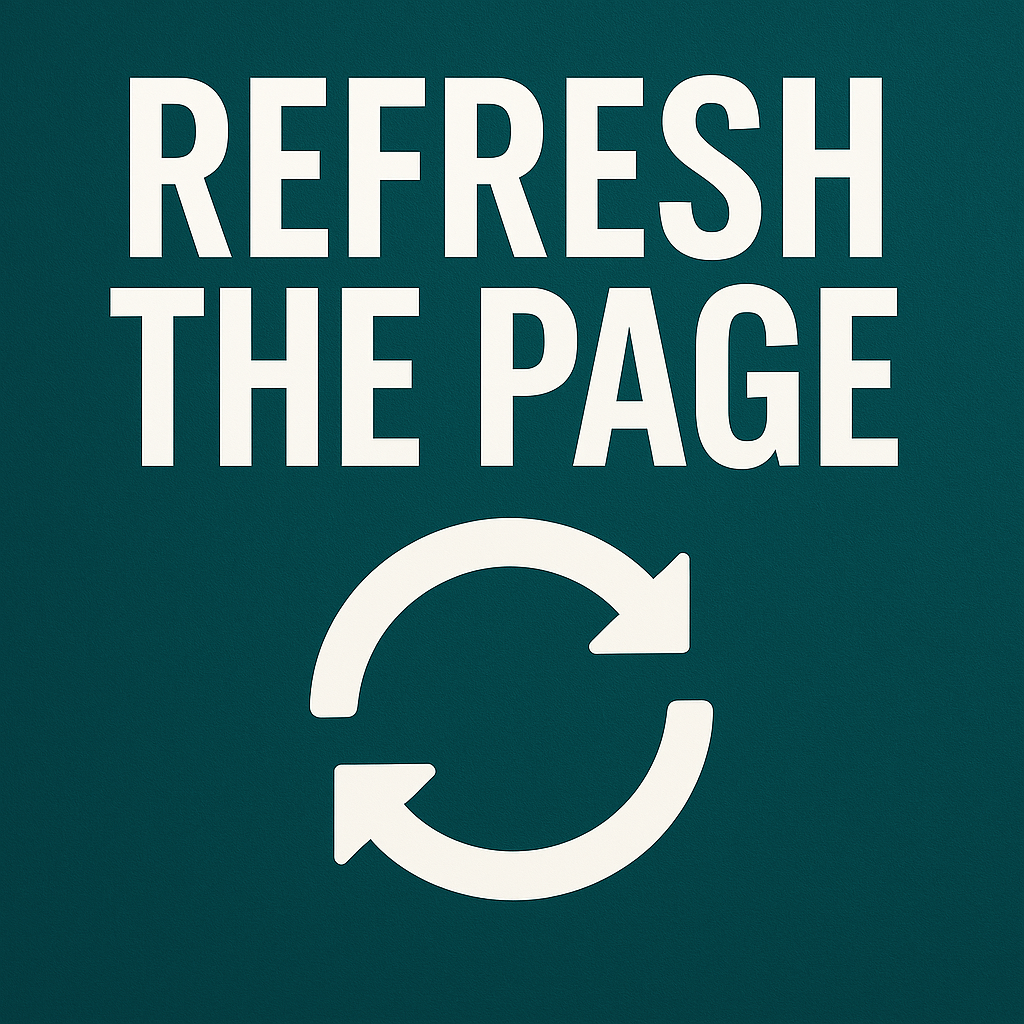
Method 2:
Check your internet connection: Ensure your internet connection is stable and working properly. Try restarting your router or switching to a different network to see if it resolves the issue.

Method 3:
Update your browser or app: Ensure your browser or app is up-to-date, as outdated versions can cause compatibility issues.
Method 4:
Disable extensions: Some browser extensions can interfere with ChatGPT’s functionality. Try disabling any recently installed extensions to see if it resolves the issue.
Method 5:
Disable VPN: if you are using any VPN services in your PC then disable it while using the ChatGPT and try to using ChatGPT.
Method 6:
Click on new chat: start the new chat some time a simple method will fix the issue.
Method 7:
Step 1: Right click on PC’s Network, then click on Properties.
Step 2: Click on Change Adapter Setting, then right click on your Wi-Fi and go to Properties.
Step 3: Select the Internet Protocol Version 4 (TCP/IPV4) click on Properties, then type 8 8 8 8 in preferred DNS server and again type 8 8 4 4 I Alternative DNS server of use the following DNS server address.
Step 4: Click on OK, then try to use ChatGPT.
Method 8:
Step 1: Open the ChatGPT, go to Profile, and then click on Settings.
Step 2: Click on General the click on Delete all chats.
After delete the go to Personalization, click on Manage memories then delete all your memories after that close everything then try to use ChatGPT.
Method 9:
Clear browser cache and cookies: Outdated or corrupted cache and cookies can cause issues with ChatGPT. Try clearing your browser cache and cookies to see if it resolves the problem.
Open your Chrome Browser, and go to three dots, then click on Settings, and go to Cookies and site permissions, then delete all browser history and cache.
Is the “Error in Message Stream” Issue a Common Problem? What are the reasons behind this Issue?
Yes, the “Error in Message Stream” issue is a relatively common problem that can occur in various online platforms, including chat applications, messaging services, and websites. This error can be frustrating for users, as it disrupts their ability to communicate or interact with the platform.
Some common reasons include:
- Server overload: If the ChatGPT server is experiencing high traffic or technical issues, it can cause errors in message transmission.
- Internet connectivity problems: A weak or unstable internet connection can disrupt the communication between your device and the ChatGPT server.
- Browser or app issues: Problems with your browser or app can cause errors in message transmission.
- Cache and cookies: Outdated or corrupted cache and cookies can interfere with the proper functioning of ChatGPT.
- Firewall or security settings: Overly restrictive firewall or security settings can block or interfere with message transmission.
- Message format or syntax errors: Errors in the format or syntax of messages can cause the server to reject or fail to process them.
What are some common causes of the error in message stream issue besides server overload and internet connectivity problems?
Besides server overload and internet connectivity problems:
There are several other common causes of the “Error in Message Stream” issue. One of the primary causes is browser or app issues. Problems with the browser or app, such as outdated versions, corrupted cache, or incompatible extensions, can cause errors in message transmission. For instance, if a user is using an outdated browser version, it may not be compatible with the latest security protocols or message formats used by the server, leading to errors in message transmission.
Similarly, corrupted cache or incompatible extensions can interfere with the proper functioning of the browser or app, causing errors in message transmission. Another common cause is firewall or security settings. Overly restrictive firewall or security settings can block or interfere with message transmission, causing errors. For example, if a user’s firewall is configured to block certain types of traffic or protocols, it may prevent messages from being sent or received correctly, leading to errors.
Additional Causes and Considerations
Other common causes of the “Error in Message Stream” issue include message format or syntax errors, database issues, and third-party service integrations. Message format or syntax errors can occur when the client or server is unable to properly format or parse messages, leading to errors in transmission. Database issues, such as database corruption or connectivity problems, can also cause errors in message transmission. Additionally, third-party service integrations, such as authentication or payment gateways, can sometimes cause errors if they are not properly configured or integrated with the platform.
Furthermore, software bugs and incompatible updates can also cause errors in message transmission. Software bugs can occur due to coding errors or compatibility issues, while incompatible updates can cause problems if they are not properly tested or rolled out. By understanding these common causes, developers and administrators can take steps to identify and resolve the root cause of the “Error in Message Stream” issue, ensuring a better user experience and more efficient communication.
Can Browser Extensions or Add-ons Cause the “Error in Message Stream” Issue?
Browser extensions or add-ons can indeed cause the “Error in Message Stream” issue. Browser extensions or add-ons can sometimes interfere with the proper functioning of web applications, including chat platforms or messaging services. These extensions or add-ons can inject scripts, modify page content, or alter the behavior of web pages, which can lead to errors in message transmission.
For example, an extension that blocks certain types of scripts or content may inadvertently block essential components of the chat platform, causing errors in message transmission. Similarly, an extension that modifies page content may alter the structure or formatting of messages, leading to errors when the messages are sent or received.
In some cases, the extension or add-on may be malfunctioning or conflicting with other extensions, causing the error.
Identifying the Problematic Extension:
To identify the problematic extension, you can try a process of elimination. Start by disabling all extensions and then re-enabling them one by one, testing the chat platform or messaging service after each extension is enabled. This will help you determine which extension is causing the issue.
You can also try using the browser’s developer tools to inspect the page and identify any errors or issues that may be related to a specific extension. Additionally, you can check the extension’s settings and configuration to see if there are any options that may be causing the issue. If you’re still unable to identify the problematic extension, you may want to try resetting the browser to its default settings or seeking assistance from the browser’s support team or the developer of the extension. By identifying and resolving the issue with the problematic extension, you should be able to prevent the “Error in Message Stream” issue and ensure smooth communication.
Why is the “Error in Message Stream” Issue Common?
- Complexity of online systems: Online platforms involve complex systems and infrastructure, which can lead to errors and technical issues.
- Variability in user environments: Users access online platforms from different devices, browsers, and internet connections, which can cause compatibility issues and errors.
- High traffic and server overload: Popular online platforms can experience high traffic, leading to server overload and errors.
- Software bugs and updates: Online platforms require regular updates and maintenance, which can sometimes introduce bugs or errors.
Conclusion:
The “Error in Message Stream” issue is a common problem that can occur in various online platforms, including chat applications, messaging services, and websites. This error can be caused by a range of factors, including server overload, internet connectivity problems, browser or app issues, firewall or security settings, message format or syntax errors, and third-party service integrations.
Browser extensions or add-ons can also interfere with the proper functioning of web applications, leading to errors in message transmission. To resolve the issue, it’s essential to identify the root cause of the problem and take steps to address it. This may involve troubleshooting, updating software or extensions, or seeking assistance from the platform’s support team or developer.
By understanding the causes of the “Error in Message Stream” issue and taking steps to prevent and resolve it, users can ensure smooth communication and a better overall experience. Whether you’re a user, developer, or administrator, being aware of the potential causes and solutions to this issue can help you to minimize downtime, reduce frustration, and ensure that communication flows smoothly.
By taking a proactive approach to troubleshooting and maintenance, you can help to prevent errors and ensure that your online interactions are efficient, reliable, and effective.