As we know, our computers are like our homes, they need regular cleaning and maintenance to stay organized and running smoothly. If we don’t boost and clean out our PC it may lead to slower performance, crashes etc. So in this article we will discuss best free App to boost and clean storage on windows 11 PC, but before we learn about the best free app. let’s discuss something about why we need to boost and clean out our on windows 11 PC
Why do we need to boost and clean storage on windows 11 PC?
Boosting and cleaning storage on a Windows 11 PC offers several benefits. It improved Performance. Removing unnecessary files, temporary files, and data helps programs and applications launch quicker. A clean storage drive enables smoother multitasking and reduces lag. Cleaning storage helps eliminate malware, viruses, and other security threats.
Increased Storage Capacity. It also helps to prevent system crashes and reduced errors. Regular cleaning reduces the likelihood of freeze-ups and hangs. Regular cleaning Extended PC Lifespan.
Main causes if we don’t Boost and Clean storage on windows 11PC:
- Programs and applications take longer to launch.
- System freeze-ups and hangs become more common.
- Files and folders takes longer time to open.
- Increased risk of ransom ware attacks.
- It may decrease Storage capacity and limiting file storage.
- Files become corrupted, leading to data loss.
- Disk errors happed many times and bad sectors appear.
- System crashes and Blue Screen of Death (BSOD) become more frequent.
- System failures and shutdowns occur randomly.
- Poor storage management can lead to faster battery drain.
- Neglecting storage maintenance can shorten your PC’s lifespan.
Microsoft PC Manager is a one of the Best free App to boost and clean storage on windows 11 PC
Microsoft PC Manager is the best free App to boost and clean storage. This is a free utility software designed to help users optimize, maintain, and troubleshoot their Windows PCs, Microsoft PC manager providing features such as disk clean-up, malware removal, performance optimization, storage management, and enhance overall PC health.
How to install Microsoft PC Manager?
Open Microsoft Store in your Windows PC, type PC Manager in search box , click on get “Get” to download and install Microsoft PC Manager.
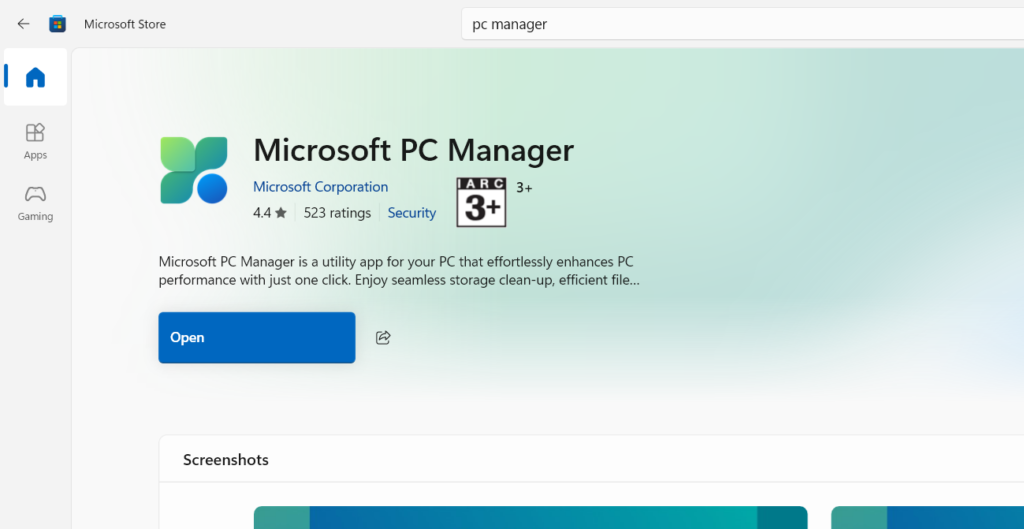
Benefits of Using Microsoft PC Manager:
- It Optimizes system resources to improve overall performance.
- It can removes malware and other security threats to protect your PC.
- This software frees up disk space by removing unnecessary files and data.
- Offers a centralized platform for managing PC maintenance tasks.

Features of Microsoft PC Manager:
- Microsoft PC Manager removes temporary files, system files, and other unnecessary data to free up disk space.
- Microsoft PC Manager Scans for and removes malware, viruses, and other security threats.
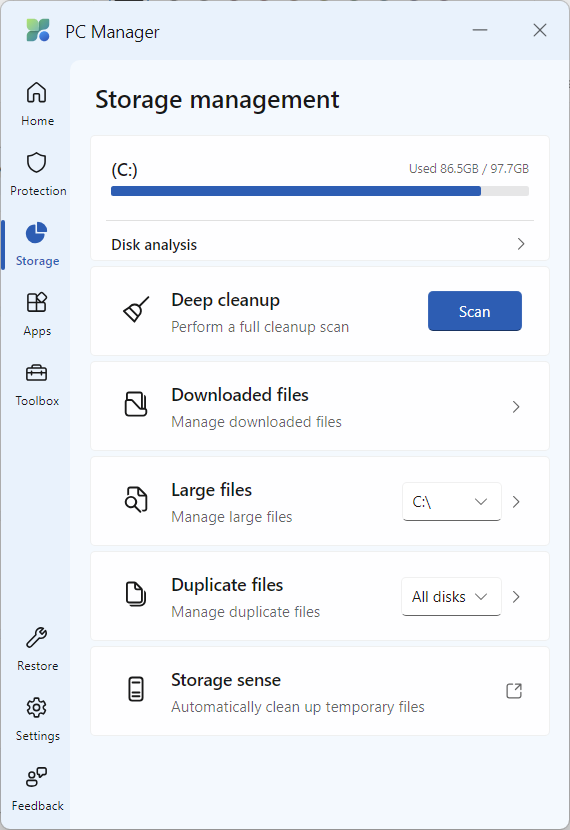
- Microsoft PC Manager offers suggestions to improve system performance, such as disabling unnecessary start-up programs.
- Microsoft PC Manager Helps manage storage space by identifying and deleting large files, duplicates, and other unnecessary data.
- Microsoft PC Manager Checks for and updates outdated drivers to ensure hardware compatibility and stability.
- Microsoft PC Manager Provides alerts and recommendations for addressing potential security vulnerabilities.