How to Fix iPhone Not Receiving Incoming Calls Problem : If you are facing your iPhone not receiving incoming calls issue, it can be a major issue especially today’s fast communication world.
many iPhones user reported that they are facing this issue after updating their iPhone, not receiving incoming calls can be frustrating issue whether it could be important business calls, personal conversations or emergency calls, missing call could be lead missed opportunities or misunderstandings.
This article shows you common & major fixes to your iPhone not receiving incoming calls.
Method 1: Go to your iPhone “Settings” to go all apps, find and open “Phone” now turn off “Call Forwarding” also turn off “Silence Unknown Callers”, and check the “Blocked Contacts” list if by mistake you have blocked the contact if yes then unblocked the contact.
If this method didn’t work, again to “settings” – “phone” tap on “Announce Calls” and select “Always”, keeping announce caller always will be weird but many user fixed their issues by doing this, use call announce for a while, when you fixed your issue then you can change the “setting” to “headphone” only or “never”.
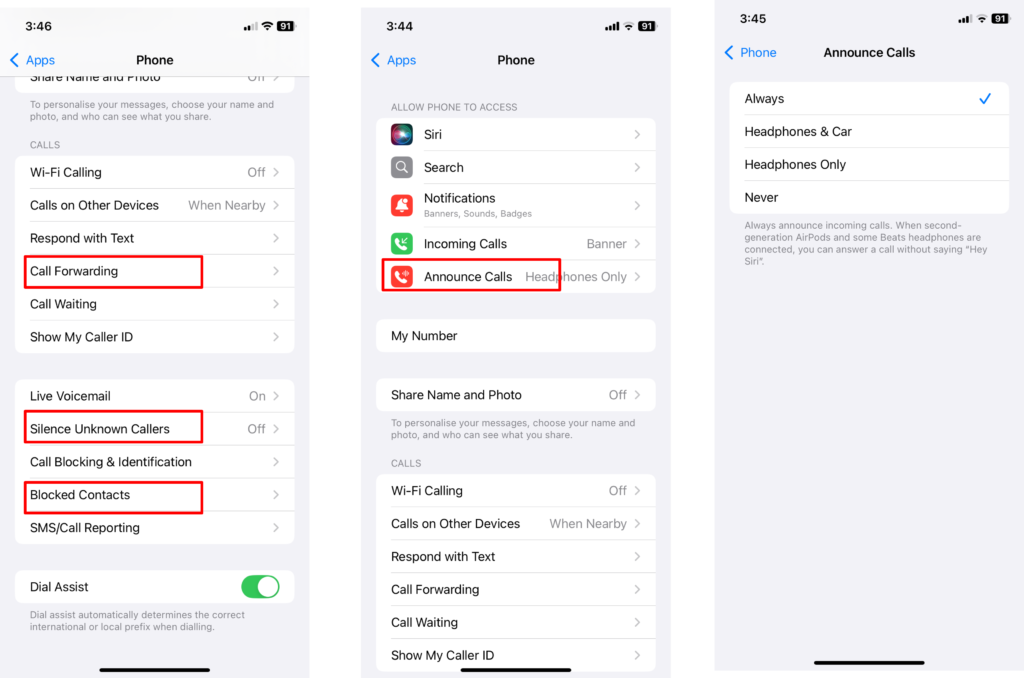
Method-2: If the above method don’t work then follow this go to iPhone “settings” tap on “Mobile Services” a services will be open, tap on “Network Selection” now turn Off & On “Automatic” network selection or choose the best network for your iphone.
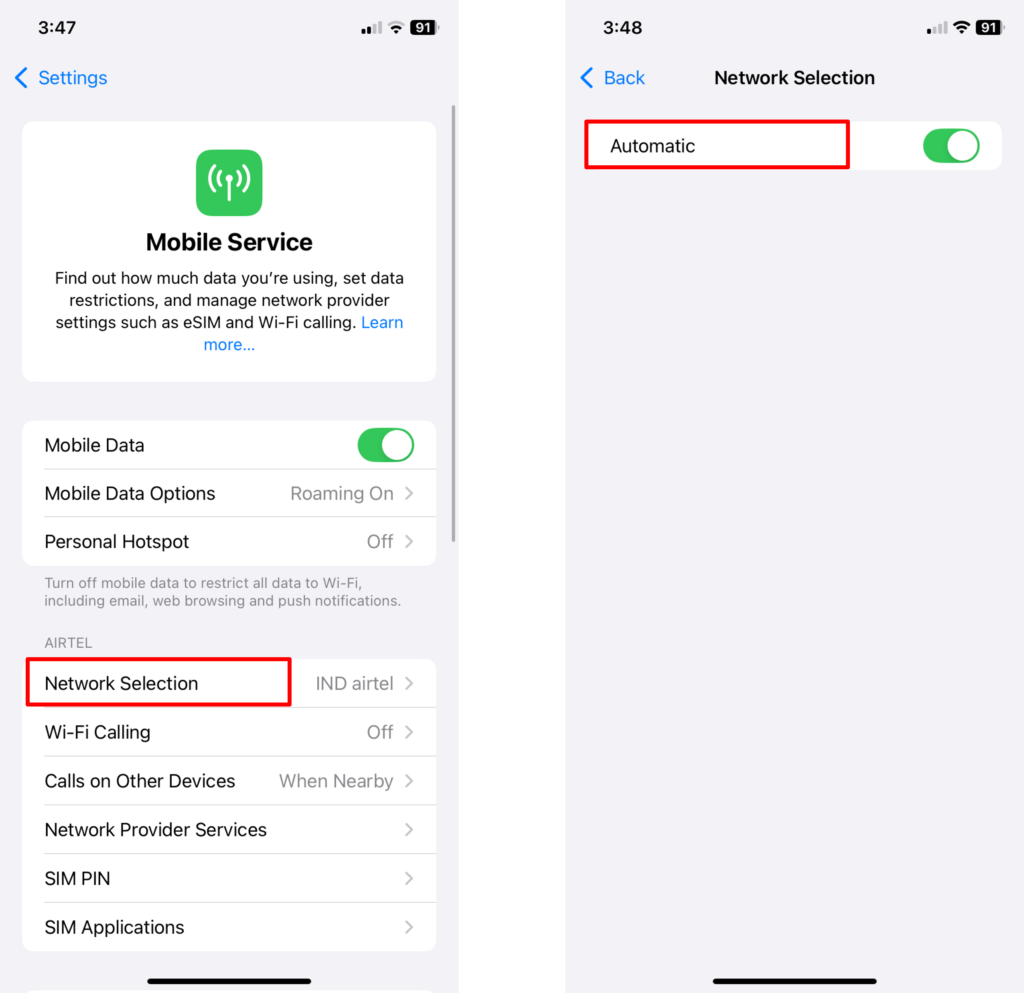
Method-3: Turn On & Off “Airplane Mode” and check whether “Don’t disturb mode” is turn on, if its turn On then turn Off it.

Read More:-