How To Set Google Chrome to Always Open in Incognito Mode Easy Way : Incognito mode is a powerful feature for browser privately, when you use incognito mode in browser it will not save your browsing history, search history, watch history, cookies and site data.
Incognito mode allows you to browser privately to protect your privacy whether you are using for banking or using for personal purposes. But keep in mind that, the incognito mode will not keep you completely anonymous. However, it’s a good idea to browser privately and securely.
Incognito Mode in Google Chrome Browser
Google Chrome is a one of the most using web browser around the world, Chrome comes with lot of features, add-ins, and tools, incognito mode is one of them. In this article I will shows you how to setup google chrome to always open in Incognito mode, you don’t need to install any add-ins or tool, you can do it very easily, follow the steps below.
1.First create the chrome shortcut on desktop, if you have already then, its good, if you don’t then go to “Start” search for “Chrome” right click on “Chrome” select “Open file location”.
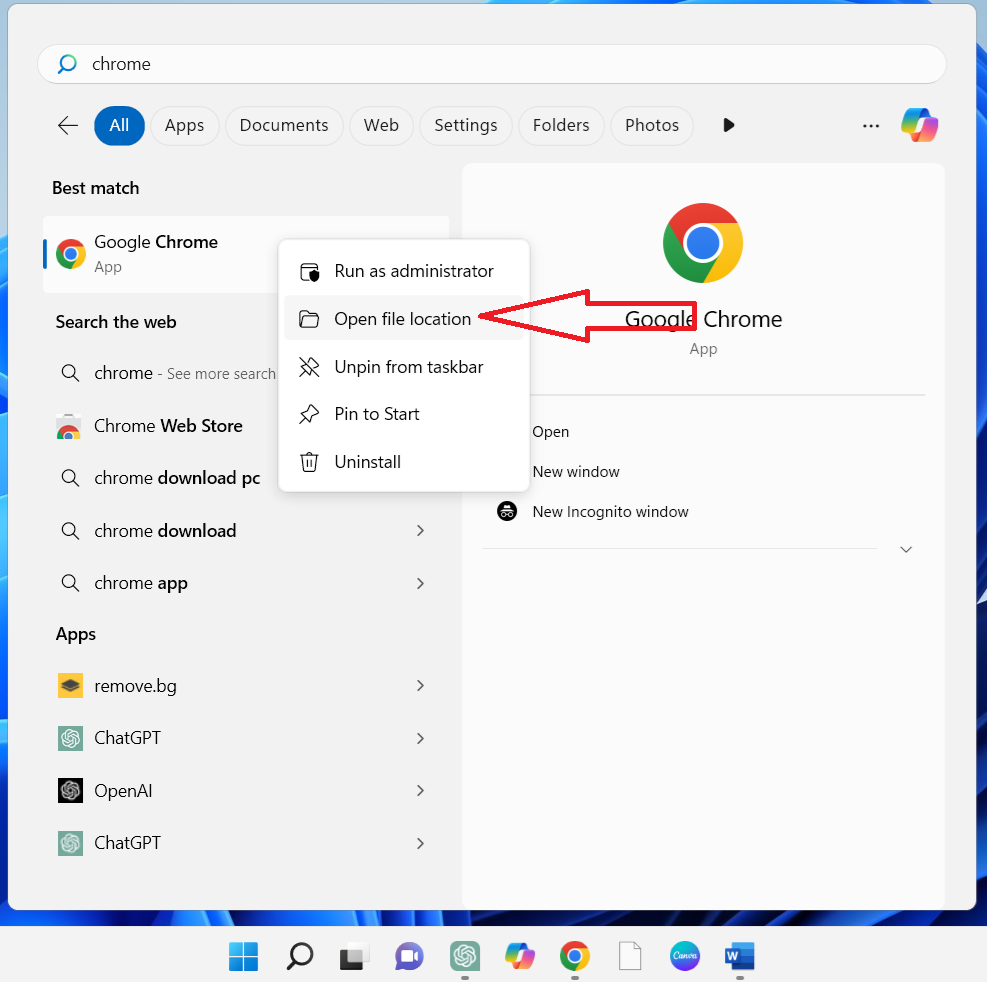
2. A file location will be open, right click on “Google Chrome” select “Show more options” then select “Send to” and click on “Desktop (create shortcut). This will create a chrome shortcut on desktop.
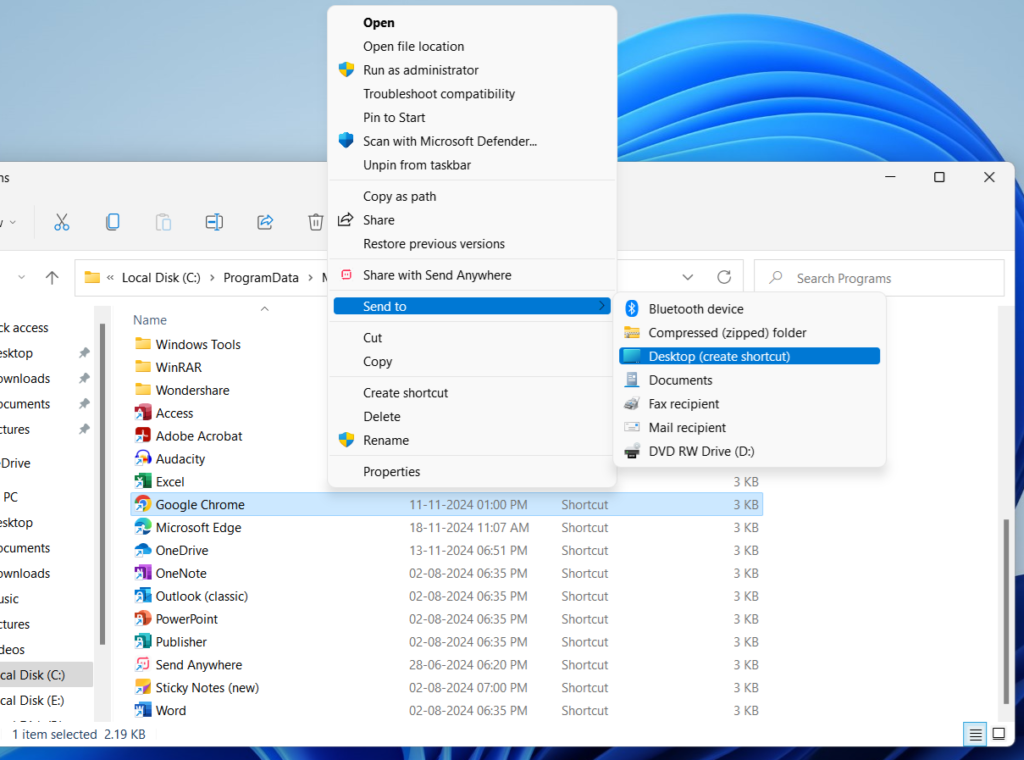
3. Right click on “Chrome desktop shortcut icon” select “Properties” select “Shortcut” in the Target box go to end and give a single space and type this “–incognito” then “Apply-Ok”, that’s it from now this chrome always be open in incognito mode.
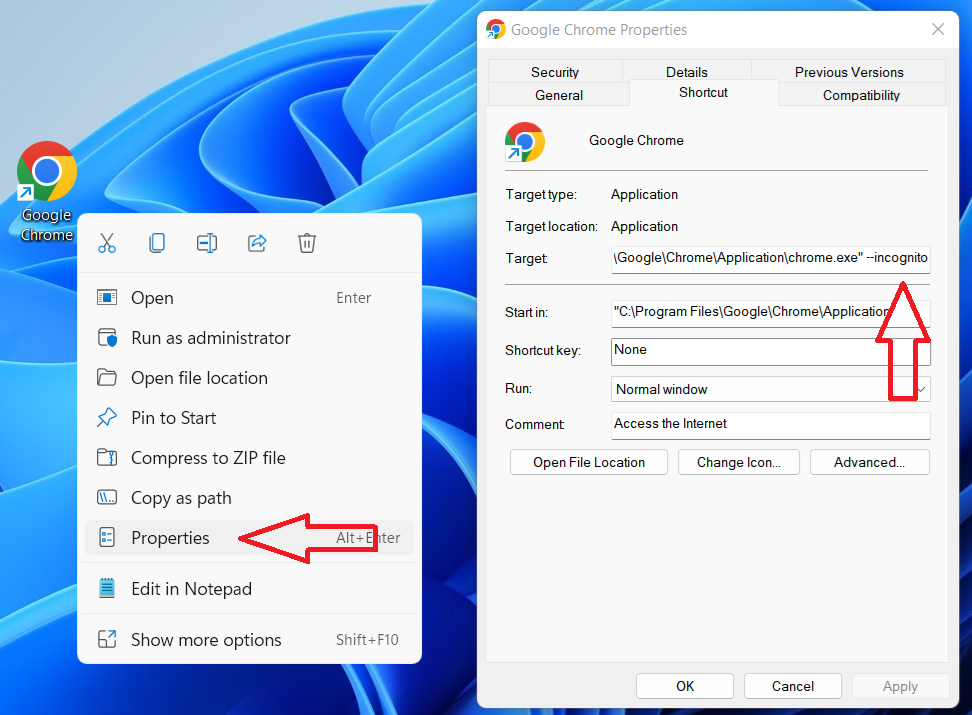
4. If you are frequently user of normal and incognito mode simultaneously; then add normal chrome in taskbar, whenever you want to use incognito mode use the desktop chrome for normal chrome use the taskbar chrome.
Read More:-