How to Merge and Center Text Without Merging in MS Excel : Excel is the most used tool of Microsoft, Excel helps to create data, formulation, creating charts and tables and used for many more things.
If you know the correct tricks & options of excel you can work smarter and faster. Merge and center method is used to center & merge the cells text in excel sheet, but if don’t know how to use it correctly then it will create a issues.
If you normally do merge & center text in Excel then it will create some issues such as selecting the row, applying formulas, filtering, sorting, copying data. To avoid this situation, you can do center across selection,
This method allows you to merge & center text without merging the cells, so you can select entire row or cell anytime. In this article I will guide you how to merge & center text without merging the cells in Microsoft Excel.
1. Select the cells along with text which you want to merge & center, press “Ctrl+1” and click on “Alignment” Tab.
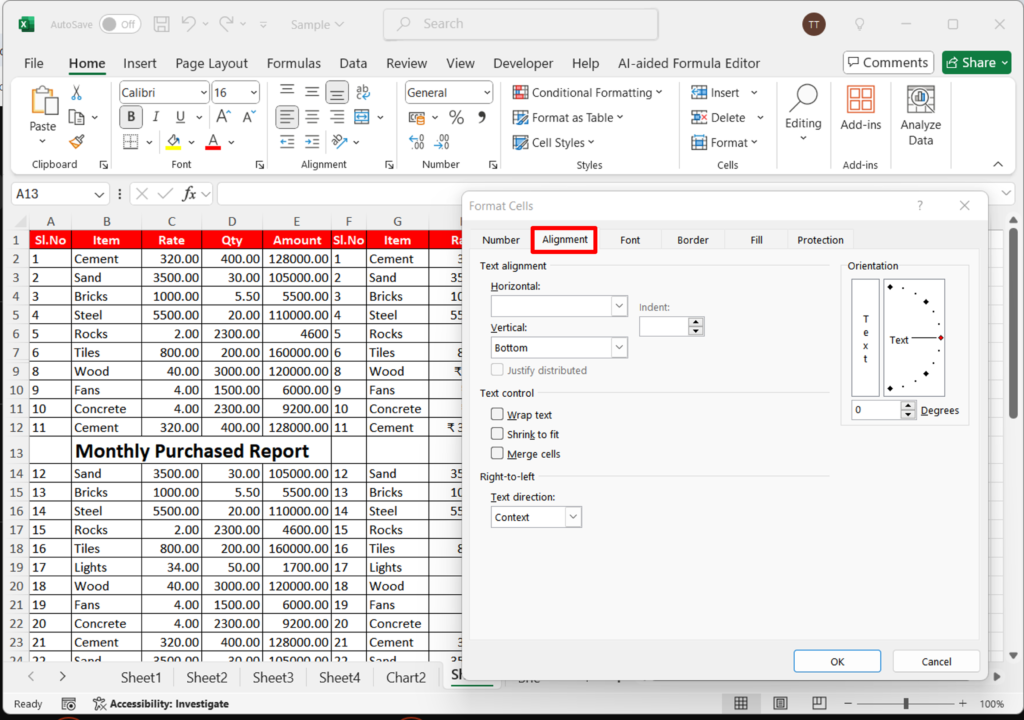
2. Extend the “Horizontal” and select “Center Across Selection” and then click “Ok”, that’s it, your selected text will be center without merging the cells.
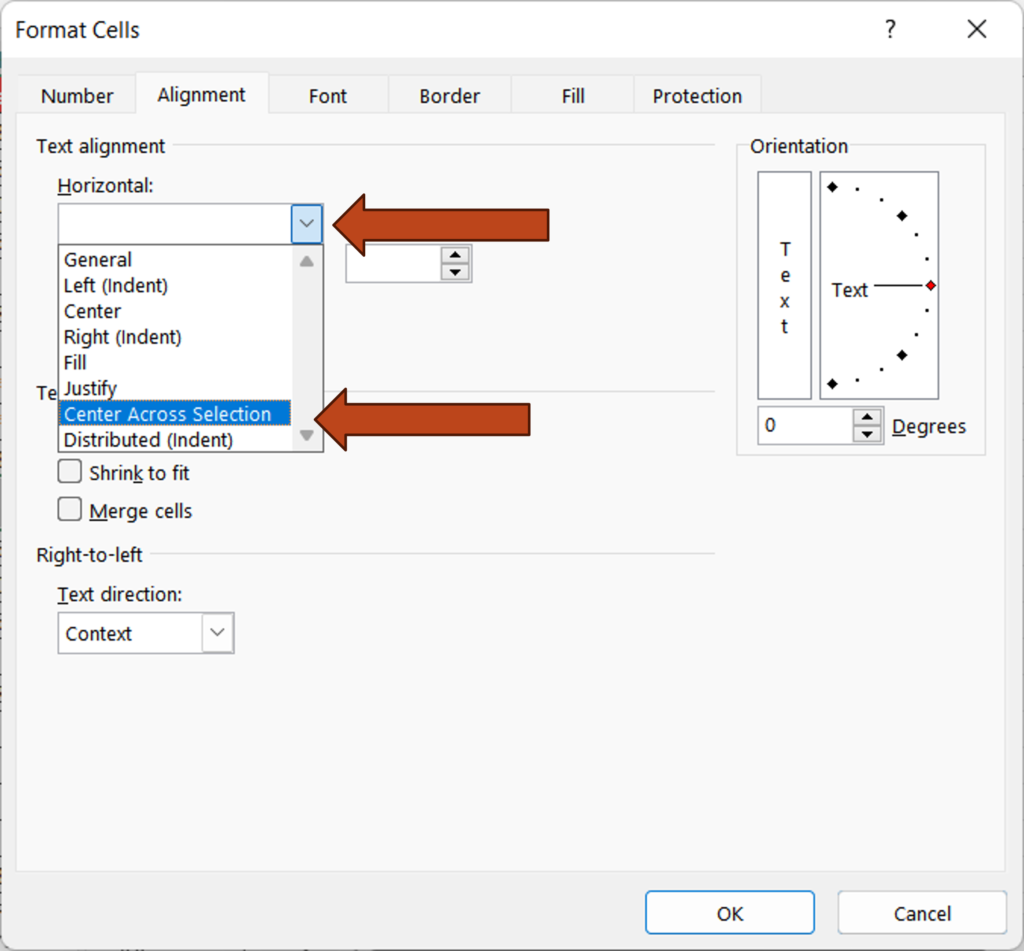
Read More :